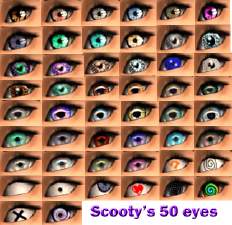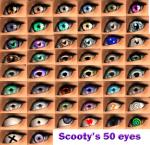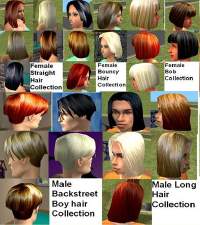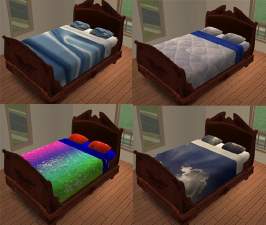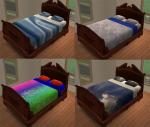Testers Needed: Albino sim
Testers Needed: Albino sim

albinosims.JPG - width=415 height=440
FRIENDLY NOTE:
To get some matching hairstyles or set of eyes, I'll refferr you to my 2 threads here, Testers Needed: Real life hair The patinum hair in there is a good match to the albino and Testers Needed: Paradise Eyes have some really light eyes to go with it.
hope everything works OK.
NOTE: This download is currently in testing. If someone can test this out in their game, and tell me if it shows up, I would appreciate it. Thank you and happy simming!
Another Note: Some of the credit goes to oepo, as I colored over his/her "realistic skin" package (:
|
7d060794_albino.zip
Download
Uploaded: 16th Feb 2006, 939.4 KB.
2,513 downloads.
|
||||||||
| For a detailed look at individual files, see the Information tab. | ||||||||
Install Instructions
1. Download: Click the download link to save the .rar or .zip file(s) to your computer.
2. Extract the zip, rar, or 7z file.
3. Place in Downloads Folder: Cut and paste the .package file(s) into your Downloads folder:
- Origin (Ultimate Collection): Users\(Current User Account)\Documents\EA Games\The Sims™ 2 Ultimate Collection\Downloads\
- Non-Origin, Windows Vista/7/8/10: Users\(Current User Account)\Documents\EA Games\The Sims 2\Downloads\
- Non-Origin, Windows XP: Documents and Settings\(Current User Account)\My Documents\EA Games\The Sims 2\Downloads\
- Mac: Users\(Current User Account)\Documents\EA Games\The Sims 2\Downloads
- Mac x64: /Library/Containers/com.aspyr.sims2.appstore/Data/Library/Application Support/Aspyr/The Sims 2/Downloads
- For a full, complete guide to downloading complete with pictures and more information, see: Game Help: Downloading for Fracking Idiots.
- Custom content not showing up in the game? See: Game Help: Getting Custom Content to Show Up.
- If you don't have a Downloads folder, just make one. See instructions at: Game Help: No Downloads Folder.
Loading comments, please wait...
Uploaded: 16th Feb 2006 at 9:22 AM
-
by MaddnessMadd 5th Feb 2006 at 12:33am
-
Mystic skintone collection by JB
by joebart622 25th Apr 2006 at 2:58am
-
Non-Custom versions of Enayla's Pixie skintones
by bruna00000 9th Nov 2007 at 11:01pm
-
Radiant Skintones for the muscle-sims!
by Scooty 12th Jan 2006 at 10:07am
Sims look good when they are physically fit! Especially with shiny skin! more...

 Sign in to Mod The Sims
Sign in to Mod The Sims Testers Needed: Albino sim
Testers Needed: Albino sim