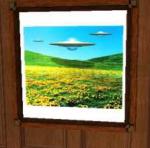Mystic Elf Paintings-Female Elves-Fantasy
Mystic Elf Paintings-Female Elves-Fantasy

Image13.jpg - width=245 height=300

Image16.jpg - width=183 height=251

Image17.jpg - width=191 height=247

Image18.jpg - width=181 height=234
These were made with the original game, so I don't know how they'd work with the EPs. But as they are a recolor of the "Lady On Red" painting they should work. Please let me know if these work/don't work with the EPs. Download these also into your My Documents>EA Games>Sims 2>Downloads folder, or subfolder, for them to show up. These should be in the Buy Mode>Decorative>Paintings section in your game, and I put them all together so if there are any you want to get rid of you can delete them in game.
Thanks to the creators of SimPE and the Color Enable Package creator Numenor, you guys are the best. The CEP is needed to see these in your game and the link is right below this post. Thanks!
As always I would love to hear what you think of these, and if you like them please don't forget to hit the ratings and thank you button.
This custom content if it is not clothing, may require a seperate download to work properly. This is available at Colour Enable Package (CEP) by Numenor.
|
Ethereal_Elf_Paintings041306.rar
Download
Uploaded: 14th Apr 2006, 1,004.1 KB.
5,350 downloads.
|
||||||||
| For a detailed look at individual files, see the Information tab. | ||||||||
Install Instructions
1. Download: Click the download link to save the .rar or .zip file(s) to your computer.
2. Extract the zip, rar, or 7z file
3. Place in Downloads Folder: Cut and paste the .package file(s) into your Downloads folder:
- Origin (Ultimate Collection): Users\(Current User Account)\Documents\EA Games\The Sims™ 2 Ultimate Collection\Downloads\
- Non-Origin, Windows Vista/7/8/10: Users\(Current User Account)\Documents\EA Games\The Sims 2\Downloads\
- Non-Origin, Windows XP: Documents and Settings\(Current User Account)\My Documents\EA Games\The Sims 2\Downloads\
- Mac: Users\(Current User Account)\Documents\EA Games\The Sims 2\Downloads
- Mac x64:
/Library/Containers/com.aspyr.sims2.appstore/Data/Library/Application Support/Aspyr/The Sims 2/Downloads
Need more information?
- For a full, complete guide to downloading complete with pictures and more information, see: Game Help: Downloading for Fracking Idiots.
- Custom content not showing up in the game? See: Game Help: Getting Custom Content to Show Up.
- If you don't have a Downloads folder, just make one. See instructions at: Game Help: No Downloads Folder.
Loading comments, please wait...
Uploaded: 14th Apr 2006 at 1:18 AM
Updated: 14th Apr 2006 at 11:25 PM - making corrections to post information
-
by mooser75 27th Jul 2005 at 11:20pm
 4.5k
4.5k
-
by maree464 3rd Oct 2005 at 7:41am
 6
5.2k
1
6
5.2k
1
-
by shaddow 5th Dec 2005 at 6:32am
 6
7.2k
3
6
7.2k
3
-
by MishNumber1 6th Jan 2006 at 9:38pm
 22
8k
1
22
8k
1
-
by Mirjam 25th Jan 2006 at 10:31am
 8
6.5k
1
8
6.5k
1
-
Paintings-Arrow Angel,Fantasy,
by Red Witch 13th Mar 2006 at 7:02am
 +2 packs
5 7.4k
+2 packs
5 7.4k University
University
 Nightlife
Nightlife
-
by Sirella 20th Apr 2006 at 8:59pm
 3
5.1k
1
3
5.1k
1
-
by Sirella 11th May 2006 at 5:33pm
 2
6.4k
4
2
6.4k
4
-
by Drache 8th Oct 2006 at 12:58pm
 1
6k
1
6k
-
new paintings.collection fantasy
by tatami 20th Sep 2007 at 9:43am
 +2 packs
1 3.1k 1
+2 packs
1 3.1k 1 University
University
 Nightlife
Nightlife
-
Hearts N Blue Fine Art Paintings
by noodleelf 22nd May 2006 at 1:20am
I ran across these lovely prints and made them into paintins for my sims. more...
 8
7.6k
1
8
7.6k
1
-
Psychedelic Aliens Bedroom Design
by noodleelf 10th Mar 2006 at 9:18am
Bedcovers and alien poster in neon green along with other colors in an alien head design. more...
-
REQUEST: Real Tornado Pictures (Wall Hangings)
by noodleelf 13th Mar 2006 at 11:38pm
Made by request for meower77 who wanted some tornado pictures. more...
 15
7.8k
15
7.8k

 Sign in to Mod The Sims
Sign in to Mod The Sims Mystic Elf Paintings-Female Elves-Fantasy
Mystic Elf Paintings-Female Elves-Fantasy