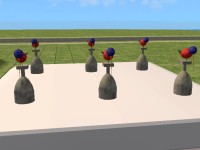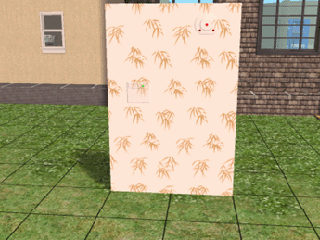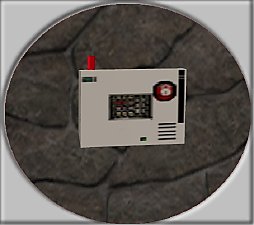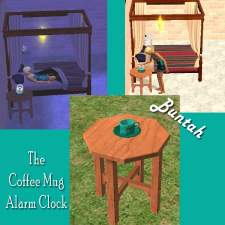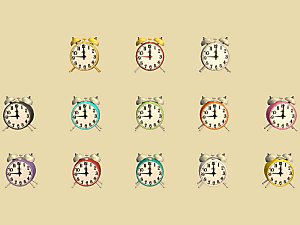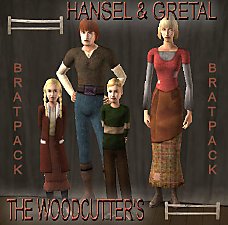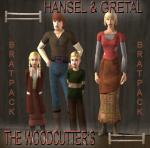Bird Alarm Clock for the Simstones Theme
Bird Alarm Clock for the Simstones Theme

Claireh82's Bird Clock.jpg - width=200 height=150

snapshot_b18a1751_91d36fb6.jpg - width=200 height=150

snapshot_b18a1751_b1d370d5.jpg - width=200 height=150

Bird Clock.jpg - width=320 height=350
The clock is fully colour enabled, and works with the base game and all EP's. Find in Electronics/Small Electronics - next to the Maxis alarms. This clock appears in the residential catalogue.
Please do not clone this item, you may recolour on MTS2 or SS2 as long as the thread is linked back to the original mesh. For any other recolours please PM me for permission.
Object made using simpe, object workshop, milkshape 3D, UV Mapper Basic and Paint Shop Pro. Verts:2048 Faces:1773
This is a new mesh, and means that it's a brand new self contained object that usually does not require a specific Pack (although this is possible depending on the type). It may have Recolours hosted on MTS - check below for more information.
|
Claireh82 Simstones Bird Alarm.zip
Download
Uploaded: 26th Jul 2006, 88.0 KB.
2,741 downloads.
|
||||||||
| For a detailed look at individual files, see the Information tab. | ||||||||
Install Instructions
1. Download: Click the download link to save the .rar or .zip file(s) to your computer.
2. Extract the zip, rar, or 7z file.
3. Place in Downloads Folder: Cut and paste the .package file(s) into your Downloads folder:
- Origin (Ultimate Collection): Users\(Current User Account)\Documents\EA Games\The Sims™ 2 Ultimate Collection\Downloads\
- Non-Origin, Windows Vista/7/8/10: Users\(Current User Account)\Documents\EA Games\The Sims 2\Downloads\
- Non-Origin, Windows XP: Documents and Settings\(Current User Account)\My Documents\EA Games\The Sims 2\Downloads\
- Mac: Users\(Current User Account)\Documents\EA Games\The Sims 2\Downloads
- Mac x64: /Library/Containers/com.aspyr.sims2.appstore/Data/Library/Application Support/Aspyr/The Sims 2/Downloads
- For a full, complete guide to downloading complete with pictures and more information, see: Game Help: Downloading for Fracking Idiots.
- Custom content not showing up in the game? See: Game Help: Getting Custom Content to Show Up.
- If you don't have a Downloads folder, just make one. See instructions at: Game Help: No Downloads Folder.
Loading comments, please wait...
Uploaded: 26th Jul 2006 at 12:41 PM
Updated: 19th Mar 2009 at 10:22 AM by -Maylin-
-
Transparent burglar alarm & smoke alarm recolors (request)
by pfish 2nd Sep 2005 at 11:19am
 15
11.4k
5
15
11.4k
5
-
by mikeyspike 13th Nov 2005 at 9:05pm
 3
10.2k
2
3
10.2k
2
-
by Norval33 19th Feb 2006 at 7:22pm
 23
42.1k
24
23
42.1k
24
-
by feeEssen 7th Apr 2007 at 2:48pm
 11
22.5k
22
11
22.5k
22
-
The Living Grave - A Zombie Bed
by Claireh82 30th Oct 2007 at 7:36pm
The zombie bed, a living grave, your sims can now sleep underground! more...
 53
63.5k
122
53
63.5k
122
-
The Woodcutter's Cottage, by Skye
by TheBratPack 20th Nov 2007 at 2:26pm
Here is the woodcutters Hut, by Skye, where the poor woodcutter, his wife, and two children Hansel and Gretel live. more...
 +9 packs
4 12k 2
+9 packs
4 12k 2 Family Fun
Family Fun
 University
University
 Glamour Life
Glamour Life
 Nightlife
Nightlife
 Celebration
Celebration
 Open for Business
Open for Business
 Pets
Pets
 Seasons
Seasons
 Bon Voyage
Bon Voyage
-
Hansel & Gretal - The Character's
by TheBratPack 19th Nov 2007 at 9:48pm
The Bratpack is proud to present the Woodcutter Family and The Witch from the classic fairytale Hansel and Gretal! more...
-
The Witch's Cottage (Hansel and Gretel)
by TheBratPack 17th Nov 2007 at 4:46pm
Our humble submission to the Fairytale challenge, Claireh82 and Sim_Me present you with The Witch's cottage from Hansel and Gretel. more...
 +9 packs
21 29.7k 22
+9 packs
21 29.7k 22 Family Fun
Family Fun
 University
University
 Glamour Life
Glamour Life
 Nightlife
Nightlife
 Celebration
Celebration
 Open for Business
Open for Business
 Pets
Pets
 Seasons
Seasons
 Bon Voyage
Bon Voyage
About Me
- You may not clone my meshes without explicit permission, this includes my hacked objects - contact me via PM.
-If you would like to use any of my meshes to recolor yourself, please provide a link to original thread, you may include the mesh with your recolor.
-If you wish to include one of my creations in a lot/house please provide a link to the original thread.
-Always give credit and Never Upload To The Exchange.

 Sign in to Mod The Sims
Sign in to Mod The Sims Bird Alarm Clock for the Simstones Theme
Bird Alarm Clock for the Simstones Theme