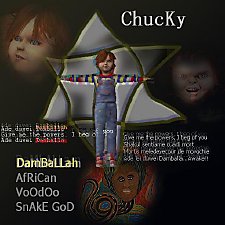Mayonaka Bara
Mayonaka Bara

snapshot_51d96662_11d96eb7.jpg - width=400 height=300

snapshot_51d96662_51de8f27.jpg - width=400 height=300

snapshot_51d96662_91d97371.jpg - width=400 height=300

snapshot_51d96662_91de8ef4.jpg - width=400 height=300

snapshot_51d96662_b1de8e4d.jpg - width=400 height=300
Anyway, this is one of the members of the Bara family. (I'll upload the rest later... I feel lazy now. >_>)
Mayonaka married Shikyo... then his younger brother Zetsu and his wife moved in and blah blah blah.
Meshes you'll need:
Hair - http://www.insimenator.net/showthread.php?t=2980
Pants - http://www.modthesims2.com/showthread.php?t=147721
Shirt - http://modthesims2.com/showthread.php?t=38629
Surgical Mask - http://www.modthesims2.com/showthread.php?t=128828
Credits:
Hair - Kavar
Pants - q3tbo
Eyes - Angus Fretwall
Surgical Mask Recolor - legionschonheit
Shirt - Neemeister
Pants - q3tbo
Skintone - Enayla
Enjoy him. :3
|
Mayonaka.rar
Download
Uploaded: 4th Aug 2006, 2.91 MB.
2,919 downloads.
|
||||||||
| For a detailed look at individual files, see the Information tab. | ||||||||
Install Instructions
1. Download: Click the download link to save the .rar or .zip file(s) to your computer.
2. Extract the zip, rar, or 7z file.
3. Install: Double-click on the .sims2pack file to install its contents to your game. The files will automatically be installed to the proper location(s).
- You may want to use the Sims2Pack Clean Installer instead of the game's installer, which will let you install sims and pets which may otherwise give errors about needing expansion packs. It also lets you choose what included content to install. Do NOT use Clean Installer to get around this error with lots and houses as that can cause your game to crash when attempting to use that lot. Get S2PCI here: Clean Installer Official Site.
- For a full, complete guide to downloading complete with pictures and more information, see: Game Help: Downloading for Fracking Idiots.
- Custom content not showing up in the game? See: Game Help: Getting Custom Content to Show Up.
- If you get an error that says "This content requires expansion pack data that is not installed", please use either Clean Installer to install this sim.
Loading comments, please wait...
-
by morten8035 22nd Oct 2005 at 10:33pm
 62
43.7k
13
62
43.7k
13
Sims » Horror / Gothic » Male
-
by bassist_bitch 1st Aug 2006 at 6:09am
 3
16.8k
7
3
16.8k
7
Sims » Horror / Gothic » Male
-
Prince Irrylath, the Seventh Icarus.
by Cindyanne1 15th Sep 2006 at 8:39pm
 17
48k
22
17
48k
22
Sims » Horror / Gothic » Male
-
Array

 Sign in to Mod The Sims
Sign in to Mod The Sims