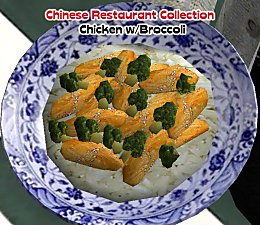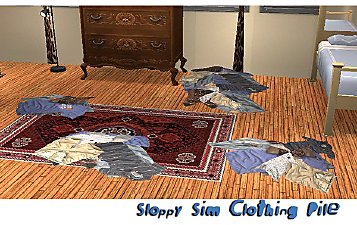OFB Ready Fully Animated Greek Salad Meal
OFB Ready Fully Animated Greek Salad Meal

GreekSalad.jpg - width=342 height=324
~~~~~~~~~~~~~
Hey guys here's another meal for your simmies to enjoy. I created a set called the Duomo Mediterranean Restaurant which included new objects, a lot, and of course it needed some foods. This is one of 5 new meals for the set.

Greek Salad Meal:

Appears once sim reaches a cooking score of 5 or above
Appears at dinner for base game/non OFB games
OFB Ready meal -- Appears at any time day or night under "Make" or "Make Many" options
Includes a CUSTOM PLATE
FULLY ANIMATED MEAL!
By The Way: The Broiled Beef au Jus Meal here at MTS2 has been fixed and is fully animated and OFB Ready

--- More Foods at CocoSims.com ---

|
CocoSims_ServingPlatterBlueYellow.zip
Download
Uploaded: 27th Aug 2006, 354.3 KB.
28,209 downloads.
|
||||||||
|
CocoSims_GreekSalad.zip
Download
Uploaded: 11th Aug 2006, 653.4 KB.
39,518 downloads.
|
||||||||
| For a detailed look at individual files, see the Information tab. | ||||||||
Install Instructions
1. Download: Click the download link to save the .rar or .zip file(s) to your computer.
2. Extract the zip, rar, or 7z file.
3. Place in Downloads Folder: Cut and paste the .package file(s) into your Downloads folder:
- Origin (Ultimate Collection): Users\(Current User Account)\Documents\EA Games\The Sims™ 2 Ultimate Collection\Downloads\
- Non-Origin, Windows Vista/7/8/10: Users\(Current User Account)\Documents\EA Games\The Sims 2\Downloads\
- Non-Origin, Windows XP: Documents and Settings\(Current User Account)\My Documents\EA Games\The Sims 2\Downloads\
- Mac: Users\(Current User Account)\Documents\EA Games\The Sims 2\Downloads
- Mac x64: /Library/Containers/com.aspyr.sims2.appstore/Data/Library/Application Support/Aspyr/The Sims 2/Downloads
- For a full, complete guide to downloading complete with pictures and more information, see: Game Help: Downloading for Fracking Idiots.
- Custom content not showing up in the game? See: Game Help: Getting Custom Content to Show Up.
- If you don't have a Downloads folder, just make one. See instructions at: Game Help: No Downloads Folder.
Loading comments, please wait...
Uploaded: 11th Aug 2006 at 3:58 PM
Updated: 27th Aug 2006 at 3:12 PM
-
by dream4sims 4th Jun 2005 at 8:11am
 +1 packs
31 33.2k 4
+1 packs
31 33.2k 4 University
University
-
by gwillewyn 21st Jan 2006 at 12:59am
 129
85.1k
58
129
85.1k
58
-
Broiled Beef au Jus Meal -- NEWLY ANIMATED and OFB Ready
by FoxieRoxieNYC 24th Jan 2006 at 1:50pm
 117
179.8k
154
117
179.8k
154
-
OFB Ready FULLY ANIMATED Sushi Meal
by FoxieRoxieNYC 7th Jun 2006 at 6:59pm
 +1 packs
73 168.9k 168
+1 packs
73 168.9k 168 Open for Business
Open for Business
-
Fancy Fruit Salad - Fully Animated Breakfast/Lunch/Dinner
by pacotacoplayer 29th Aug 2006 at 4:56pm
 47
104.6k
66
47
104.6k
66
-
by crocobaura 11th Mar 2007 at 11:55pm
 20
95.7k
151
20
95.7k
151
-
by crocobaura 12th Mar 2007 at 12:13am
 61
171.3k
195
61
171.3k
195
-
Mixed Berry Salad (Updated 7/27/2008)
by eris3000 14th Jul 2008 at 6:16am
 +5 packs
14 30k 40
+5 packs
14 30k 40 University
University
 Nightlife
Nightlife
 Open for Business
Open for Business
 Pets
Pets
 Seasons
Seasons
-
by FoxieRoxieNYC 22nd Mar 2005 at 8:23pm
Medical major for that future doctor in the family. more...
 12
17.9k
5
12
17.9k
5
-
Playboy Chic Collection for MEN from CocoSims.com
by FoxieRoxieNYC 28th Sep 2006 at 10:51pm
Hey guys, you've seen my foods here on the site, now I'd like to share with you some of the more...
-
by FoxieRoxieNYC 22nd Mar 2005 at 7:27pm
So I was playing around with the majors. I was a dance major in college (gooooooo Fordham! more...
 17
26.8k
5
17
26.8k
5
-
Chicken With Broccoli -- Chinese Food Collection
by FoxieRoxieNYC 24th Aug 2006 at 4:18am
UPDATE 8-25-06: I have a different version of this food at my website. more...
 49
125k
93
49
125k
93
-
Broiled Beef au Jus Meal -- NEWLY ANIMATED and OFB Ready
by FoxieRoxieNYC 24th Jan 2006 at 1:50pm
NOTE: Edited 8/11/06 The NEW ANIMATED VERSION OF THIS IS AVAILABLE PLEASE VISIT MY SITE FOR MORE MEALS HTTP://WWW.COCOSIMS.COM more...
 117
179.8k
154
117
179.8k
154
-
TESTERS WANTED: Broadway Bound Career Track -- UPDATED W/ NEW GUIDS!
by FoxieRoxieNYC 22nd Feb 2005 at 3:31am
ATTENTION: NEW WEBSITE URL AS OF 2/21/06 :giggler: Hey guys, I've updated this career so that it works more...
 39
30.7k
4
39
30.7k
4
-
Deep Dish Cheese Pizza --- Exclusive for MTS2
by FoxieRoxieNYC 9th Jul 2006 at 11:59pm
Hey guys I wanted to share with you my newest food creation. more...
 180
310.3k
278
180
310.3k
278
-
by FoxieRoxieNYC 16th Jan 2006 at 5:26am
Ok so I've been looking for something like this for a long while because it's freaky to me how neat more...
 36
55.1k
59
36
55.1k
59
-
by FoxieRoxieNYC 19th Jan 2006 at 2:47pm
NOTE: Please check out this file here at MTS 2, it is a file to make the custom foods more...
 76
168.2k
107
76
168.2k
107
-
Pile of Random Clothing 2 -- Girls/Teen
by FoxieRoxieNYC 16th Jan 2006 at 5:08pm
Here are 3 more random piles of clothing this time more for a female child/teen/young adult room. more...
 27
56.7k
73
27
56.7k
73

 Sign in to Mod The Sims
Sign in to Mod The Sims OFB Ready Fully Animated Greek Salad Meal
OFB Ready Fully Animated Greek Salad Meal