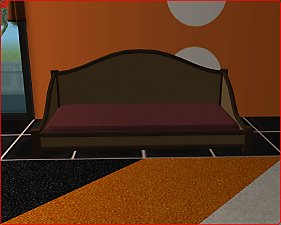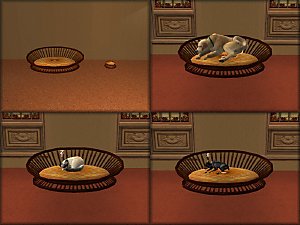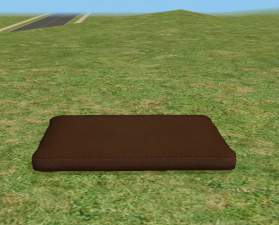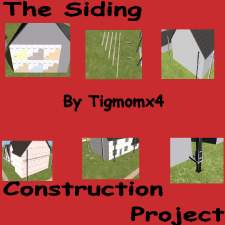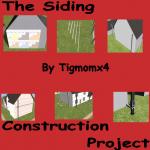"Medieval" Type Pet Pillow
"Medieval" Type Pet Pillow

image1.jpg - width=600 height=450

image2.jpg - width=600 height=450

image3.jpg - width=600 height=450

image4.jpg - width=600 height=450

image5.jpg - width=600 height=450

image6.jpg - width=600 height=450

image7.jpg - width=600 height=450

image8.jpg - width=600 height=450
Details :
Faces : 576
Verts : 762
You can upload with houses and recolor ...If you use in house upload please be sure to gicve credit to me for the mesh ...If you recolor please link back here to get the mesh do not upload the mesh with recolors and please give credit once again for me creating the mesh .....
|
petbedbytigmomx4.rar
Download
Uploaded: 21st Nov 2006, 350.4 KB.
5,165 downloads.
|
||||||||
| For a detailed look at individual files, see the Information tab. | ||||||||
Install Instructions
1. Download: Click the download link to save the .rar or .zip file(s) to your computer.
2. Extract the zip, rar, or 7z file.
3. Place in Downloads Folder: Cut and paste the .package file(s) into your Downloads folder:
- Origin (Ultimate Collection): Users\(Current User Account)\Documents\EA Games\The Sims™ 2 Ultimate Collection\Downloads\
- Non-Origin, Windows Vista/7/8/10: Users\(Current User Account)\Documents\EA Games\The Sims 2\Downloads\
- Non-Origin, Windows XP: Documents and Settings\(Current User Account)\My Documents\EA Games\The Sims 2\Downloads\
- Mac: Users\(Current User Account)\Documents\EA Games\The Sims 2\Downloads
- Mac x64: /Library/Containers/com.aspyr.sims2.appstore/Data/Library/Application Support/Aspyr/The Sims 2/Downloads
- For a full, complete guide to downloading complete with pictures and more information, see: Game Help: Downloading for Fracking Idiots.
- Custom content not showing up in the game? See: Game Help: Getting Custom Content to Show Up.
- If you don't have a Downloads folder, just make one. See instructions at: Game Help: No Downloads Folder.
Loading comments, please wait...
Uploaded: 21st Nov 2006 at 8:29 PM
Updated: 19th Nov 2008 at 11:06 PM by Canoodle
-
New Mesh - The D-Luxury Pet Bed
by AbstractSIMmer187 16th Nov 2006 at 3:27pm
 +1 packs
10 17.9k 15
+1 packs
10 17.9k 15 Pets
Pets
-
by chrissy6930 30th Jan 2007 at 6:32pm
 +1 packs
7 26.3k 30
+1 packs
7 26.3k 30 Pets
Pets
-
Brown recolour of the Maxis Comfy pet Pillow
by suefemme 13th Aug 2008 at 11:52am
 +1 packs
9.4k 7
+1 packs
9.4k 7 Pets
Pets
-
Real Looking Construction Plywood Floor *Requested* (Worship4ever0227)
by Cooldadx4 23rd Aug 2006 at 10:27pm
Here is part VII (Requested) of my construction project ..This time it is a plywood floor covering...There are four parts more...
 9
11.4k
14
9
11.4k
14
-
Signature Series 5 Bedroom 3 Bathroom Manufactured
by Cooldadx4 8th Jul 2006 at 8:38pm
This is a 5 bedroom 3 bathroom manufactured house from the floor plans of an actual manufactured home builder ...It more...
 +3 packs
3 7.9k 1
+3 packs
3 7.9k 1 University
University
 Nightlife
Nightlife
 Open for Business
Open for Business
-
2 x 4 Wall Stud Framed Window !!!!!!
by Cooldadx4 20th Aug 2006 at 9:42pm
Here is part II of my wall stud windows ...This is the framed out window wall look ...This works on more...
 9
18.8k
15
9
18.8k
15
-
The Siding Construction Project Part III
by Cooldadx4 12th Nov 2006 at 4:29pm
Well , Here is part 3 of this project... more...
 7
16.6k
10
7
16.6k
10
-
Real Looking Plywood Wall Covering as Siding!!!!
by Cooldadx4 23rd Aug 2006 at 6:01am
Here is part VI of my construction project ..This time it is a plywood outside wall covering...There are two parts more...
 29
15.3k
11
29
15.3k
11
-
Spongebob Squarepants Lawn Gnome !
by Cooldadx4 23rd Apr 2007 at 6:16pm
:anime: ****UPDATE**** I messed up on my GUID's so the old version might conflict with other people's items . more...
 24
20.1k
10
24
20.1k
10
-
Construction Roof Truss System *****26 NEW MESHES*****
by Cooldadx4 27th Aug 2006 at 8:39pm
Well at long last here is the Roof Truss system you have all been waiting for ...This was kinda requested more...
 25
33.9k
31
25
33.9k
31
Build Mode » Roofing » Other
-
The Siding Construction Pick-up Truck **** MY 40th Upload ****
by Cooldadx4 11th Apr 2007 at 7:23am
:anime: ****UPDATE**** I messed up on my GUID's so the old version might conflict with other people's items . more...
 +1 packs
40 39.5k 42
+1 packs
40 39.5k 42 Nightlife
Nightlife
-
Spongebob Squarepants "On A Pedestal"
by Cooldadx4 26th Apr 2007 at 1:17pm
:anime: ****UPDATE**** I messed up on my GUID's so the old version might conflict with other people's items . more...
 14
17.4k
4
14
17.4k
4
Packs Needed
| Base Game | |
|---|---|
 | Sims 2 |
| Expansion Pack | |
|---|---|
 | Pets |

 Sign in to Mod The Sims
Sign in to Mod The Sims "Medieval" Type Pet Pillow
"Medieval" Type Pet Pillow