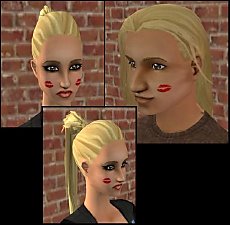Recolors of Alpha-Edited Chopsticks Hair
Recolors of Alpha-Edited Chopsticks Hair

hair.jpg - width=754 height=483
this is an alpha-edited version of the maxis hair that is chopsticks and bun for teen through elder and a bun with pink little flowers for children.
i have made it so that none of the ages have those wierd little wispy hairs around the bun, and the child doesn't have those pink little flowers anymore. i like it better this way because it's less goody, and more versatile.
i enhanced the colors and silvered up the white.
i also made all chopsticks red, with the elder's chopsticks dulled a bit.
the colors included in the download are the new brown, blonde, and red, and the original black. (found here: http://www.modthesims2.com/showthread.php?t=204695)
|
allhair.zip
Download
Uploaded: 22nd Nov 2006, 1.13 MB.
4,573 downloads.
|
||||||||
| For a detailed look at individual files, see the Information tab. | ||||||||
Install Instructions
1. Download: Click the download link to save the .rar or .zip file(s) to your computer.
2. Extract the zip, rar, or 7z file.
3. Place in Downloads Folder: Cut and paste the .package file(s) into your Downloads folder:
- Origin (Ultimate Collection): Users\(Current User Account)\Documents\EA Games\The Sims™ 2 Ultimate Collection\Downloads\
- Non-Origin, Windows Vista/7/8/10: Users\(Current User Account)\Documents\EA Games\The Sims 2\Downloads\
- Non-Origin, Windows XP: Documents and Settings\(Current User Account)\My Documents\EA Games\The Sims 2\Downloads\
- Mac: Users\(Current User Account)\Documents\EA Games\The Sims 2\Downloads
- Mac x64: /Library/Containers/com.aspyr.sims2.appstore/Data/Library/Application Support/Aspyr/The Sims 2/Downloads
- For a full, complete guide to downloading complete with pictures and more information, see: Game Help: Downloading for Fracking Idiots.
- Custom content not showing up in the game? See: Game Help: Getting Custom Content to Show Up.
- If you don't have a Downloads folder, just make one. See instructions at: Game Help: No Downloads Folder.
Loading comments, please wait...
Uploaded: 22nd Nov 2006 at 5:09 PM
Updated: 21st Dec 2006 at 7:33 AM
#alpha edit, #chopsticks, #hair, #asian
-
Peggy 03107 alpha edited and recolored
by dachshundsr4me 13th Feb 2008 at 4:09pm
-
PeggyZone Hair Retextures - 6 Binned Colors - Alpha Edited
by joshmorrow1 21st Jul 2008 at 5:59pm
-
CoolSims - Alpha Edit and Recolors
by StaleMuffin 15th Nov 2009 at 9:16pm
-
Lightning Bolt Mark **requested by Black Roses 12**
by wicca_gal 2nd May 2006 at 3:02am
a simple lightning bolt mark under the left eye. colors are blue, red, and black. more...
 8
9k
2
8
9k
2
-
kiss marks **request by carlystar**
by wicca_gal 23rd Apr 2006 at 1:23am
a simple kiss mark for your sims. made for right, left and both cheeks. all ages, both genders. more...
 8
18k
18
8
18k
18

 Sign in to Mod The Sims
Sign in to Mod The Sims Recolors of Alpha-Edited Chopsticks Hair
Recolors of Alpha-Edited Chopsticks Hair