 Blue Living Room "Grudges"
Blue Living Room "Grudges"

azul_general.jpg - width=600 height=450

1azul.jpg - width=600 height=450

blue_set1.jpg - width=600 height=450

blue_set2.jpg - width=600 height=450

blue_set3.jpg - width=600 height=450
Don´t need nesh, they are all recolurs of Maxis.
SET 1.- GRUDGES BLUE (all)
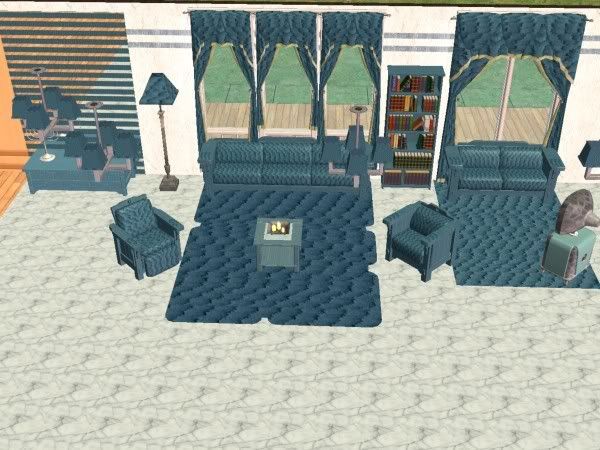

SET2 (Don´t need expansion)[/U]

SET3 (Need Open Bussines)

SET4 (Need Pets)

http://www.modthesims2.com/showthread.php?p=1537130
http://www.modthesims2.com/showthread.php?t=219936
http://www.modthesims2.com/showthread.php?t=219938
I hope you like it.
This custom content if it is not clothing, may require a seperate download to work properly. This is available at Colour Enable Package (CEP) by Numenor.
|
SET_4.rar
Download
Uploaded: 9th Jan 2007, 684.9 KB.
692 downloads.
|
||||||||
|
SET_3.rar
Download
Uploaded: 9th Jan 2007, 94.0 KB.
673 downloads.
|
||||||||
|
SET_2.rar
Download
Uploaded: 9th Jan 2007, 169.6 KB.
722 downloads.
|
||||||||
|
SET_1.rar
Download
Uploaded: 9th Jan 2007, 956.4 KB.
771 downloads.
|
||||||||
| For a detailed look at individual files, see the Information tab. | ||||||||
Install Instructions
1. Download: Click the download link to save the .rar or .zip file(s) to your computer.
2. Extract the zip, rar, or 7z file
3. Place in Downloads Folder: Cut and paste the .package file(s) into your Downloads folder:
- Origin (Ultimate Collection): Users\(Current User Account)\Documents\EA Games\The Sims™ 2 Ultimate Collection\Downloads\
- Non-Origin, Windows Vista/7/8/10: Users\(Current User Account)\Documents\EA Games\The Sims 2\Downloads\
- Non-Origin, Windows XP: Documents and Settings\(Current User Account)\My Documents\EA Games\The Sims 2\Downloads\
- Mac: Users\(Current User Account)\Documents\EA Games\The Sims 2\Downloads
- Mac x64:
/Library/Containers/com.aspyr.sims2.appstore/Data/Library/Application Support/Aspyr/The Sims 2/Downloads
Need more information?
- For a full, complete guide to downloading complete with pictures and more information, see: Game Help: Downloading for Fracking Idiots.
- Custom content not showing up in the game? See: Game Help: Getting Custom Content to Show Up.
- If you don't have a Downloads folder, just make one. See instructions at: Game Help: No Downloads Folder.
Loading comments, please wait...
Uploaded: 9th Jan 2007 at 12:19 AM
Updated: 12th Feb 2007 at 12:36 AM
-
Recolours Sofas, curtains, rugs and lamp Maxis´ Original: Part 1
by fizzbin 25th Feb 2007 at 4:02pm
-
Recolours Sofas, curtains, rugs and lamp Maxis´ Original: Part 2
by fizzbin 25th Feb 2007 at 4:17pm
-
Recolours Sofas, curtains, rugs and lamp Maxis´ Original: Part 3
by fizzbin 25th Feb 2007 at 4:43pm
-
Recolours Sofas, curtains, rugs and lamp Maxis´ Original: Part 4
by fizzbin 25th Feb 2007 at 5:08pm
-
The Decory Trellis (eight flowers and eight woods)
by fizzbin 6th May 2007 at 12:31am
I have recoloured the decory trellis with eight flowers and eight woods news. more...
 +1 packs
2 5k 4
+1 packs
2 5k 4 Seasons
Seasons
-
Synthetic Iron Trellis from Seasons (five wood and four flowers)
by fizzbin 6th May 2007 at 12:18am
I have recolours te Synthetic Iron Trellis from Seasons with five news wood and four flowers. more...
 +1 packs
3 7.1k 6
+1 packs
3 7.1k 6 Seasons
Seasons
-
Ten recolours of Nightlife`s modular
by fizzbin 28th Jan 2007 at 2:01pm
Ten recolours of material of Nightlife`s modular and five woods. You don´t need mesh. more...
 +1 packs
12 11.4k 11
+1 packs
12 11.4k 11 Nightlife
Nightlife
-
Recolour Study "Modern Line nº 4" from Aroundthesims2: "Dark Wood"
by fizzbin 9th May 2007 at 3:04pm
I had recolour the study "Modern Line nº 4" from Aroundthesims2 in "Dark Wood" They are seventeen objects: three more...
 +1 packs
5 20.1k 19
+1 packs
5 20.1k 19 Pets
Pets
-
Set walls and floors "Labyrinth Stone"
by fizzbin 7th Apr 2007 at 10:44pm
Set of 14 floors and 7 walls of stone I more...
 2
4.4k
1
2
4.4k
1
-
Three Recolours of Nursery "Hansen" of Sim 2 Play
by fizzbin 1st Jul 2007 at 1:39pm
I have done three Recolours of Nursery "Hansen" of Sim 2 Play, that it's very pretty nursery for babys more...

 Sign in to Mod The Sims
Sign in to Mod The Sims Blue Living Room "Grudges"
Blue Living Room "Grudges"








































