 SimCribbling~ Chain Earrings no.1~3 (normal & animated version / 4 colors each)
SimCribbling~ Chain Earrings no.1~3 (normal & animated version / 4 colors each)

_Louis_AC_Earring01Elf2s_01b.jpg - width=700 height=600

_Louis_AC_Earring02Elf3s_01b.jpg - width=700 height=600

_Louis_AC_Earring03s_01b.jpg - width=700 height=600

_Louis_AC_Earring0103s_02b.jpg - width=700 height=633

_Louis_AC_Earring0103s_00b.jpg - width=550 height=775
Here come my first earring sets.
Earring no.1 and no.2 are especially for elf ear accessories.
Hope you enjoy them!
Chain Earring no.1 (for Elf Ear no.2)

Chain Earring no.2 (for Elf Ear no.3)

Chain Earring no.3 (for Human)

Description :
- mesh info
Chain Earring no.1 / Face: 3120, Vertex: 3765
Chain Earring no.2 / Face: 3456, Vertex: 4283
Chain Earring no.3 / Face: 2608, Vertex: 3520 - unisex
- all ages
- EP required: none
- last modified : 2007-01-18
- You can put on these earrings with another accessories; glasses or earrings.
- Your simmie will always put on these ears, even in bed or on swimming.
- The shape of animated version(included file name 'Ani') can look weird with some hairs. If so, use normal version which doesn't have motions.
Matched skintones :
http://www.modthesims2.com/showthread.php?t=206740
Matched elf ears :
http://www.modthesims2.com/showthread.php?p=1549938
Credit :
- Used SimPE, MilkShape, Unimesh, 3ds MAX
- You may re-color my files freely and distribute your works at any site (except pay site) without additional permission, just keep the credit.
- Meshes can be modified at any time, so link back to my site or this post for the original mesh.
This is a new mesh, and means that it's a brand new self contained object that usually does not require a specific Pack (although this is possible depending on the type). It may have Recolours hosted on MTS - check below for more information.
|
_Louis_AC_Earring03s.rar
Download
Uploaded: 19th Jan 2007, 719.6 KB.
54,645 downloads.
|
||||||||
|
_Louis_AC_Earring03__MESHes.rar
Download
Uploaded: 19th Jan 2007, 904.4 KB.
56,636 downloads.
|
||||||||
|
_Louis_AC_Earring02Elf3s.rar
Download
Uploaded: 19th Jan 2007, 664.1 KB.
40,947 downloads.
|
||||||||
|
_Louis_AC_Earring02Elf3__MESHes.rar
Download
Uploaded: 19th Jan 2007, 957.3 KB.
42,590 downloads.
|
||||||||
|
_Louis_AC_Earring01Elf2s.rar
Download
Uploaded: 19th Jan 2007, 686.8 KB.
41,185 downloads.
|
||||||||
|
_Louis_AC_Earring01Elf2__MESHes.rar
Download
Uploaded: 19th Jan 2007, 774.2 KB.
44,126 downloads.
|
||||||||
| For a detailed look at individual files, see the Information tab. | ||||||||
Install Instructions
1. Download: Click the download link to save the .rar or .zip file(s) to your computer.
2. Extract the zip, rar, or 7z file.
3. Place in Downloads Folder: Cut and paste the .package file(s) into your Downloads folder:
- Origin (Ultimate Collection): Users\(Current User Account)\Documents\EA Games\The Sims™ 2 Ultimate Collection\Downloads\
- Non-Origin, Windows Vista/7/8/10: Users\(Current User Account)\Documents\EA Games\The Sims 2\Downloads\
- Non-Origin, Windows XP: Documents and Settings\(Current User Account)\My Documents\EA Games\The Sims 2\Downloads\
- Mac: Users\(Current User Account)\Documents\EA Games\The Sims 2\Downloads
- Mac x64: /Library/Containers/com.aspyr.sims2.appstore/Data/Library/Application Support/Aspyr/The Sims 2/Downloads
- For a full, complete guide to downloading complete with pictures and more information, see: Game Help: Downloading for Fracking Idiots.
- Custom content not showing up in the game? See: Game Help: Getting Custom Content to Show Up.
- If you don't have a Downloads folder, just make one. See instructions at: Game Help: No Downloads Folder.
Loading comments, please wait...
Uploaded: 19th Jan 2007 at 1:41 PM
Updated: 20th Jan 2007 at 5:29 PM
-
Julie Sandlau Earring set a recolor of Helaene's Bronze Ethnic Earring Set
by azurajen 5th Feb 2006 at 8:30am
 2
7.7k
1
2
7.7k
1
-
SimCribbling~ Turban Accessories (for all ages/genders)
by Ren 26th Jan 2007 at 5:12am
 118
248.4k
251
118
248.4k
251
-
by luluisa 31st Jan 2007 at 8:20am
 6
11.2k
9
6
11.2k
9
-
Adult Male Diamond Earrings-Patched Pets Bodyshop
by Paleoanth 12th Feb 2007 at 2:10pm
 +2 packs
10 28.9k 17
+2 packs
10 28.9k 17 Nightlife
Nightlife
 Pets
Pets
-
by goldentree2 23rd Feb 2007 at 7:05pm
 4
7.6k
5
4
7.6k
5
-
by goldentree2 24th Feb 2007 at 8:50pm
 4.4k
1
4.4k
1
-
SimCribbling~ Self-MakeUp #7 Skintones (11 colors)
by Ren 28th Nov 2006 at 11:57am
Hi, I'm Louis at SimCribbling. more...
-
SimCribbling~ Turban Accessories (for all ages/genders)
by Ren 26th Jan 2007 at 5:12am
Hope you enjoy them :) ://thumbs2.modthesims2.com/images4/MTS2_453091_Ren__Louis_AC_03Turbans_01.jpg : XM Sims , Clothes: by Minanna (#post1551034): hnote by Chinhan more...
 118
248.4k
251
118
248.4k
251
-
SimCribbling~ Elf Ears no.2~3 (12 colors)
by Ren 19th Jan 2007 at 1:19pm
Hi guys :) Here come new elf ear sets. Hope you enjoy them! more...
 73
280.7k
398
73
280.7k
398
-
by Ren 19th Jan 2007 at 5:03am
Hi everyone :) He is my most favorite model sim so far. more...
 69
299.3k
184
69
299.3k
184
Sims » Horror / Gothic » Male

 Sign in to Mod The Sims
Sign in to Mod The Sims SimCribbling~ Chain Earrings no.1~3 (normal & animated version / 4 colors each)
SimCribbling~ Chain Earrings no.1~3 (normal & animated version / 4 colors each)








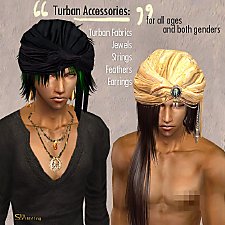

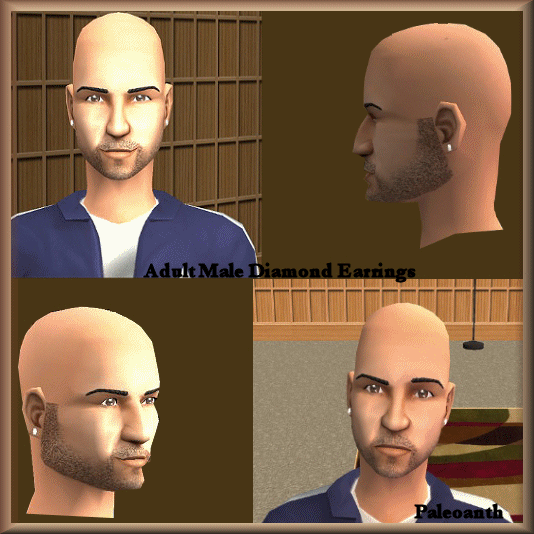








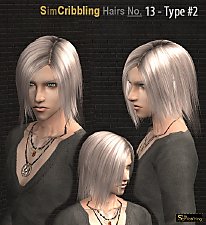







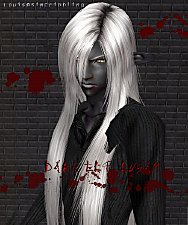
Lusam_DarkElf_00.jpg)