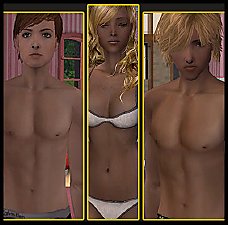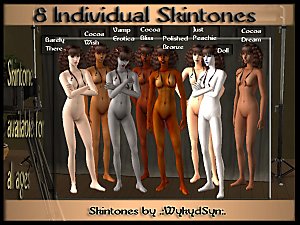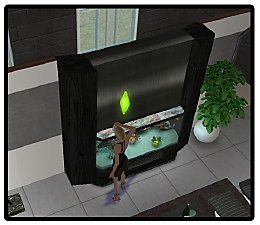GLAM Skintones *Valentine Edition* (with defaults replacement)
GLAM Skintones *Valentine Edition* (with defaults replacement)

intro02.jpg - width=434 height=323

Intro valentine.jpg - width=423 height=299

Valentine01.jpg - width=244 height=420

Valentine02.jpg - width=200 height=362

Valentine03.jpg - width=165 height=377

Valentine04.jpg - width=329 height=258

Intro02.jpg - width=175 height=380

glam2 pics.jpg - width=402 height=397
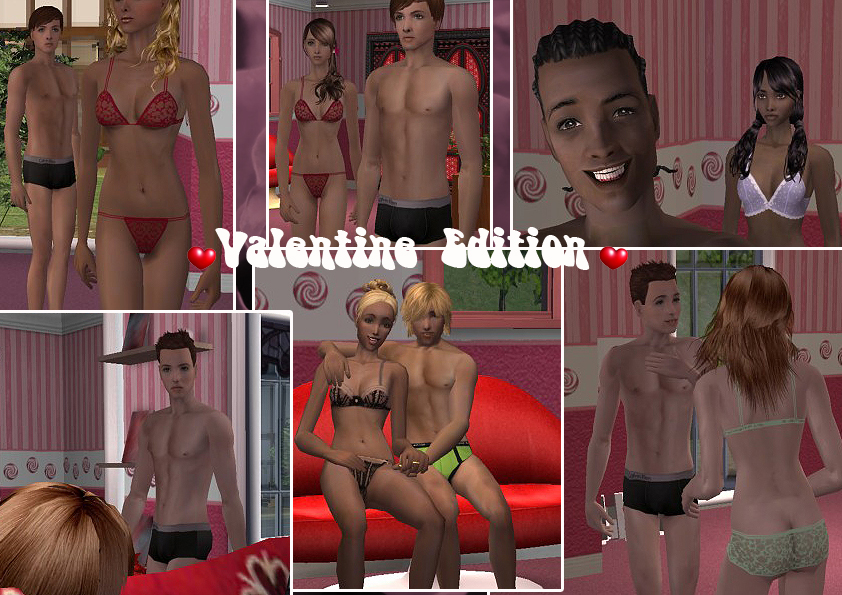
This is the newest version of my Glamour boys & girls skintones:
- always more details,
- better shading and lightning,
- more realistic texturing on faces,
- and a new dark skintones!



(Note: there is not any make up on this models.)
Of course I've not forgot children, teens, and elders.

These skintones are not anatomically corrects.Defaults replacement available.
(Note: for those who have download the "Glam HD" version: please forget it...
Thx for your comments and support.
Have fun!
Lastrie.
|
GLAM Valentine Ed Default.rar
Download
Uploaded: 17th Feb 2007, 3.64 MB.
10,577 downloads.
|
||||||||
|
GLAM Valentine Ed.rar
Download
Uploaded: 11th Feb 2007, 3.34 MB.
15,835 downloads.
|
||||||||
| For a detailed look at individual files, see the Information tab. | ||||||||
Install Instructions
1. Download: Click the download link to save the .rar or .zip file(s) to your computer.
2. Extract the zip, rar, or 7z file.
3. Place in Downloads Folder: Cut and paste the .package file(s) into your Downloads folder:
- Origin (Ultimate Collection): Users\(Current User Account)\Documents\EA Games\The Sims™ 2 Ultimate Collection\Downloads\
- Non-Origin, Windows Vista/7/8/10: Users\(Current User Account)\Documents\EA Games\The Sims 2\Downloads\
- Non-Origin, Windows XP: Documents and Settings\(Current User Account)\My Documents\EA Games\The Sims 2\Downloads\
- Mac: Users\(Current User Account)\Documents\EA Games\The Sims 2\Downloads
- Mac x64: /Library/Containers/com.aspyr.sims2.appstore/Data/Library/Application Support/Aspyr/The Sims 2/Downloads
- For a full, complete guide to downloading complete with pictures and more information, see: Game Help: Downloading for Fracking Idiots.
- Custom content not showing up in the game? See: Game Help: Getting Custom Content to Show Up.
- If you don't have a Downloads folder, just make one. See instructions at: Game Help: No Downloads Folder.
Loading comments, please wait...
Uploaded: 11th Feb 2007 at 11:37 PM
Updated: 20th May 2007 at 6:18 PM
-
*BE MY VALENTINE* Skintone -->new!!!
by miami-sun 13th Feb 2007 at 1:26pm
-
by WykydSyn 27th Mar 2007 at 7:03am
-
[Ephemera]SimpleSkin Soft Edition (with Default replacement)
by teru_k 5th Dec 2007 at 5:31pm
-
*New Mesh* The "Open-wall" Bar *updated 07/06 fixed recolors
by lastrie 3rd Jul 2006 at 7:39pm
Hi, You don't know where you could put this damned bar without modify your so perfect and lovely living-room? more...
 88
102.2k
64
88
102.2k
64
-
Home Cinema 5.1: Full equipment.
by lastrie 1st Jul 2006 at 11:58am
Hi, I think many of you enjoy the Home Cinema experience. more...
 +1 packs
75 128.4k 79
+1 packs
75 128.4k 79 University
University
-
The "Open-wall" bar - *4 recolors*
by lastrie 6th Jul 2006 at 3:08am
Hi, As promised I give you some recolors for the "Open-wall" bar uploaded a more...
 +1 packs
28 37.1k 18
+1 packs
28 37.1k 18 University
University

 Sign in to Mod The Sims
Sign in to Mod The Sims GLAM Skintones *Valentine Edition* (with defaults replacement)
GLAM Skintones *Valentine Edition* (with defaults replacement)