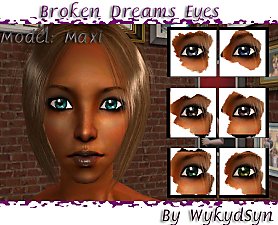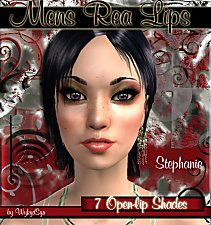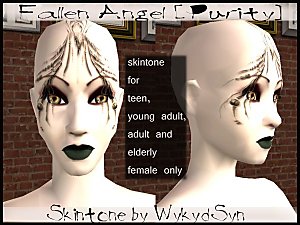Antiquity Eyes Collection
Antiquity Eyes Collection

antiquityeyescollage.jpg - width=500 height=500
Blue Lustre (on model picture) - blue
SeeingGreen - Green
SeaofLove - Teal
BronzeTreasure - Brown
AuburnAwe - GoldenBrown
AntiqueLilac - Purple
VictorianRed - Red
I, personally, use these on mystly all my Sims now. They're basic and clear, but I think they look great with slanting lashes.
Enjoy and thanks for downloading!!!
.:WykydSyn:.
|
ws_antiquityeyes.zip
Download
Uploaded: 27th Feb 2007, 213.6 KB.
725 downloads.
|
||||||||
| For a detailed look at individual files, see the Information tab. | ||||||||
Install Instructions
1. Download: Click the download link to save the .rar or .zip file(s) to your computer.
2. Extract the zip, rar, or 7z file.
3. Place in Downloads Folder: Cut and paste the .package file(s) into your Downloads folder:
- Origin (Ultimate Collection): Users\(Current User Account)\Documents\EA Games\The Sims™ 2 Ultimate Collection\Downloads\
- Non-Origin, Windows Vista/7/8/10: Users\(Current User Account)\Documents\EA Games\The Sims 2\Downloads\
- Non-Origin, Windows XP: Documents and Settings\(Current User Account)\My Documents\EA Games\The Sims 2\Downloads\
- Mac: Users\(Current User Account)\Documents\EA Games\The Sims 2\Downloads
- Mac x64: /Library/Containers/com.aspyr.sims2.appstore/Data/Library/Application Support/Aspyr/The Sims 2/Downloads
- For a full, complete guide to downloading complete with pictures and more information, see: Game Help: Downloading for Fracking Idiots.
- Custom content not showing up in the game? See: Game Help: Getting Custom Content to Show Up.
- If you don't have a Downloads folder, just make one. See instructions at: Game Help: No Downloads Folder.
Loading comments, please wait...
Uploaded: 27th Feb 2007 at 8:46 PM
-
"Pressentiment" Eyes Collection
by TwoHorses 17th Apr 2007 at 5:52am
-
UPDATED! Treva Skye - A Sim by WykydSyn
by WykydSyn 20th Feb 2007 at 7:19am
::::UPDATE:::: When I originally packaged Treva, I added to my .zip, eye48 (SeaofLove). It's the wrong color. more...
 1
9.6k
5
1
9.6k
5
-
~Fallen Angel (Purity)~ Skintone
by WykydSyn 7th Apr 2007 at 8:18am
This skintone took me FOREVER to get right, but I think it turned out pretty well. more...

 Sign in to Mod The Sims
Sign in to Mod The Sims Antiquity Eyes Collection
Antiquity Eyes Collection