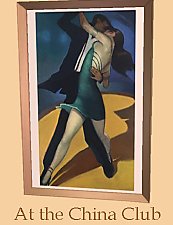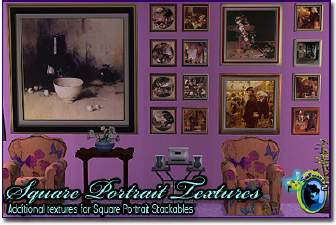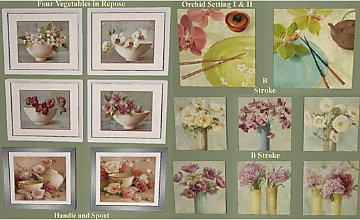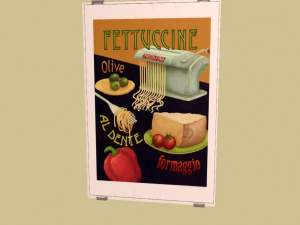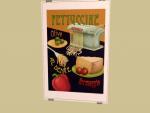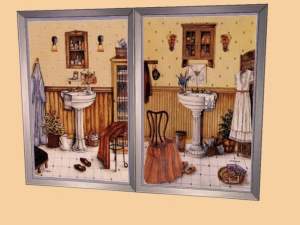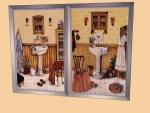Villeneuve's Gathering/Journey on Heather Castillo's Stackable Squares
Villeneuve's Gathering/Journey on Heather Castillo's Stackable Squares

Villeneuve-stckblSqr-living.jpg - width=583 height=349
I recolored a portrait texture from SimFreaks "EXTRA" Stackable Square Portrait Textures (this is the picture texture that goes inside the frame):
http://modthesims2.com/member/showthread.php?t=204327
It requires: SimFreaks "Stackable Square Portraits Pack" (different-sized square picture frames in assorted placements - that pull their textures from the link below):
http://modthesims2.com/member/showthread.php?t=204313
AND SiMFreaks "Frames for Easel Pictures" (a wide variety of textures for the frames - you won't have any picture frames without this):
http://modthesims2.com/member/showthread.php?t=204310
Thank you Heather for the great textures and meshes, for allowing others to recolor your work, and for uploading them here at MTS2!
(The meshes are all on MTS2, not at SimFreaks2.)
Additional Credits:
And thank you to SimPE and CEP creators.
Ramblings, in case the above is unclear...
To use these, you must have simfreaks picture frames for easel pictures (found here on MTS2) that allow you to frame the paintings your sims make in game. This is where the stackable squares paintings (also found here on MTS2) draw the textures for the frames, which are all interchangeable.
I needed a texture to recolor to create the new paintings, so downloaded the "extra" textures to find one to recolor. (I know, yet another download here on MTS2.)
This could result in a lot of extra paintings and frames in your game that you don't want. Delete the frames that you don't want using the design tool (but delete them from the easel picture frame as those are the textures the other paintings pull from). Then delete any but the large painting (which is the one I used to recolor and the one all the other sizes draw the paintings from) and the medium 1 frame (which is the master of the square frames). ((The picture provided illustrates the large painting and two of the medium ones.)) Feel free to delete any paintings you don't like from the "extras;" but I recolored one architecture picture, so deleting that one might result in not seeing these.
|
st2hcSSq-villeneuve-living.rar
Download
Uploaded: 22nd Mar 2007, 79.6 KB.
995 downloads.
|
||||||||
| For a detailed look at individual files, see the Information tab. | ||||||||
Install Instructions
1. Download: Click the download link to save the .rar or .zip file(s) to your computer.
2. Extract the zip, rar, or 7z file.
3. Place in Downloads Folder: Cut and paste the .package file(s) into your Downloads folder:
- Origin (Ultimate Collection): Users\(Current User Account)\Documents\EA Games\The Sims™ 2 Ultimate Collection\Downloads\
- Non-Origin, Windows Vista/7/8/10: Users\(Current User Account)\Documents\EA Games\The Sims 2\Downloads\
- Non-Origin, Windows XP: Documents and Settings\(Current User Account)\My Documents\EA Games\The Sims 2\Downloads\
- Mac: Users\(Current User Account)\Documents\EA Games\The Sims 2\Downloads
- Mac x64: /Library/Containers/com.aspyr.sims2.appstore/Data/Library/Application Support/Aspyr/The Sims 2/Downloads
- For a full, complete guide to downloading complete with pictures and more information, see: Game Help: Downloading for Fracking Idiots.
- Custom content not showing up in the game? See: Game Help: Getting Custom Content to Show Up.
- If you don't have a Downloads folder, just make one. See instructions at: Game Help: No Downloads Folder.
Meshes needed
This download requires one or more meshes to work properly. Please check the Description tab for information about the meshes needed, then download them below:| MTS cannot guarantee any off-site links will be available |
| SiMFreaks "Frames for Easel Pictures" by simfreaks |
| SimFreaks "Stackable Square Portraits Pack" by simfreaks |
| SimFreaks "EXTRA" Stackable Square Portrait Textures by simfreaks |
Loading comments, please wait...
Uploaded: 22nd Mar 2007 at 9:01 PM
Updated: 24th Mar 2007 at 1:08 PM - added ramblings or clarification, depending on view
#villeneuve, #artistic angle, #ciane, #journey, #gathering, #African, #simfreaks, #Heather Castillo, #stackable squares, #recolor, #painting
-
Dougall's Autumn Paintings on Arghist Soldier & Stackable Squares
by Ciane 12th Apr 2007 at 12:48am
 3
13.1k
1
3
13.1k
1
-
Dougall's Autumn Paintings on Arghist Soldier & Stackable Squares
by Ciane 12th Apr 2007 at 12:48am
With the advent of Seasons, I thought many of you might enjoy these autumn paintings by Dougall as much as more...
 3
13.1k
1
3
13.1k
1
-
FIXED Toddler pajamas - works in base game
by Ciane 12th Nov 2006 at 11:36pm
Please download the dino & sheep FIX files at the BOTTOM of the list. more...
 5
13.2k
10
5
13.2k
10
-
Gockel's fun animal series with pigs and cows in athletic pursuits
by Ciane 18th Jun 2006 at 10:02pm
Thank you to everyone here at MTS2 and Sims2Community who offer wonderful mods, tutorials, advice, and all the things that more...
 +1 packs
1 5.6k
+1 packs
1 5.6k University
University
-
de Villeneuve Base Game Compatible Prints
by Ciane 13th Mar 2007 at 7:14pm
For those wanting more de Villeneuve prints for your base games, I have made more paintings that previously were only more...
 2
11.5k
3
2
11.5k
3
-
Brissonnet's Pasta Series in EP and non-EP selections
by Ciane 13th Jul 2006 at 6:25pm
Thank you to everyone at MTS2 and Sims2 community for everything you have done and continue to do for all more...
 4
6.8k
1
4
6.8k
1
-
Goldberger's whimsical flowers - color pop in a Black n White vase
by Ciane 4th Jul 2006 at 3:04pm
Thank you to all who made creating variety for the Sims possible. more...
 3
6k
2
3
6k
2
-
Warren's Cannoli, Tiramisu, Creme Brulee, and Tarte aux Fruit
by Ciane 13th Jul 2006 at 7:31pm
Thank you to everyone here at MTS2 and Sims2Community who has created a creative environment for sharing knowlege, skills, and more...
 3
14.1k
5
3
14.1k
5
-
Gestural Gockel's Moved by the Music Series on Winter Blossoms
by Ciane 16th Jun 2006 at 9:33pm
Thanks again to all the great MTS2 modders who freely give their time, effort, and expertise to the rest of more...
 4
5.4k
4
4
5.4k
4
-
Gockel's Sunset Promises and Over and Under the Waves
by Ciane 4th Jul 2006 at 3:51pm
Thank you to everyone at MTS2 who provides others with useful tools, helpful tutorials, and encouragement. more...
 4.1k
4.1k
-
Shannon's and Kruskamp's His and Her Bath (Shelves) pictures
by Ciane 5th Jul 2006 at 12:41am
A thank you to everyone who shares their efforts (SimPE, CEP, bandwidth, tutorials, advice, etc.). more...
 2
6.2k
4
2
6.2k
4

 Sign in to Mod The Sims
Sign in to Mod The Sims Villeneuve's Gathering/Journey on Heather Castillo's Stackable Squares
Villeneuve's Gathering/Journey on Heather Castillo's Stackable Squares