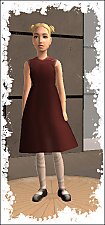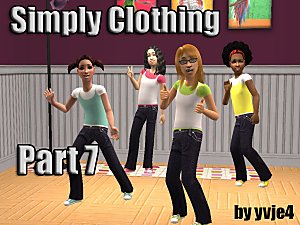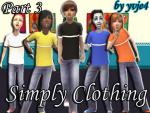Simply Clothing Part 1
Simply Clothing Part 1
SCREENSHOTS

Simply Clothing.JPG - width=600 height=450

Example.JPG - width=1000 height=850

Back.JPG - width=989 height=400

Front.JPG - width=1200 height=400
Downloaded 432 times
205 Thanks
13 Favourited
11,722 Views
Say Thanks!
Thanked!
Inspired by the fanseefem project by HP, I decided to make some casual outfits for our little girls. Just because little Sims need clothing too.

I made this outfit using a maxis mesh and texture, and as far as I know, you don't need a mesh or EP. ^.^ (Testers are welcome...) The zip-file includes seven colors: pink, blue, green, orange, red, grey and black.

Enjoy, and don't forget to check out my terms of use!
Credits:
- Enayla for both skin and eyes
- XMSims for the amazing hair
I made this outfit using a maxis mesh and texture, and as far as I know, you don't need a mesh or EP. ^.^ (Testers are welcome...) The zip-file includes seven colors: pink, blue, green, orange, red, grey and black.

Enjoy, and don't forget to check out my terms of use!
Credits:
- Enayla for both skin and eyes
- XMSims for the amazing hair
This is a Maxis Recolour which means that it is a recolour of an item that already exists in your game. Please check the Pack requirements to see which game pack it recolours.
|
Simply Clothing Part 1.zip
Download
Uploaded: 26th Apr 2007, 1.48 MB.
2,832 downloads.
|
||||||||
| For a detailed look at individual files, see the Information tab. | ||||||||
Install Instructions
Basic Download and Install Instructions:
1. Download: Click the download link to save the .rar or .zip file(s) to your computer.
2. Extract the zip, rar, or 7z file.
3. Place in Downloads Folder: Cut and paste the .package file(s) into your Downloads folder:
1. Download: Click the download link to save the .rar or .zip file(s) to your computer.
2. Extract the zip, rar, or 7z file.
3. Place in Downloads Folder: Cut and paste the .package file(s) into your Downloads folder:
- Origin (Ultimate Collection): Users\(Current User Account)\Documents\EA Games\The Sims™ 2 Ultimate Collection\Downloads\
- Non-Origin, Windows Vista/7/8/10: Users\(Current User Account)\Documents\EA Games\The Sims 2\Downloads\
- Non-Origin, Windows XP: Documents and Settings\(Current User Account)\My Documents\EA Games\The Sims 2\Downloads\
- Mac: Users\(Current User Account)\Documents\EA Games\The Sims 2\Downloads
- Mac x64: /Library/Containers/com.aspyr.sims2.appstore/Data/Library/Application Support/Aspyr/The Sims 2/Downloads
- For a full, complete guide to downloading complete with pictures and more information, see: Game Help: Downloading for Fracking Idiots.
- Custom content not showing up in the game? See: Game Help: Getting Custom Content to Show Up.
- If you don't have a Downloads folder, just make one. See instructions at: Game Help: No Downloads Folder.
Loading comments, please wait...
Author
Download Details
Packs:
None, this is Sims 2 base game compatible!
Uploaded: 26th Apr 2007 at 5:32 PM
Updated: 7th Nov 2008 at 6:04 PM
Uploaded: 26th Apr 2007 at 5:32 PM
Updated: 7th Nov 2008 at 6:04 PM
Age:
– Child
Gender:
– Female
Clothing Type:
– Everyday
Clothing Style:
– No Style
: None of the below styles
– Modern
Other Type:
– Not Applicable
Maxis Flags:
– Not Applicable
Outfit Type:
– Full Outfit
Tags
Other Download Recommendations:
-
by KiaraRawks 10th Jan 2006 at 12:40am
More downloads by yvje4:
See more
About Me
Hi there!
Thanks for visiting my page.
Due to lack of spare time I only post at my dreamwidth account. I do not garantee regular updates, as I really don't even have the time to even play TS2, but there SHOULD be arriving some neon goodies soon. 'Cause I need them for my Rainbow Legacy Challenge, so I HAVE to make them hehehe. Anyway, check my dreamwidth for goodies like this:
http://i209.photobucket.com/albums/...09/OMGPlaid.jpg
MY POLICIES
My policies are fairly easy to follow:
DO NOT:
- Claim my creations as your own.
- Reupload my Sims or enter them into contests.
- Include ANY of my stuff at paysites or The Exchange.
YOU MAY:
- Include my creations (clothing, hair etc.) in your uploads as long as it stays free. Some credit would be nice.
- Use my Sims for personal photoshoots and stories. All I ask is that you send me the link for the story; I would love to see my Simmies running around in other games.
- Recolor my creations with proper credit and link back to the original post. But if you just want more colors, you can just ask me and I'll do it for you.
If you have any questions, feel free to PM me.
Ok, that's about it. Thanks for reading this. If you have a request, you can send me a message here, but I can't promise I answer right away. If you want a quick answer, you should ask it over at dreamwidth or my GOS account (I'm YvMe over there). And remember: new creations will be uploaded at dreamwidth only!
See you around!
yvje4
Thanks for visiting my page.
Due to lack of spare time I only post at my dreamwidth account. I do not garantee regular updates, as I really don't even have the time to even play TS2, but there SHOULD be arriving some neon goodies soon. 'Cause I need them for my Rainbow Legacy Challenge, so I HAVE to make them hehehe. Anyway, check my dreamwidth for goodies like this:
http://i209.photobucket.com/albums/...09/OMGPlaid.jpg
MY POLICIES
My policies are fairly easy to follow:
DO NOT:
- Claim my creations as your own.
- Reupload my Sims or enter them into contests.
- Include ANY of my stuff at paysites or The Exchange.
YOU MAY:
- Include my creations (clothing, hair etc.) in your uploads as long as it stays free. Some credit would be nice.
- Use my Sims for personal photoshoots and stories. All I ask is that you send me the link for the story; I would love to see my Simmies running around in other games.
- Recolor my creations with proper credit and link back to the original post. But if you just want more colors, you can just ask me and I'll do it for you.
If you have any questions, feel free to PM me.
Ok, that's about it. Thanks for reading this. If you have a request, you can send me a message here, but I can't promise I answer right away. If you want a quick answer, you should ask it over at dreamwidth or my GOS account (I'm YvMe over there). And remember: new creations will be uploaded at dreamwidth only!
See you around!
yvje4

 Sign in to Mod The Sims
Sign in to Mod The Sims Simply Clothing Part 1
Simply Clothing Part 1