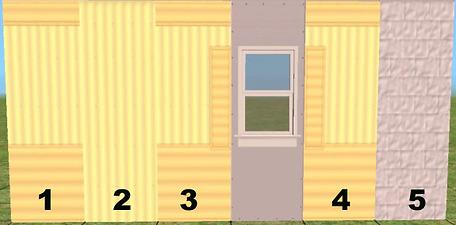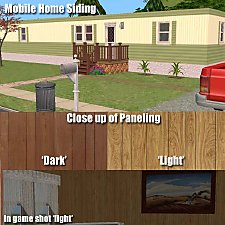Realistic Mobile Home (Trailer) Siding Multiple colors
Realistic Mobile Home (Trailer) Siding Multiple colors

Photo3.jpg - width=781 height=590

Photo2.jpg - width=733 height=332

photo1.jpg - width=575 height=284

Photo4.jpg - width=800 height=477
Included are 5 seperate color packages with 5 walls in each ZIP.
Please refer to the photo with numbers 1-5 which indicate the differnces in these walls and how to use them.
1> Main panel, can be used to cover entire mobile home
2> The gable/sloped panel, suggested to be used when home has a sloped roof, or as underpinning if so desired.
3> Left Shutter Panel, for added realism, only looks good with the Maxis Original double hung window shown in photos.
4> Right Shutter Panel, again for added realism
5> Tin underpinning, comes in two colors (Only the green & white collection comes with the white underpinning) all other packages come with gray underpinning.
 I also included a read me file, please read.
I also included a read me file, please read. YES, you may recolor, but ONLY for your own use.
Please do NOT upload or package any recolors or originals to any free websites, paysites or the exchange. This includes in packaged lots.
These walls are for MTS2 only as a way of giving something back for all the great downloads I have used.
Thanks in advance for comments and remember the thanks button.
I hope you enjoy!!!
|
SolidZip.zip
Download
Uploaded: 6th Jun 2007, 58.0 KB.
1,327 downloads.
|
||||||||
|
GreenWhiteZIP.zip
Download
Uploaded: 6th Jun 2007, 54.9 KB.
1,599 downloads.
|
||||||||
|
GrayZip.zip
Download
Uploaded: 6th Jun 2007, 58.8 KB.
1,416 downloads.
|
||||||||
|
DarkZIP.zip
Download
Uploaded: 6th Jun 2007, 57.7 KB.
1,377 downloads.
|
||||||||
|
BeigeZip.zip
Download
Uploaded: 6th Jun 2007, 59.2 KB.
1,514 downloads.
|
||||||||
| For a detailed look at individual files, see the Information tab. | ||||||||
Install Instructions
1. Download: Click the download link to save the .rar or .zip file(s) to your computer.
2. Extract the zip, rar, or 7z file
3. Place in Downloads Folder: Cut and paste the .package file(s) into your Downloads folder:
- Origin (Ultimate Collection): Users\(Current User Account)\Documents\EA Games\The Sims™ 2 Ultimate Collection\Downloads\
- Non-Origin, Windows Vista/7/8/10: Users\(Current User Account)\Documents\EA Games\The Sims 2\Downloads\
- Non-Origin, Windows XP: Documents and Settings\(Current User Account)\My Documents\EA Games\The Sims 2\Downloads\
- Mac: Users\(Current User Account)\Documents\EA Games\The Sims 2\Downloads
- Mac x64:
/Library/Containers/com.aspyr.sims2.appstore/Data/Library/Application Support/Aspyr/The Sims 2/Downloads
Need more information?
- For a full, complete guide to downloading complete with pictures and more information, see: Game Help: Downloading for Fracking Idiots.
- Custom content not showing up in the game? See: Game Help: Getting Custom Content to Show Up.
- If you don't have a Downloads folder, just make one. See instructions at: Game Help: No Downloads Folder.
Loading comments, please wait...
Uploaded: 6th Jun 2007 at 6:19 AM
Updated: 10th Jun 2007 at 5:57 AM - There are no EP's Required.
-
by DonnaANN 23rd Jan 2005 at 12:57am
 5
5.9k
2
5
5.9k
2
-
by JLonier 12th Feb 2007 at 4:58pm
 6
9.4k
15
6
9.4k
15
-
New siding-textured vinyl siding-in 35 colors! *Updated*
by JLonier 7th Mar 2007 at 5:08pm
 17
16.4k
19
17
16.4k
19
-
by chrisnjess247 23rd Nov 2007 at 3:54pm
 +10 packs
4.1k 2
+10 packs
4.1k 2 Family Fun
Family Fun
 University
University
 Glamour Life
Glamour Life
 Nightlife
Nightlife
 Celebration
Celebration
 Open for Business
Open for Business
 Pets
Pets
 H&M Fashion
H&M Fashion
 Seasons
Seasons
 Bon Voyage
Bon Voyage
-
by MissPiggi 13th Feb 2008 at 10:18am
 15
16.2k
33
15
16.2k
33
-
Unexpected Sidings RC - Clapboard siding in 12 colors w/ left and right accent trim.
by Honeywell 15th Jul 2010 at 3:57pm
 34
64.5k
144
34
64.5k
144
-
by mustluvcatz 21st Jul 2013 at 2:07am
 18
27.6k
117
18
27.6k
117
-
by iCad 31st Oct 2013 at 1:01pm
 34
43.6k
178
34
43.6k
178
-
Set of 2 maternity outfits (everyday wear)
by priddychild 27th Jun 2005 at 11:40am
INSTRUCTIONS HAVE CHANGED FOR THOSE WHO HAVE MY OTHER MATERNITY SETS. more...
-
by priddychild 20th Jun 2005 at 1:09pm
I noticed a serious lack of Prego clothing! more...
-
by priddychild 22nd Jun 2005 at 5:40pm
Here are two NON maternity outfits for adult females. Feel free to re-color. Enjoy! more...
-
by priddychild 22nd Jun 2005 at 5:44pm
Tested in game and they do work. No hacks needed. more...
-
Realistic mobile home wood paneling 2 types
by priddychild 15th Jun 2007 at 8:09am
I made these wood walls to compliment my "Realistic mobile home (trailer) siding packages that I uploaded earlier this week. more...
 8
15.3k
16
8
15.3k
16
-
by priddychild 21st Jun 2005 at 6:05am
Just got finished testing in game and all is good. No hacks needed. more...
-
by priddychild 27th Jun 2005 at 12:40am
Tested in game and they do work. No hacks needed. more...
-
Set of 4 Maternity outfits LAST! For now!
by priddychild 27th Jun 2005 at 11:43am
INSTRUCTIONS HAVE CHANGED FOR THOSE WHO HAVE MY OTHER MATERNITY SETS. more...

 Sign in to Mod The Sims
Sign in to Mod The Sims Realistic Mobile Home (Trailer) Siding Multiple colors
Realistic Mobile Home (Trailer) Siding Multiple colors