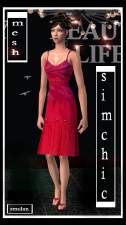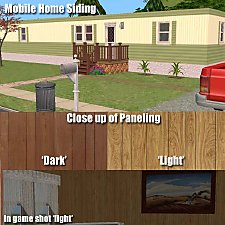3 More Maternity outfits
3 More Maternity outfits

bonus dress.jpg - width=600 height=450

group3.JPG - width=377 height=414
NOTE: Your sim must be pregnant for the belly to show.
These will show up in the underwear & pajamas option.
TO USE:
In create a sim mode
Go to outfits and click on underwear or pajamas and select the maternity outfit(s) as your default clothing. NOTE: These will not work as everyday wear. I did add them to formal and you may be able to wear them. (Not tested) After you start your game and become pregnant you should automatically change into maxis maternity clothes. When this happens you go to your dresser or wardrobe and click on plan outfit, then click on pajamas or underwear, then click on change into.
If you are in first trimester you will need to repeat this step again once your belly grows bigger.
At commercial lot
Go to clothing rack and click on buy clothing, then click on pajamas or underwear (you can buy them all under either one) then add maternity outfits to your cart and proceed to checkout. See instructions above after you have bought your clothing.
Feel free to recolor, but please don't place the originals on any other websites. These are for the MTS2 community. Thanks.
Enjoy!
See instructional video (windows media player required)
http://www.hollywoodsims.com/movies...clothes 101.wmv
|
MaternitySET+bonus.rar
Download
Uploaded: 26th Jun 2005, 1.21 MB.
8,347 downloads.
|
||||||||
| For a detailed look at individual files, see the Information tab. | ||||||||
Install Instructions
1. Download: Click the download link to save the .rar or .zip file(s) to your computer.
2. Extract the zip, rar, or 7z file.
3. Place in Downloads Folder: Cut and paste the .package file(s) into your Downloads folder:
- Origin (Ultimate Collection): Users\(Current User Account)\Documents\EA Games\The Sims™ 2 Ultimate Collection\Downloads\
- Non-Origin, Windows Vista/7/8/10: Users\(Current User Account)\Documents\EA Games\The Sims 2\Downloads\
- Non-Origin, Windows XP: Documents and Settings\(Current User Account)\My Documents\EA Games\The Sims 2\Downloads\
- Mac: Users\(Current User Account)\Documents\EA Games\The Sims 2\Downloads
- Mac x64: /Library/Containers/com.aspyr.sims2.appstore/Data/Library/Application Support/Aspyr/The Sims 2/Downloads
- For a full, complete guide to downloading complete with pictures and more information, see: Game Help: Downloading for Fracking Idiots.
- Custom content not showing up in the game? See: Game Help: Getting Custom Content to Show Up.
- If you don't have a Downloads folder, just make one. See instructions at: Game Help: No Downloads Folder.
Loading comments, please wait...
-
by hippyheather17 25th May 2005 at 10:26pm
-
by priddychild 20th Jun 2005 at 12:09pm
-
by priddychild 21st Jun 2005 at 5:05am
-
by priddychild 22nd Jun 2005 at 4:44pm
-
Set of 2 maternity outfits (everyday wear)
by priddychild 27th Jun 2005 at 10:40am
-
Set of 2 maternity outfits (everyday wear)
by priddychild 27th Jun 2005 at 10:40am
INSTRUCTIONS HAVE CHANGED FOR THOSE WHO HAVE MY OTHER MATERNITY SETS. more...
-
by priddychild 22nd Jun 2005 at 4:40pm
Here are two NON maternity outfits for adult females. Feel free to re-color. Enjoy! more...
-
Realistic Mobile Home (Trailer) Siding Multiple colors
by priddychild 6th Jun 2007 at 5:19am
A while back I made a mobile home and searched for 2 days to locate mobile home siding. more...
 11
16.2k
8
11
16.2k
8
-
by priddychild 22nd Jun 2005 at 4:44pm
Tested in game and they do work. No hacks needed. more...
-
by priddychild 21st Jun 2005 at 5:05am
Just got finished testing in game and all is good. No hacks needed. more...
-
Realistic mobile home wood paneling 2 types
by priddychild 15th Jun 2007 at 7:09am
I made these wood walls to compliment my "Realistic mobile home (trailer) siding packages that I uploaded earlier this week. more...
 8
15.1k
15
8
15.1k
15
-
Set of 4 Maternity outfits LAST! For now!
by priddychild 27th Jun 2005 at 10:43am
INSTRUCTIONS HAVE CHANGED FOR THOSE WHO HAVE MY OTHER MATERNITY SETS. more...
-
by priddychild 20th Jun 2005 at 12:09pm
I noticed a serious lack of Prego clothing! more...

 Sign in to Mod The Sims
Sign in to Mod The Sims 3 More Maternity outfits
3 More Maternity outfits