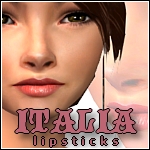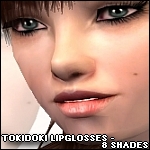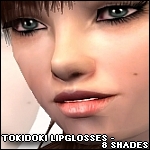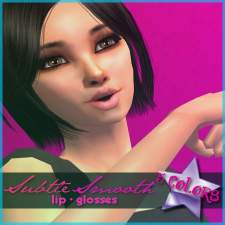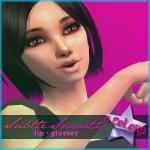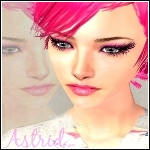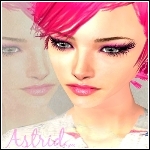Swim & Shorts - 3 Swimwear Outfits
Swim & Shorts - 3 Swimwear Outfits

swimshorts_preview.jpg - width=500 height=500

bikinishortsone.jpg - width=300 height=700

bikinishortsthree.jpg - width=300 height=700

bikinishortstwo.jpg - width=300 height=700

I had an idea to make swimwear with a bikini top and denim shorts for the bottoms, and I am quite pleased with how they turned out. These outfits show up as swimwear, not anything else. That means your sims can swim in them; pool, lake, whatever else... duh. X__X
3 outfits are included, each with a different bikini top and a different wash of denim shorts. No meshes are needed, it's MAXIS.



Additional Credits:
Hair: Peggy, Raon, Rose
Skintone: @stefan, Chaz, Peggy, Louis
Eyes: Exnem, Shuldig, Closet Fusion
The Guy's Jeans: Choti Designs
|
[pandora_lunchbox@MTS2] swimandshorts.zip
Download
Uploaded: 21st Jun 2007, 425.6 KB.
14,609 downloads.
|
||||||||
| For a detailed look at individual files, see the Information tab. | ||||||||
Install Instructions
1. Download: Click the download link to save the .rar or .zip file(s) to your computer.
2. Extract the zip, rar, or 7z file.
3. Place in Downloads Folder: Cut and paste the .package file(s) into your Downloads folder:
- Origin (Ultimate Collection): Users\(Current User Account)\Documents\EA Games\The Sims™ 2 Ultimate Collection\Downloads\
- Non-Origin, Windows Vista/7/8/10: Users\(Current User Account)\Documents\EA Games\The Sims 2\Downloads\
- Non-Origin, Windows XP: Documents and Settings\(Current User Account)\My Documents\EA Games\The Sims 2\Downloads\
- Mac: Users\(Current User Account)\Documents\EA Games\The Sims 2\Downloads
- Mac x64: /Library/Containers/com.aspyr.sims2.appstore/Data/Library/Application Support/Aspyr/The Sims 2/Downloads
- For a full, complete guide to downloading complete with pictures and more information, see: Game Help: Downloading for Fracking Idiots.
- Custom content not showing up in the game? See: Game Help: Getting Custom Content to Show Up.
- If you don't have a Downloads folder, just make one. See instructions at: Game Help: No Downloads Folder.
Loading comments, please wait...
Uploaded: 21st Jun 2007 at 7:23 PM
-
by Dhinatahyuga 2nd May 2007 at 1:30am
-
by fakepeeps7 8th Jun 2008 at 11:24pm
-
by Pandora_Lunchbox 24th Jun 2007 at 5:33am
In this file I've included three t-shirts for your teen females. more...
-
by Pandora_Lunchbox 28th Sep 2008 at 5:15am
I greatly detest super-detailed, shiny, and excruciatingly bright lipsticks/glosses for my sims. more...
-
Italia Lipsticks :: 10 Lip Shades
by Pandora_Lunchbox 5th Aug 2007 at 7:14pm
Another installment in my Italia makeup line, haha. more...
-
Graphic Tees & Jeans I :: 5 Outfits for Teen Males
by Pandora_Lunchbox 21st Jul 2007 at 6:36pm
My most recent collection, 5 outfits for your teen males (a section where I find nice more...
-
Maria Teen Collection :: 5 Outfits
by Pandora_Lunchbox 12th Jul 2007 at 8:50pm
In this file, I've included 5 parts of a teen collection, and the set of clothes more...
-
by Pandora_Lunchbox 25th Jun 2007 at 12:11am
This file included 10 colors/shades of my most recent (and one of my better) eyeshadow sets that more...
-
by Pandora_Lunchbox 1st Sep 2007 at 11:47pm
A while back at Tokidoki , they did a collaberation with Smashbox and made some pretty more...
-
by Pandora_Lunchbox 9th Jun 2007 at 3:31am
Subtle Smooth Glosses in 5 Colors I have made another set of "subtle" lipsticks, but these more...
-
Tokidoki, Hello Kitty, Etc. ::7 Assorted Fashion Necklaces
by Pandora_Lunchbox 28th Jul 2007 at 10:41pm
Tokidoki & Hello Kitty galore! more...
 17
30.7k
51
17
30.7k
51
-
Astrid Eyes :: 5 Realistic Colors
by Pandora_Lunchbox 19th Aug 2007 at 10:33pm
I present to you... *drum roll* ...a new set of eyes for your sims! more...
About Me
* My creations are file share friendly. Do what the hell ever you want with them.
* I could care less what you do with my textures/alphas anymore. A slight nod in my direction would be quite nice.
* Defaulting - I don't do that, you can if you want to.
* I make what I want, not what you want. If you PM me with requests, it hits the circular file immediately.
* I lost all of my files from back when I played before. My apologies to anything that was supposed to be uploaded.

 Sign in to Mod The Sims
Sign in to Mod The Sims Swim & Shorts - 3 Swimwear Outfits
Swim & Shorts - 3 Swimwear Outfits