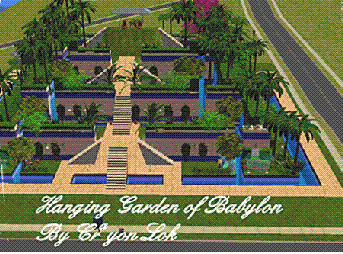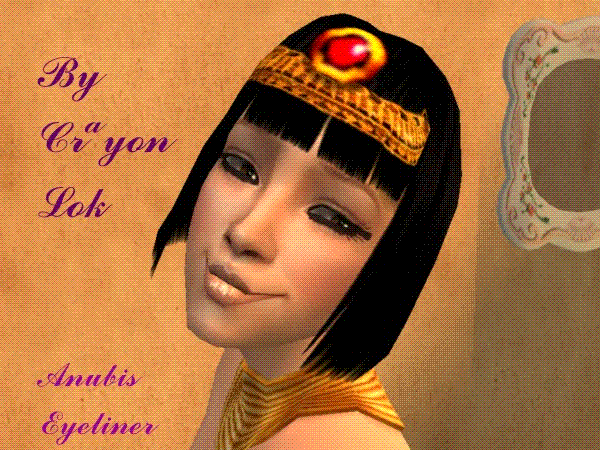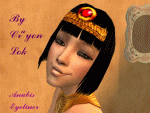CªL. Amazing! Hanging Gardens of Babylon!
CªL. Amazing! Hanging Gardens of Babylon!

Bathrooms And Food2.gif - width=400 height=300

Front View.gif - width=343 height=254

all.gif - width=400 height=300

Piece of Peace.gif - width=600 height=468

Take a Rest!.jpg - width=400 height=300
Hanging Gardens of Babylon, also known as Hanging Gardens of Semiramis. Is considered one of the original Seven Wonders of the World. They were built by Nebuchadnezzar II(around 600 BC) to please his wife, Amytis who longed for the trees and beautiful plants of her homeland. They were destroyed in an earthquake after the 1st century BC.
This is a Community lot, A place for relax your sims and have a Healthy life eating fruits!
Lot Size: 5x6
The Features are:
Bathrooms and a little place to have a snack:
Places with Seats where your sims can relax their self:
On the top of the "temple" is a Little place where you can Relax, take a rest and make Juice!
Front View
Custom Content Included:
"Wooden Stairs" by Numenor
"Eponymous Garden" Liky- Recolour by Kate
"Empty Cube Pot" by Lucas Cardellini
"Mono Lamp" by Murano
"Phoenix canariensis" by alex_stanton1983
Small pot 3,6,8 by Zita
"BambooPot" by Cathy Lucas
"Canadian Maple Stairs" by justmoi
"untitled" by http://www.blackypanther.de
"Hanging Walls" by me!
Additional Credits:
Sheepy-Pie: Her project still motivate me to make Ancient lots, make up etc etc xD!!!
Mike inside: His tutorials help me to make the waterslides!!!
|
Hanging Gardens of Babylon By Crªyon Lok.zip
Download
Uploaded: 27th Jul 2007, 2.60 MB.
1,144 downloads.
|
||||||||
| For a detailed look at individual files, see the Information tab. | ||||||||
Install Instructions
1. Download: Click the download link to save the .rar or .zip file(s) to your computer.
2. Extract the zip, rar, or 7z file
3. Place in Downloads Folder: Cut and paste the .package file(s) into your Downloads folder:
- Origin (Ultimate Collection): Users\(Current User Account)\Documents\EA Games\The Sims™ 2 Ultimate Collection\Downloads\
- Non-Origin, Windows Vista/7/8/10: Users\(Current User Account)\Documents\EA Games\The Sims 2\Downloads\
- Non-Origin, Windows XP: Documents and Settings\(Current User Account)\My Documents\EA Games\The Sims 2\Downloads\
- Mac: Users\(Current User Account)\Documents\EA Games\The Sims 2\Downloads
- Mac x64:
/Library/Containers/com.aspyr.sims2.appstore/Data/Library/Application Support/Aspyr/The Sims 2/Downloads
Need more information?
- For a full, complete guide to downloading complete with pictures and more information, see: Game Help: Downloading for Fracking Idiots.
- Custom content not showing up in the game? See: Game Help: Getting Custom Content to Show Up.
- If you don't have a Downloads folder, just make one. See instructions at: Game Help: No Downloads Folder.
Loading comments, please wait...
Uploaded: 27th Jul 2007 at 5:08 PM
Updated: 3rd Sep 2007 at 9:55 PM by tiggerypum - updated pics
-
The Hanging Gardens Spa and Restaurant
by goodandgone 2nd Mar 2006 at 11:40pm
 +2 packs
4 10.9k 14
+2 packs
4 10.9k 14 University
University
 Nightlife
Nightlife
-
by QwinsepiaSquared 3rd Jul 2006 at 5:22am
 +2 packs
7 12.4k 3
+2 packs
7 12.4k 3 University
University
 Nightlife
Nightlife
-
Babylon Gardens-Neighborhood Object-MTS2 Ancients contest
by Paleoanth 1st Aug 2007 at 2:00am
 +2 packs
6 18k 5
+2 packs
6 18k 5 Nightlife
Nightlife
 Pets
Pets
Miscellaneous » Neighborhoods & CAS Screens » Neighbourhood Deco
-
by Stormboy15 1st Sep 2007 at 8:48am
 +1 packs
9.4k 3
+1 packs
9.4k 3 Nightlife
Nightlife
-
Ancient World: Wonders - hanging Gardens of Babylon
by klein_svenni 30th May 2009 at 1:01am
 +9 packs
5 34.6k 14
+9 packs
5 34.6k 14 University
University
 Nightlife
Nightlife
 Open for Business
Open for Business
 Pets
Pets
 Seasons
Seasons
 Bon Voyage
Bon Voyage
 Free Time
Free Time
 Apartment Life
Apartment Life
 Mansion and Garden
Mansion and Garden
-
by ramborocky90 7th Jul 2017 at 1:28am
 +17 packs
10 18.9k 51
+17 packs
10 18.9k 51 Happy Holiday
Happy Holiday
 Family Fun
Family Fun
 University
University
 Glamour Life
Glamour Life
 Nightlife
Nightlife
 Celebration
Celebration
 Open for Business
Open for Business
 Pets
Pets
 H&M Fashion
H&M Fashion
 Teen Style
Teen Style
 Seasons
Seasons
 Kitchen & Bath
Kitchen & Bath
 Bon Voyage
Bon Voyage
 Free Time
Free Time
 Ikea Home
Ikea Home
 Apartment Life
Apartment Life
 Mansion and Garden
Mansion and Garden
-
by crªyon lok 8th Jul 2007 at 5:20pm
Hiees! more...
Packs Needed
| Base Game | |
|---|---|
 | Sims 2 |
| Expansion Pack | |
|---|---|
 | University |
 | Nightlife |
 | Open for Business |
 | Pets |
 | Seasons |

 Sign in to Mod The Sims
Sign in to Mod The Sims CªL. Amazing! Hanging Gardens of Babylon!
CªL. Amazing! Hanging Gardens of Babylon!