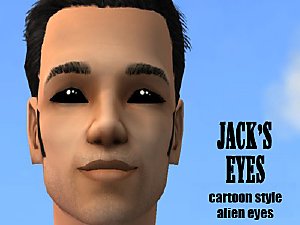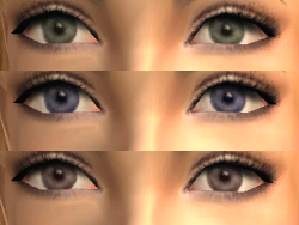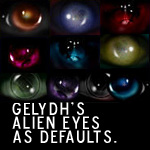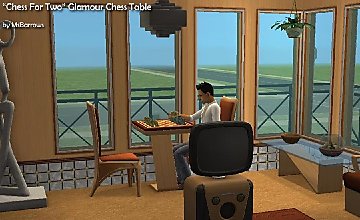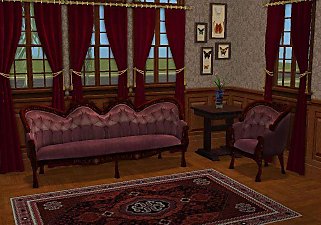Soft Eyes
Soft Eyes

MsB_Soft_Set.jpg - width=500 height=450

Alien_DR_Eyes.jpg - width=423 height=361
I then created an eye layout of my own in Photoshop, using roughly the same proportions, and constructing it in layers so that all I had to do was alter the Hue/Saturation/Lightness of one layer to create different eye colours. And then, of course, I sat there for a while and did just that

Here's the result - three shades each of blue, brown, gold, green, hazel and purple, as well as a dark red vampire-type eye and an alien-type black eye with a subtle bit of iris showing.

I've also included a separate download of the alien eye as a default replacement. As with all default replacements, you can only have one of them at a time, so you'll need to remove or disable any alien default replacement eye you're currently using if you'd rather use this one.
Note: The eyes were created using the patched Pets bodyshop, so they should be base game compatible.
Additional Credits:
Thanks to deagh93 for the in-game photo of an alien baby with the DR eyes

|
MsB_SoftEyes_Black_DEFAULT_ALIEN.rar
Download
Uploaded: 24th Sep 2007, 4.6 KB.
2,440 downloads.
|
||||||||
|
MsB_SoftEyes_Set.rar
Download
Uploaded: 24th Sep 2007, 338.9 KB.
4,001 downloads.
|
||||||||
| For a detailed look at individual files, see the Information tab. | ||||||||
Install Instructions
1. Download: Click the download link to save the .rar or .zip file(s) to your computer.
2. Extract the zip, rar, or 7z file.
3. Place in Downloads Folder: Cut and paste the .package file(s) into your Downloads folder:
- Origin (Ultimate Collection): Users\(Current User Account)\Documents\EA Games\The Sims™ 2 Ultimate Collection\Downloads\
- Non-Origin, Windows Vista/7/8/10: Users\(Current User Account)\Documents\EA Games\The Sims 2\Downloads\
- Non-Origin, Windows XP: Documents and Settings\(Current User Account)\My Documents\EA Games\The Sims 2\Downloads\
- Mac: Users\(Current User Account)\Documents\EA Games\The Sims 2\Downloads
- Mac x64: /Library/Containers/com.aspyr.sims2.appstore/Data/Library/Application Support/Aspyr/The Sims 2/Downloads
- For a full, complete guide to downloading complete with pictures and more information, see: Game Help: Downloading for Fracking Idiots.
- Custom content not showing up in the game? See: Game Help: Getting Custom Content to Show Up.
- If you don't have a Downloads folder, just make one. See instructions at: Game Help: No Downloads Folder.
Loading comments, please wait...
Uploaded: 24th Sep 2007 at 6:09 PM
#alien, #default, #replacement
-
Soft Eyes - Seasons Collection
by garnetrising 8th Jan 2006 at 6:42am
-
Default Replacements Alien Eyes with Gelydh's Space Oddity Eyes
by sausage 4th Aug 2008 at 1:19am
-
Maxis default replacement - eyes
by AliceSacco 22nd Jun 2009 at 5:35am
-
Krampft Industries "Value" Completer Set
by MsBarrows 1st Jun 2007 at 4:35am
A dining chair and kitchen (1-tile), dining (2-tile), and buffet-length (3-tile) tables to match the Krampft Industries "Value Counter". more...
 13
23.2k
53
13
23.2k
53
-
"Chess for Two" Glamour Chess Table
by MsBarrows 28th Aug 2007 at 4:36am
A chess table to match the Well Bred & Co. furnishings from Glamour Life Stuff. more...
 +1 packs
7 17.9k 25
+1 packs
7 17.9k 25 Glamour Life
Glamour Life
-
Old Yankee "4 Score" Door UV Mapping Fix
by MsBarrows 8th Jun 2011 at 2:32am
UV Mapping fix for the door frame of the Old Yankee "4 Score" "4 Score with Bow" and "4 Score with Wreath" doors, and the "No Score" archway. more...
 5
21.2k
23
5
21.2k
23
-
Country-Fied Tables Buffet-Length Set
by MsBarrows 6th Jun 2007 at 12:46am
Love the Country furnishings from Seasons, but find the round table supplied just doesn't always fit what you want to more...
 +1 packs
9 22.1k 58
+1 packs
9 22.1k 58 Seasons
Seasons
About Me
Naturally one thing I like making since I like reusing textures, is Maxis-Match and Bedding-Match items, either filling in holes in existing Maxis items (love seat and armchair versions of nice sofas, for example) or carving out new territory entirely (tables and chairs to match my favourite Maxis counters).
My main use of The Sims is to amuse myself by playing through and writing up stories about my sims and their families, several of which have been extraordinary lengthy, but a lot of fun to do. Most of my creating is inspired by my story-play; I'll be decorating a house for one of my sims, and find myself muttering and swearing over the lack of some item I want for it. I'm thankful that I'm able to fix these annoyances myself, and enjoy sharing the results with others.
As far as my stuff goes - feel free to recolour anything that is an actual standalone mesh, all the Maxis-Match and Bedding-Match stuff you don't need to recolour, since it uses the textures of the Maxis items - so go recolour the Maxis items instead, of course!
Feel free to upload my stuff in your custom lots. I make it for people to use it, and don't see any point in restricting its use unnecessarily. Though just as a general point of principle, I am not a fan of the Exchange, and in general would prefer my things not get uploaded there.
Feel the power of the repository technique!

 Sign in to Mod The Sims
Sign in to Mod The Sims Soft Eyes
Soft Eyes