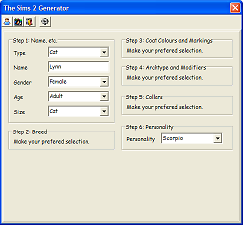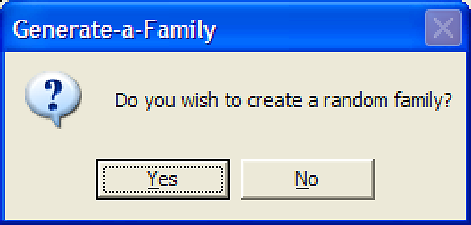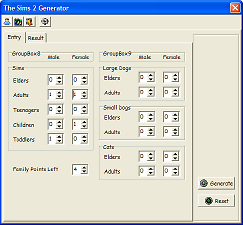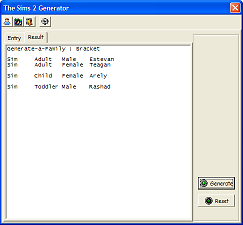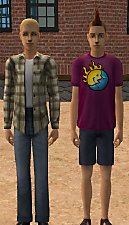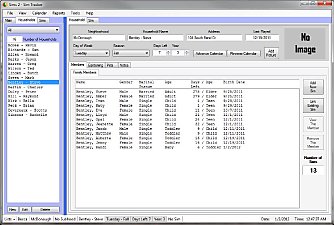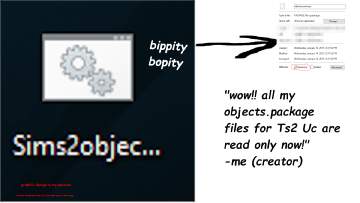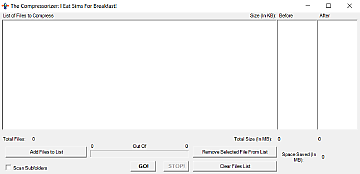TS2 Sims, Pets and Relationships
TS2 Sims, Pets and Relationships

GenerateSim.png - width=493 height=456

GeneratePet.png - width=493 height=456

GenerateFamily1.png - width=264 height=126

GenerateFamily2.png - width=493 height=456

GenerateFamily3.png - width=493 height=456
Quote:
I'm currently re-writing this in C# and have decided to rename it 'TS2 SPaR'. I'm waiting for Freetime to be delivered so I can see what they added in respect to the creation of Sims before I'll release this new version.
For those running TS2 not wanting a .Net applicaton, I'm also planning a Java version.
As with The Amazing Random Sim Maker I couldn't really find a proper place for this application as it's not really a modding tool, but more of a helper type tool.
Simmaker mentioned above was partly inspiration for building this tool as was Family Creator by Mikeinside.
The reason for writing yet another of these was adding extra functionality that I was interested in. Things like being able to add new first names and last names, but also to add in extra turn ons and such that seems to get added every few expansions without loosing randomness from the generations and without having to modify the application itself.
The .ts2 and .ini fields are normal text file that can be edited to add any of these various bit of texts as needed. Everybody would most probably not need 88000 surnames, or wouldn't like the pet names I've added in the files after looking around on some sites for those.
I have specifically not added an installer for this as I quite like not having too much written to the registry and as such it can just be unzipped in some directory and used from there. Please keep all the files in a single directory.
I have tested this on WinXP Home and Windows 2000.
Additional Credits:
Credit to the creators of both Simmaker and Family Creator as mentioned above.
|
TS2G.zip
Download
Uploaded: 27th Sep 2007, 629.7 KB.
7,293 downloads.
|
||||||||
| For a detailed look at individual files, see the Information tab. | ||||||||
Install Instructions
1. Download: Click the download link to save the .rar or .zip file(s) to your computer.
2. Extract the zip, rar, or 7z file.
3. Place in Downloads Folder: Cut and paste the .package file(s) into your Downloads folder:
- Origin (Ultimate Collection): Users\(Current User Account)\Documents\EA Games\The Sims™ 2 Ultimate Collection\Downloads\
- Non-Origin, Windows Vista/7/8/10: Users\(Current User Account)\Documents\EA Games\The Sims 2\Downloads\
- Non-Origin, Windows XP: Documents and Settings\(Current User Account)\My Documents\EA Games\The Sims 2\Downloads\
- Mac: Users\(Current User Account)\Documents\EA Games\The Sims 2\Downloads
- Mac x64: /Library/Containers/com.aspyr.sims2.appstore/Data/Library/Application Support/Aspyr/The Sims 2/Downloads
- For a full, complete guide to downloading complete with pictures and more information, see: Game Help: Downloading for Fracking Idiots.
- Custom content not showing up in the game? See: Game Help: Getting Custom Content to Show Up.
- If you don't have a Downloads folder, just make one. See instructions at: Game Help: No Downloads Folder.
Loading comments, please wait...
Uploaded: 27th Sep 2007 at 1:27 AM
Updated: 27th Nov 2013 at 10:08 PM by Nysha
-
by Dr Pixel 9th May 2007 at 10:43am
 29
135.4k
78
29
135.4k
78
-
BodyShop Mechanic [Updated March 14 2009]
by Dr Pixel updated 11th Mar 2009 at 12:21am
 132
229.2k
214
132
229.2k
214
-
by RebaLynnTS updated 21st Jun 2012 at 3:06pm
 176
116.8k
129
176
116.8k
129
-
[Deprecated] Object.package Read-Only Script For Ultimate Collection
by Neon updated 7th May 2020 at 5:54am
 +17 packs
7 5.9k 17
+17 packs
7 5.9k 17 Happy Holiday
Happy Holiday
 Family Fun
Family Fun
 University
University
 Glamour Life
Glamour Life
 Nightlife
Nightlife
 Celebration
Celebration
 Open for Business
Open for Business
 Pets
Pets
 H&M Fashion
H&M Fashion
 Teen Style
Teen Style
 Seasons
Seasons
 Kitchen & Bath
Kitchen & Bath
 Bon Voyage
Bon Voyage
 Free Time
Free Time
 Ikea Home
Ikea Home
 Apartment Life
Apartment Life
 Mansion and Garden
Mansion and Garden
-
Faster Compressorizer (Reupload) (Beta)
by lingeringwillx updated 4th Mar 2025 at 12:10am
 14
8.2k
33
14
8.2k
33
-
Backup Launcher for The Sims 2 (Reupload)
by lingeringwillx updated 17th Oct 2025 at 4:09pm
 12
1.7k
11
12
1.7k
11

 Sign in to Mod The Sims
Sign in to Mod The Sims TS2 Sims, Pets and Relationships
TS2 Sims, Pets and Relationships