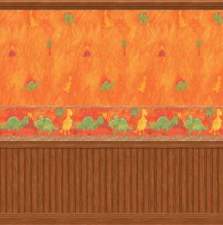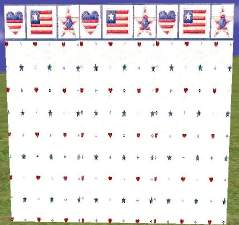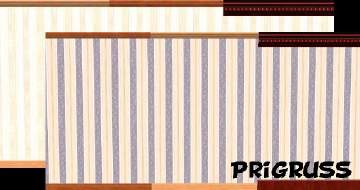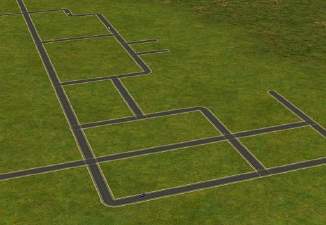Swooping Blue Swan Wallpaper
Swooping Blue Swan Wallpaper

ss-1.jpg - width=597 height=303

ss-2.jpg - width=558 height=373
Today I give you a detailed wall covering for your simmies. The covering features a swan (I don't know if it is actually a swan, but it looks like one) and is a nice shade of dark blue. It comes in three versions, plain, plain with white crown and plain with white crown and kick molding. It can be found under the paper section in build mode > wall covering.


They are quite detailed but they run normally on my computer at highest quality so should be fine.
I found the texture of the internet via Google Images, and it comes from Trinity3d.com. I think its a fabric sample?
Have fun, and constructive critisism is welcome.
-Prigruss
Additional Credits:
I used Home Crafter to make the covering.
Tinity3d.com for the image. (fabric sample??) - Found via Google Images
|
PrigrussSwoopingSwan.rar
Download
Uploaded: 6th Oct 2007, 76.6 KB.
108 downloads.
|
||||||||
| For a detailed look at individual files, see the Information tab. | ||||||||
Install Instructions
1. Download: Click the download link to save the .rar or .zip file(s) to your computer.
2. Extract the zip, rar, or 7z file.
3. Place in Downloads Folder: Cut and paste the .package file(s) into your Downloads folder:
- Origin (Ultimate Collection): Users\(Current User Account)\Documents\EA Games\The Sims™ 2 Ultimate Collection\Downloads\
- Non-Origin, Windows Vista/7/8/10: Users\(Current User Account)\Documents\EA Games\The Sims 2\Downloads\
- Non-Origin, Windows XP: Documents and Settings\(Current User Account)\My Documents\EA Games\The Sims 2\Downloads\
- Mac: Users\(Current User Account)\Documents\EA Games\The Sims 2\Downloads
- Mac x64: /Library/Containers/com.aspyr.sims2.appstore/Data/Library/Application Support/Aspyr/The Sims 2/Downloads
- For a full, complete guide to downloading complete with pictures and more information, see: Game Help: Downloading for Fracking Idiots.
- Custom content not showing up in the game? See: Game Help: Getting Custom Content to Show Up.
- If you don't have a Downloads folder, just make one. See instructions at: Game Help: No Downloads Folder.
Loading comments, please wait...
Uploaded: 6th Oct 2007 at 4:07 AM
-
by Foxybaby 29th Dec 2004 at 11:01pm
 12
6.8k
1
12
6.8k
1
-
by UTCSimers 27th Jan 2005 at 10:51pm
 3
4.8k
2
3
4.8k
2
-
by bille_182002 8th Sep 2005 at 9:44am
 2
3.7k
1
2
3.7k
1
-
by micrace 23rd Oct 2005 at 5:48pm
 3
2.4k
3
2.4k
-
by angeleyetr 17th Nov 2005 at 1:32am
 3.3k
3.3k
-
by Simsmomma 9th Dec 2005 at 7:18am
 3
4.9k
3
4.9k
-
by Simsmomma 13th Dec 2005 at 5:28pm
 2
6.5k
1
2
6.5k
1
-
by Ani81 29th Mar 2006 at 4:47pm
 3
4.3k
3
4.3k
-
by caliberxkiss 20th Jan 2007 at 2:16am
 1
4.4k
5
1
4.4k
5
-
by caliberxkiss 20th Jan 2007 at 2:17am
 2.6k
1
2.6k
1

 Sign in to Mod The Sims
Sign in to Mod The Sims Swooping Blue Swan Wallpaper
Swooping Blue Swan Wallpaper