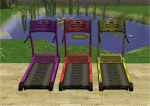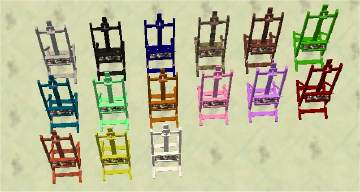Alpha Edited Bigfoots Eyes
Alpha Edited Bigfoots Eyes

snapshot_d42ce72c_542ce72f.jpg - width=400 height=300

snapshot_d42ce72c_d42ce795.jpg - width=400 height=300
It allows the Bigfoot to use maxis' eyes or any defaults you have in place of them, this hack is similar *well, identical almost* to Gwill's hack for the Werewolf eyes...(which is not required to use this in any way)
It Replaces The Eyes Bigfoot currently has.

This Obviously requires Bon Voyage to work being as out furry friend came with it

Here is a pic:
Elder

Adult

Hope you enjoy this :D
Rich
If you have any problems please let me know!
Additional Credits:
Hp for being supportive in the chat
Quaxi For SimPE Delphy For a Great site and community
Maxis for putting in stupid bigfoot eyes:P
Gwill For the werewolf eyes that inspired me

|
Macey246_BigFootNoReplaceEyes.rar
Download
Uploaded: 25th Oct 2007, 201.8 KB.
487 downloads.
|
||||||||
| For a detailed look at individual files, see the Information tab. | ||||||||
Install Instructions
1. Download: Click the download link to save the .rar or .zip file(s) to your computer.
2. Extract the zip, rar, or 7z file.
3. Place in Downloads Folder: Cut and paste the .package file(s) into your Downloads folder:
- Origin (Ultimate Collection): Users\(Current User Account)\Documents\EA Games\The Sims™ 2 Ultimate Collection\Downloads\
- Non-Origin, Windows Vista/7/8/10: Users\(Current User Account)\Documents\EA Games\The Sims 2\Downloads\
- Non-Origin, Windows XP: Documents and Settings\(Current User Account)\My Documents\EA Games\The Sims 2\Downloads\
- Mac: Users\(Current User Account)\Documents\EA Games\The Sims 2\Downloads
- Mac x64: /Library/Containers/com.aspyr.sims2.appstore/Data/Library/Application Support/Aspyr/The Sims 2/Downloads
- For a full, complete guide to downloading complete with pictures and more information, see: Game Help: Downloading for Fracking Idiots.
- Custom content not showing up in the game? See: Game Help: Getting Custom Content to Show Up.
- If you don't have a Downloads folder, just make one. See instructions at: Game Help: No Downloads Folder.
Loading comments, please wait...
Uploaded: 25th Oct 2007 at 10:51 PM
Updated: 25th Oct 2007 at 11:05 PM by Macey246
-
CEP NEEDED: Thinking Cap recolors
by Rich246 9th Mar 2005 at 9:14pm
I hope this is the right sectiom :confused: I didnt know what section to put these in :P anyway more...
 4
6.8k
1
4
6.8k
1
-
Recolor of Maxis' Dancing Fiend Jukebox
by Rich246 2nd Jan 2007 at 6:46am
I made 10 recolors of the Maxis Dancing Fiend Jukebox. more...
 +1 packs
2 8.9k 3
+1 packs
2 8.9k 3 Nightlife
Nightlife
-
Testers Wanted: Tie Dye Full Kitchen Set and extras
by Rich246 5th May 2005 at 9:30pm
I made this set for me and my gf's "Tie Dye" Family :P I recolored counters ecpresso machine coffee more...
-
CEP NEEDED: Black and white Piano's
by Rich246 28th Feb 2005 at 9:16pm
Hope you guys like these. more...
 11
9.8k
11
9.8k
-
University Only TESTERS WANTED: Rotting Cow Plant
by Rich246 24th Mar 2005 at 6:31pm
I made this for my Goth family, thought i'd upload it for you guys :D CEP is needed, you more...
 6
10k
2
6
10k
2
-
23 Recolors Of The Seasons BBQ *11 Solid, 12 Textured*
by Rich246 15th Sep 2007 at 5:48pm
Once again maxis failed to make a good selection of recolors for one of their objects.... more...
 +1 packs
1 11.8k
+1 packs
1 11.8k Seasons
Seasons
-
Testers Wanted(CEP Needed): 14 Recolored Easels
by Rich246 30th Mar 2005 at 6:01pm
I recolored the Easel 14 times for my sims Thought i'd share them with you guys :D CEP more...
 9
10.9k
6
9
10.9k
6
Packs Needed
| Base Game | |
|---|---|
 | Sims 2 |
| Expansion Pack | |
|---|---|
 | Bon Voyage |
About Me
Do you like my content? Do you want to buy me a coffee?
Please click this link and help me out:
http://paypal.me/Rich246
Rich

 Sign in to Mod The Sims
Sign in to Mod The Sims Alpha Edited Bigfoots Eyes
Alpha Edited Bigfoots Eyes