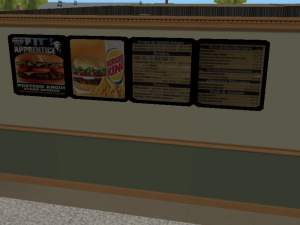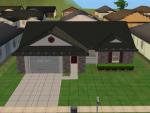Burger King Restaurant
Burger King Restaurant

Back.jpg - width=600 height=450

exterior.jpg - width=600 height=450

floor plan.jpg - width=600 height=450

inside.jpg - width=600 height=450

night.jpg - width=600 height=450
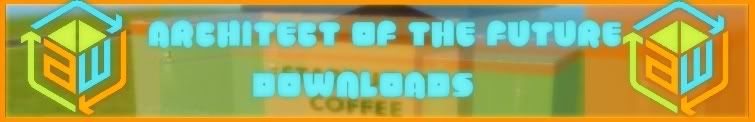
HEY you guys! Its been a long time since my last upload. A very long time. This was requested in my journal several times. I have always wanted to create a burger king. I created the signs out of wall covering. I will be uploading a taco bell very soon. Also don't for get to go to my MTS2 profile weekly to see updates on my next uploads. Well that is all there is to say. Hope you enjoy and feel free to comment.

Lot Size: 4x5
Lot Price: Don't Have Price
Custom Content by Me:
- 1
- 1
- 1
- 1
- Blue roof
- Burger Wall
- Burger wall
- Burger wall
- Burger wall
- BK Menu1
- Burger wall
- Burger wall
- Burger wall
- Burger wall
- BK Menu2
- BK Menu3
Custom Content Included:
- Mini-Van by Petreak
- Police Car by Petreak
- A Sports Car by Petreak
- A Hatchback by Petreak
- Sedan by Petreak
- A Sports Car by Petreak
- Resistant to potholes and friendly to tires! Who could ask for more? by asfalt
- 1 by CynicalChick
- 1 by CynicalChick
- Black window recolor by discordkitty
- Seemless Double Hung Window By Tigmomx4 by tigmomx4
|
burger king restaurant.zip
Download
Uploaded: 2nd Nov 2007, 1.44 MB.
37,072 downloads.
|
||||||||
| For a detailed look at individual files, see the Information tab. | ||||||||
Install Instructions
1. Download: Click the download link to save the .rar or .zip file(s) to your computer.
2. Extract the zip, rar, or 7z file.
3. Install: Double-click on the .sims2pack file to install its contents to your game. The files will automatically be installed to the proper location(s).
- You may want to use the Sims2Pack Clean Installer instead of the game's installer, which will let you install sims and pets which may otherwise give errors about needing expansion packs. It also lets you choose what included content to install. Do NOT use Clean Installer to get around this error with lots and houses as that can cause your game to crash when attempting to use that lot. Get S2PCI here: Clean Installer Official Site.
- For a full, complete guide to downloading complete with pictures and more information, see: Game Help: Downloading for Fracking Idiots.
- Custom content not showing up in the game? See: Game Help: Getting Custom Content to Show Up.
Loading comments, please wait...
-
by PhantasyGurl 27th Jun 2007 at 6:52am
 5
16.8k
17
5
16.8k
17
-
Burger King, Starbucks, Mcdonalds Posters (logo and adds)
by AllHeartAnne 15th Jul 2007 at 4:07pm
 +2 packs
8 37.1k 26
+2 packs
8 37.1k 26 Nightlife
Nightlife
 Open for Business
Open for Business
-
by kashinthegreen 23rd Aug 2007 at 7:27pm
 +5 packs
3 5.4k 3
+5 packs
3 5.4k 3 University
University
 Nightlife
Nightlife
 Open for Business
Open for Business
 Pets
Pets
 Seasons
Seasons
-
by Peni Griffin 5th Mar 2016 at 10:11pm
 +2 packs
6 9.2k 14
+2 packs
6 9.2k 14 University
University
 Nightlife
Nightlife
-
by plumbobhaver 12th May 2021 at 4:08pm
 +17 packs
4 3.4k 11
+17 packs
4 3.4k 11 Happy Holiday
Happy Holiday
 Family Fun
Family Fun
 University
University
 Glamour Life
Glamour Life
 Nightlife
Nightlife
 Celebration
Celebration
 Open for Business
Open for Business
 Pets
Pets
 H&M Fashion
H&M Fashion
 Teen Style
Teen Style
 Seasons
Seasons
 Kitchen & Bath
Kitchen & Bath
 Bon Voyage
Bon Voyage
 Free Time
Free Time
 Ikea Home
Ikea Home
 Apartment Life
Apartment Life
 Mansion and Garden
Mansion and Garden
-
by Architect Of The Future 2nd Jul 2008 at 9:28pm
Hi again, this is a home next door to mine. more...
 +2 packs
11 16.8k 12
+2 packs
11 16.8k 12 Nightlife
Nightlife
 Pets
Pets
-
by Architect Of The Future 18th Aug 2007 at 6:06am
:new: I come to you again with this small luxurious Home.This beautiful home has 3 bedrooms, :new:2 bathrooms, more...
 +2 packs
6 12.4k 7
+2 packs
6 12.4k 7 Nightlife
Nightlife
 Pets
Pets
-
by Architect Of The Future 17th Aug 2007 at 7:48am
:new:Hi again. This is a small home I built thats in my neighborhood. more...
 +2 packs
4 11k 4
+2 packs
4 11k 4 Nightlife
Nightlife
 Pets
Pets
-
by Architect Of The Future 6th Jul 2007 at 9:29pm
Hi again. I've been working on this for a while. This plaza is called Southlake Crossing. more...
 +1 packs
17 33.1k 42
+1 packs
17 33.1k 42 Nightlife
Nightlife
-
by Architect Of The Future 20th Mar 2007 at 9:14pm
Hi you guys. I know I haven't uploaded anything in a while. I relized that today. more...
 16
44.7k
35
16
44.7k
35
-
by Architect Of The Future 17th Aug 2007 at 7:48am
:new:This is another small home I built thats in my neighborhood. more...
 +2 packs
1 6k 2
+2 packs
1 6k 2 Nightlife
Nightlife
 Pets
Pets
-
by Architect Of The Future 2nd Jul 2008 at 4:52pm
It feels good to be back here on MTS2. more...
 +2 packs
5 19.9k 25
+2 packs
5 19.9k 25 Nightlife
Nightlife
 Pets
Pets
-
by Architect Of The Future 3rd Sep 2007 at 5:14pm
:new:This home is built almost everywhere in my neighborhood, so of course I had to put it in more...
 +2 packs
4 13.8k 7
+2 packs
4 13.8k 7 Nightlife
Nightlife
 Pets
Pets
-
by Architect Of The Future 14th Oct 2008 at 2:25am
Wow, how long has it been. more...
 +4 packs
132 271.8k 324
+4 packs
132 271.8k 324 University
University
 Nightlife
Nightlife
 Open for Business
Open for Business
 Pets
Pets
-
by Architect Of The Future 8th Apr 2007 at 5:40am
I searched and got some opinions on what I should create next. more...
 +1 packs
13 59.8k 74
+1 packs
13 59.8k 74 Nightlife
Nightlife
Packs Needed
| Base Game | |
|---|---|
 | Sims 2 |
| Expansion Pack | |
|---|---|
 | Nightlife |
 | Pets |

 Sign in to Mod The Sims
Sign in to Mod The Sims Burger King Restaurant
Burger King Restaurant