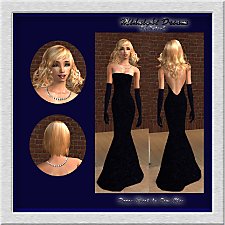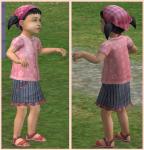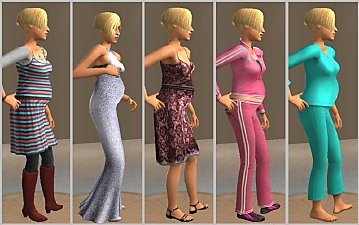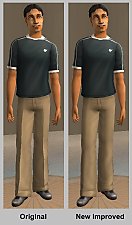7 gown recolours of my previous mesh.
7 gown recolours of my previous mesh.

Silver.jpg - width=260 height=645

Mint and Gold.jpg - width=400 height=532

Pink and Champagne.jpg - width=400 height=529

summat and blue.jpg - width=400 height=528

swatch.jpg - width=710 height=131
I decided to have a go at recolouring my mesh.
Hovertext matches filename for easier organisation.




Additional Credits:
http://www.theinspirationgallery.com/ For the texture of this recolour.
http://simsartistsunion.com/ MYOS Female Hair 13. Modelled on the Sim.
|
t2suggas-StraplessGown-Champagne.rar
Download
Uploaded: 13th Dec 2007, 291.5 KB.
681 downloads.
|
||||||||
|
t2suggas-StraplessGown-Mint.rar
Download
Uploaded: 13th Dec 2007, 291.2 KB.
625 downloads.
|
||||||||
|
t2suggas-StraplessGown-Ice .rar
Download
Uploaded: 13th Dec 2007, 279.3 KB.
781 downloads.
|
||||||||
|
t2suggas-StraplessGown-Marine.rar
Download
Uploaded: 13th Dec 2007, 290.5 KB.
662 downloads.
|
||||||||
|
t2suggas-StraplessGown-Pink.rar
Download
Uploaded: 13th Dec 2007, 291.3 KB.
667 downloads.
|
||||||||
|
t2suggas-StraplessGown-Silver.rar
Download
Uploaded: 13th Dec 2007, 270.0 KB.
839 downloads.
|
||||||||
|
t2suggas-StraplessGown-Gold.rar
Download
Uploaded: 13th Dec 2007, 295.4 KB.
719 downloads.
|
||||||||
| For a detailed look at individual files, see the Information tab. | ||||||||
Install Instructions
1. Download: Click the download link to save the .rar or .zip file(s) to your computer.
2. Extract the zip, rar, or 7z file.
3. Place in Downloads Folder: Cut and paste the .package file(s) into your Downloads folder:
- Origin (Ultimate Collection): Users\(Current User Account)\Documents\EA Games\The Sims™ 2 Ultimate Collection\Downloads\
- Non-Origin, Windows Vista/7/8/10: Users\(Current User Account)\Documents\EA Games\The Sims 2\Downloads\
- Non-Origin, Windows XP: Documents and Settings\(Current User Account)\My Documents\EA Games\The Sims 2\Downloads\
- Mac: Users\(Current User Account)\Documents\EA Games\The Sims 2\Downloads
- Mac x64: /Library/Containers/com.aspyr.sims2.appstore/Data/Library/Application Support/Aspyr/The Sims 2/Downloads
- For a full, complete guide to downloading complete with pictures and more information, see: Game Help: Downloading for Fracking Idiots.
- Custom content not showing up in the game? See: Game Help: Getting Custom Content to Show Up.
- If you don't have a Downloads folder, just make one. See instructions at: Game Help: No Downloads Folder.
Meshes needed
This download requires one or more meshes to work properly. Please check the Description tab for information about the meshes needed, then download them below:| MTS cannot guarantee any off-site links will be available |
| NEW MESH_Strapless Gown for Adult Females by t2suggas |
Loading comments, please wait...
Uploaded: 12th Dec 2007 at 10:16 PM
-
Six formal gowns for Warlokk's mesh
by killercsaj 14th Jul 2006 at 8:07pm
-
Maxis Recolour Of Formal Ball Gown!
by Final_Fantasy_7 31st Dec 2006 at 5:45pm
-
by briannabear 13th Jan 2007 at 2:23pm
-
Assorted Pregnant Looking Teen Meshes. 3rd set.
by t2suggas 10th Jan 2008 at 3:02pm
Assorted Pregnant Looking Teen Meshes. These are not functioning pregnant meshes, they are for appearances only. more...
 6
28k
17
6
28k
17
Female » Mixed Sets » Teen
About Me
Strictly no uploading any recolours to TSR.

 Sign in to Mod The Sims
Sign in to Mod The Sims 7 gown recolours of my previous mesh.
7 gown recolours of my previous mesh.