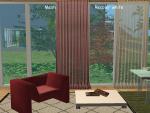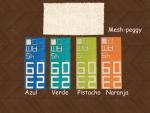Mesh Bathroom Gallery
Mesh Bathroom Gallery

mesh-Gallery.jpg - width=600 height=382

mesh-gallery2.jpg - width=600 height=382

mesh-gallery3.jpg - width=600 height=450

mesh-gallery4.jpg - width=600 height=450

mesh-gallery5.jpg - width=600 height=450
pieces of 2 and of 1 square, to be able to adapt it to small spaces and but big
includes file of collection

Polygon Counts:
Mirror2= 176-239
Mirror1= 176-231
Mirror3= 184-255
Shelves1= 2172-1797
Shelves2= 2244-1885
shelves3= 1752-1336
Rug= 12-24
Shower2= 1796-1665
Sink2= 2672-2056
WC2= 914-874
WC1= 650-562
Table= 12-24
Sink 1= 1408-1126
Tub= 1848-1306
Shower1= 1778-1662
Cesto=556-437
Decorative= 1660-1128
This is a new mesh, and means that it's a brand new self contained object that usually does not require a specific Pack (although this is possible depending on the type). It may have Recolours hosted on MTS - check below for more information.
|
mesh-GALLERY.rar
Download
Uploaded: 3rd May 2008, 1.91 MB.
68,397 downloads.
|
||||||||
| For a detailed look at individual files, see the Information tab. | ||||||||
Install Instructions
1. Download: Click the download link to save the .rar or .zip file(s) to your computer.
2. Extract the zip, rar, or 7z file.
3. Place in Downloads Folder: Cut and paste the .package file(s) into your Downloads folder:
- Origin (Ultimate Collection): Users\(Current User Account)\Documents\EA Games\The Sims™ 2 Ultimate Collection\Downloads\
- Non-Origin, Windows Vista/7/8/10: Users\(Current User Account)\Documents\EA Games\The Sims 2\Downloads\
- Non-Origin, Windows XP: Documents and Settings\(Current User Account)\My Documents\EA Games\The Sims 2\Downloads\
- Mac: Users\(Current User Account)\Documents\EA Games\The Sims 2\Downloads
- Mac x64: /Library/Containers/com.aspyr.sims2.appstore/Data/Library/Application Support/Aspyr/The Sims 2/Downloads
- For a full, complete guide to downloading complete with pictures and more information, see: Game Help: Downloading for Fracking Idiots.
- Custom content not showing up in the game? See: Game Help: Getting Custom Content to Show Up.
- If you don't have a Downloads folder, just make one. See instructions at: Game Help: No Downloads Folder.
Loading comments, please wait...
Uploaded: 2nd May 2008 at 7:40 PM
Updated: 4th May 2008 at 7:03 PM
-
new mesh bathroom fixed.and recolors
by simsistic 8th Nov 2005 at 10:24pm
-
Bathroom Gallery/Recolor Black
by nazariopilar 11th Jun 2008 at 8:39am
-
by nazariopilar 11th Jun 2008 at 8:51am
-
new mesh " individual curtain"
by nazariopilar 15th Aug 2007 at 7:17pm
Individual curtain and recolores, for windows of a square Polygon Counts: cortina-indivivual more...
 25
128.1k
207
25
128.1k
207
-
by nazariopilar 30th Jan 2007 at 5:34pm
Villa Merche-unfurnished Terrain-5x3 Price -73.898$ 1º planta Garage, trastero, 3 toiletet, gym, yacuzzy, bedroom and more...
 +4 packs
9 9.4k 3
+4 packs
9 9.4k 3 University
University
 Nightlife
Nightlife
 Open for Business
Open for Business
 Pets
Pets
-
by nazariopilar 30th Dec 2006 at 6:30pm
Collection of rugs mesh (bedrom-free página 4) Rug for bedrooms in 4 colors more...
 3.5k
1
3.5k
1
-
by nazariopilar 17th Dec 2006 at 2:50pm
terrain 5x5 price-89.861$ plant more...
 +3 packs
6 16.3k 6
+3 packs
6 16.3k 6 University
University
 Nightlife
Nightlife
 Open for Business
Open for Business
-
by nazariopilar 6th Apr 2007 at 9:13am
Acacia, contain wall and floor Mesh painting, set_Italia curtain, set_louisa rugs more...
-
by nazariopilar 6th Feb 2007 at 9:17pm
Bedroom-Diáfano mesh here more...
-
by nazariopilar 21st Dec 2006 at 8:50am
Doors of wood and glass recolor of maxis it doesn´t need any expansion more...
 14
58.5k
52
14
58.5k
52
-
by nazariopilar 5th Dec 2006 at 7:22pm
Recolor de maxis, not need expansion wood-tree, door the wood y door whit wood-glass more...
 12
19.4k
14
12
19.4k
14

 Sign in to Mod The Sims
Sign in to Mod The Sims Mesh Bathroom Gallery
Mesh Bathroom Gallery