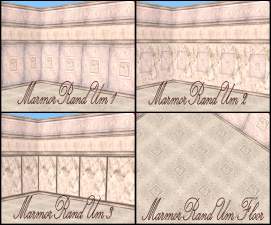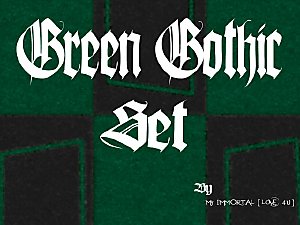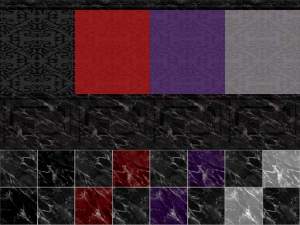*~Request~* Goth Marble Recolors to Match My Immortal's Green Set
*~Request~* Goth Marble Recolors to Match My Immortal's Green Set

Green Goth Wall and Floor.jpg - width=256 height=384

snapshot_00000031_758204a4.jpg - width=600 height=450

snapshot_00000031_d5820478.jpg - width=600 height=450
So I set right to work on making a matching green set of the wall and floors.
The Paneled wall uses My Immortal's green recolor of the Gothic Brocade wall, with my black marble panel, and the floor takes the same shade of green to add to two of the tiles for the checker pattern.
Screenshots this time show the items straight from photoshop, where they were editted, an empty 'room' of the wall and floor tiled together in game, and then a furnished room, using My Immortal's recolored items.
The link to the set for download is here- Green Gothic Recolors by My Immortal
Again, these are free-use, free-recolor items, like the first set, though the key word is 'free'. And please don't use them on the exchange, either.
Additional Credits:
Thank you to- My Immortal for that beautiful green set, and directing me to it so I could make these.
|
Gothic Wall and Floor in Green.rar
Download
Uploaded: 10th Jul 2008, 73.9 KB.
2,857 downloads.
|
||||||||
| For a detailed look at individual files, see the Information tab. | ||||||||
Install Instructions
1. Download: Click the download link to save the .rar or .zip file(s) to your computer.
2. Extract the zip, rar, or 7z file.
3. Place in Downloads Folder: Cut and paste the .package file(s) into your Downloads folder:
- Origin (Ultimate Collection): Users\(Current User Account)\Documents\EA Games\The Sims™ 2 Ultimate Collection\Downloads\
- Non-Origin, Windows Vista/7/8/10: Users\(Current User Account)\Documents\EA Games\The Sims 2\Downloads\
- Non-Origin, Windows XP: Documents and Settings\(Current User Account)\My Documents\EA Games\The Sims 2\Downloads\
- Mac: Users\(Current User Account)\Documents\EA Games\The Sims 2\Downloads
- Mac x64: /Library/Containers/com.aspyr.sims2.appstore/Data/Library/Application Support/Aspyr/The Sims 2/Downloads
- For a full, complete guide to downloading complete with pictures and more information, see: Game Help: Downloading for Fracking Idiots.
- Custom content not showing up in the game? See: Game Help: Getting Custom Content to Show Up.
- If you don't have a Downloads folder, just make one. See instructions at: Game Help: No Downloads Folder.
Loading comments, please wait...
Uploaded: 10th Jul 2008 at 6:51 PM
-
by Sarah the Boo Queen 6th Dec 2005 at 2:24am
 3
6.9k
1
3
6.9k
1
-
by KalicoKat 20th Dec 2005 at 1:56am
 2
2.9k
2
2.9k
-
by KalicoKat 20th Dec 2005 at 2:06am
 3
4.9k
1
3
4.9k
1
-
by Queenmumy 22nd Dec 2005 at 4:43am
 2
5.6k
2
5.6k
-
by KalicoKat 27th Dec 2005 at 8:10pm
 3
3.2k
1
3
3.2k
1
-
by ncagl280 22nd Mar 2006 at 10:44pm
 2
5.9k
2
5.9k
-
Marmorandum - Exquisite Set of White Italian Marble Walls and Floor
by Khaibit 16th Nov 2006 at 11:24am
 9
13.9k
2
9
13.9k
2
-
Green Gothic Set by My Immortal [love 4u]
by My Immortal 30th Jun 2008 at 9:48am
-
Maxis Teen Style Goth Wall and Floor Revamp
by MaijinSaix 10th Jul 2008 at 4:24am
Well, breaking my upload virginity with this one; usually I only download. more...
 8
20.9k
41
8
20.9k
41

 Sign in to Mod The Sims
Sign in to Mod The Sims *~Request~* Goth Marble Recolors to Match My Immortal's Green Set
*~Request~* Goth Marble Recolors to Match My Immortal's Green Set