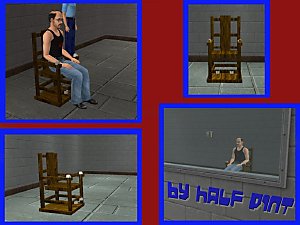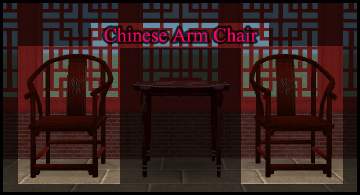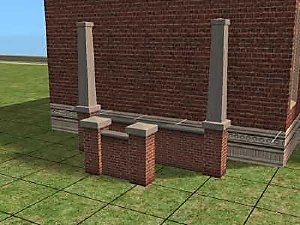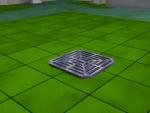Luxiary King Office Chair - Matches Maxis' Luxiary King Arm Chair
Luxiary King Office Chair - Matches Maxis' Luxiary King Arm Chair

01_closeup.jpg - width=1024 height=768

02_witharmchair.jpg - width=1024 height=768

03_inoffice.jpg - width=1024 height=768

04_meshglitch.jpg - width=1024 height=768
Terms of Use:
Because this borrows textures from a Maxis object, recolor that Maxis object to your heart's content. Feel free to use this mesh in any lot uploaded to MTS2, or any other free for download site, with credit where possible. Please do not clone or modify without consent from me.
Things to watch for:
Most office/dining chairs tend to be on the small side as compared to armchairs. I've reshaped this mesh to fit within the shape of a dining chair, but an overstuffed chair can only be so small. On some animations, the Sim's hand may pass through the mesh a bit, but no more than on some of the Maxis chairs:
Polygon Counts:
groundshadow (FaceCount=2, VertexCount=4)
chairpatterns (FaceCount=1544, VertexCount=1043)
This compares reasonably with the Luxiary King Armchair, to which I've added 78 faces and 53 verts to smooth the curves of the wings.
Additional Credits:
This is a new mesh, and means that it's a brand new self contained object that usually does not require a specific Pack (although this is possible depending on the type). It may have Recolours hosted on MTS - check below for more information.
|
yedda_2000_LuxuryKingOfficeChair.rar
Download
Uploaded: 11th Sep 2008, 708.8 KB.
5,013 downloads.
|
||||||||
| For a detailed look at individual files, see the Information tab. | ||||||||
Install Instructions
1. Download: Click the download link to save the .rar or .zip file(s) to your computer.
2. Extract the zip, rar, or 7z file.
3. Place in Downloads Folder: Cut and paste the .package file(s) into your Downloads folder:
- Origin (Ultimate Collection): Users\(Current User Account)\Documents\EA Games\The Sims™ 2 Ultimate Collection\Downloads\
- Non-Origin, Windows Vista/7/8/10: Users\(Current User Account)\Documents\EA Games\The Sims 2\Downloads\
- Non-Origin, Windows XP: Documents and Settings\(Current User Account)\My Documents\EA Games\The Sims 2\Downloads\
- Mac: Users\(Current User Account)\Documents\EA Games\The Sims 2\Downloads
- Mac x64: /Library/Containers/com.aspyr.sims2.appstore/Data/Library/Application Support/Aspyr/The Sims 2/Downloads
- For a full, complete guide to downloading complete with pictures and more information, see: Game Help: Downloading for Fracking Idiots.
- Custom content not showing up in the game? See: Game Help: Getting Custom Content to Show Up.
- If you don't have a Downloads folder, just make one. See instructions at: Game Help: No Downloads Folder.
Loading comments, please wait...
Uploaded: 11th Sep 2008 at 12:13 AM
-
by Dr Pixel updated 9th Feb 2005 at 2:01pm
 55
36.8k
23
55
36.8k
23
-
by Ben1013333 15th Oct 2005 at 3:03am
 9
5k
9
5k
-
by Half Pint 16th Jan 2006 at 7:08pm
 15
21.7k
12
15
21.7k
12
-
by BabyAisha 1st Jun 2006 at 2:00pm
 14
18.1k
10
14
18.1k
10
-
Luxiary King Add-on: Dining Chair, Ottoman and Loveseat
by moune999 6th Feb 2010 at 12:53pm
-
Some Maxis Fences with Faux Support Columns
by yedda_2000 13th Dec 2006 at 9:25pm
I'm not sure if these exist anywhere else, but I find them useful so I'm uploading them for the rest more...
 +3 packs
21 22.7k 25
+3 packs
21 22.7k 25 Nightlife
Nightlife
 Open for Business
Open for Business
 Pets
Pets
-
by yedda_2000 18th Dec 2006 at 7:12am
This is cloned from the OFB Ninja Statue, with the footprint changed to 6 tiles. more...
 +1 packs
5 9.3k 5
+1 packs
5 9.3k 5 Open for Business
Open for Business
-
Maxis Matching - Anthony Roc Skate Rack
by yedda_2000 8th Jan 2009 at 4:30pm
UPDATE - Jan, 27th, 2011: Wow, I have been meaning to do this for ever. more...
 +1 packs
13 29.8k 42
+1 packs
13 29.8k 42 Teen Style
Teen Style
-
UPDATE: Floor Drain - Puddle Prevention
by yedda_2000 17th Dec 2006 at 5:50am
UPDATED Sept 10, 2008 - Fixed depreciation to work properly. Item no longer increases in value. more...
 +1 packs
31 48.9k 102
+1 packs
31 48.9k 102 Nightlife
Nightlife

 Sign in to Mod The Sims
Sign in to Mod The Sims Luxiary King Office Chair - Matches Maxis' Luxiary King Arm Chair
Luxiary King Office Chair - Matches Maxis' Luxiary King Arm Chair