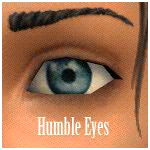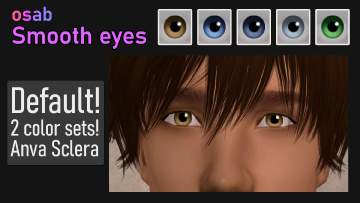Nightly367's Not So Subtle Eyes - Default set
Nightly367's Not So Subtle Eyes - Default set

NotSoSubtleEyesByNightly367_preview1.jpg - width=223 height=450

NotSoSubtleEyesByNightly367_preview2.jpg - width=523 height=450
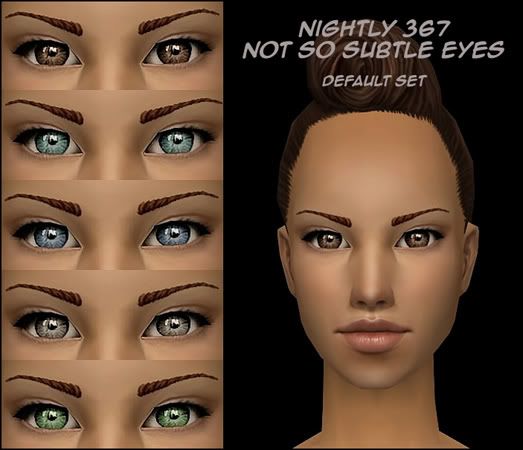
From top to bottom: brown, light blue, dark blue, gray and green. Basically, the order you get in CAS/Bodyshop.
This is a default replacement set and once you have placed them in your Downloads folder these eyes will appear instead of the 5 basic Maxis colours. For these to work properly, you need to remove any other normal eye defaults that you have been using.
EDIT:I am sorry to report that this file was the victim of the crash. Unfortunately, when I try to re-attach the file it won't let me. Until I get this resolved, here is another place you can get the file.
Alternate download link
Credits:
Nightly367 for making such beautiful eyes.
Rensim for the skintone (Peau Medium)
brilliantcat for the model (Skye, personal gift to me, not available for download)
Maxis for hair and eyebrows.
|
Engram_NotSoSubtleEyesByNightly367_DefaultSet.rar
Download
Uploaded: 20th Mar 2009, 46.1 KB.
894 downloads.
|
||||||||
| For a detailed look at individual files, see the Information tab. | ||||||||
Install Instructions
1. Download: Click the download link to save the .rar or .zip file(s) to your computer.
2. Extract the zip, rar, or 7z file.
3. Place in Downloads Folder: Cut and paste the .package file(s) into your Downloads folder:
- Origin (Ultimate Collection): Users\(Current User Account)\Documents\EA Games\The Sims™ 2 Ultimate Collection\Downloads\
- Non-Origin, Windows Vista/7/8/10: Users\(Current User Account)\Documents\EA Games\The Sims 2\Downloads\
- Non-Origin, Windows XP: Documents and Settings\(Current User Account)\My Documents\EA Games\The Sims 2\Downloads\
- Mac: Users\(Current User Account)\Documents\EA Games\The Sims 2\Downloads
- Mac x64: /Library/Containers/com.aspyr.sims2.appstore/Data/Library/Application Support/Aspyr/The Sims 2/Downloads
- For a full, complete guide to downloading complete with pictures and more information, see: Game Help: Downloading for Fracking Idiots.
- Custom content not showing up in the game? See: Game Help: Getting Custom Content to Show Up.
- If you don't have a Downloads folder, just make one. See instructions at: Game Help: No Downloads Folder.
Loading comments, please wait...
Uploaded: 15th Jan 2009 at 6:00 PM
Updated: 20th Mar 2009 at 9:58 PM
#Nightly367, #Engram, #eyes, #default, #realistic, #Maxis match, #not so subtle
-
Dazzling eyes *default replacement*
by -Shady- 12th Jun 2008 at 3:31pm
-
MARITIME EYES - 11 colors geneticized, 4 default replacements
by Panaquolus 2nd Jan 2009 at 8:47pm
-
Maxis default replacement - eyes
by AliceSacco 22nd Jun 2009 at 5:35am
-
Reality Eyeset Default Replacements
by Goldeneyes updated 22nd Sep 2010 at 12:17am
-
Extremely Maxis-Match Default-Replacement Eyes
by fanseelamb 30th Mar 2012 at 12:00pm
-
osab Smooth eyes - Default Replacements
by osab 19th Nov 2020 at 11:26am
-
Kamikitten's Glass Glint Eyes as defaults
by Engram 16th Mar 2008 at 6:30am
These are Kamikitten's lovely Glass Glint Eyes, which have been made into defaults. more...

 Sign in to Mod The Sims
Sign in to Mod The Sims Nightly367's Not So Subtle Eyes - Default set
Nightly367's Not So Subtle Eyes - Default set