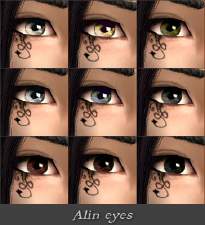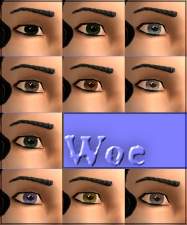Story Defaults
Story Defaults

AlinDark.jpg - width=343 height=283

AlinLight.jpg - width=343 height=283

AshleyDark.jpg - width=343 height=283

AshleyLight.jpg - width=343 height=283

Mist.jpg - width=343 height=283

(originals available here )
Since the Alin and Ashley sets have recolors in both light and dark, I've made two versions each for these, so there are five different sets here to choose from.
Please remember that you can only have one default eye set in your game. So you can only pick one of these sets - and if you already have a default replacement in your game, you need to remove that before putting the new ones in your downloads folder.
|
ashDefaultMist.rar
Download
Uploaded: 7th Jan 2007, 33.0 KB.
376 downloads.
|
||||||||
|
ashDefaultAshleyLight.rar
Download
Uploaded: 7th Jan 2007, 32.4 KB.
324 downloads.
|
||||||||
|
ashDefaultAshleyDark.rar
Download
Uploaded: 7th Jan 2007, 32.8 KB.
369 downloads.
|
||||||||
|
ashDefaultAlinLight.rar
Download
Uploaded: 7th Jan 2007, 33.3 KB.
383 downloads.
|
||||||||
|
ashDefaultAlinDark.rar
Download
Uploaded: 7th Jan 2007, 33.3 KB.
434 downloads.
|
||||||||
| For a detailed look at individual files, see the Information tab. | ||||||||
Install Instructions
1. Download: Click the download link to save the .rar or .zip file(s) to your computer.
2. Extract the zip, rar, or 7z file.
3. Place in Downloads Folder: Cut and paste the .package file(s) into your Downloads folder:
- Origin (Ultimate Collection): Users\(Current User Account)\Documents\EA Games\The Sims™ 2 Ultimate Collection\Downloads\
- Non-Origin, Windows Vista/7/8/10: Users\(Current User Account)\Documents\EA Games\The Sims 2\Downloads\
- Non-Origin, Windows XP: Documents and Settings\(Current User Account)\My Documents\EA Games\The Sims 2\Downloads\
- Mac: Users\(Current User Account)\Documents\EA Games\The Sims 2\Downloads
- Mac x64: /Library/Containers/com.aspyr.sims2.appstore/Data/Library/Application Support/Aspyr/The Sims 2/Downloads
- For a full, complete guide to downloading complete with pictures and more information, see: Game Help: Downloading for Fracking Idiots.
- Custom content not showing up in the game? See: Game Help: Getting Custom Content to Show Up.
- If you don't have a Downloads folder, just make one. See instructions at: Game Help: No Downloads Folder.
Loading comments, please wait...
Uploaded: 7th Jan 2007 at 12:42 AM
#eyes, #default, #replacement
-
Lliella's Default Replacement Eyes
by bethinabox 13th Jul 2006 at 4:36pm
-
5 Eyes: Default or Not? Your Choice!
by pickles260 14th Jan 2008 at 11:56pm
-
Dazzling eyes *default replacement*
by -Shady- 12th Jun 2008 at 3:31pm
-
by rachelaranya 15th Aug 2008 at 5:49pm
-
Maxis default replacement - eyes
by AliceSacco 22nd Jun 2009 at 5:35am
-
F-IN evo5 eyes as default replacement or non defaults
by Navetsea 8th Mar 2011 at 5:39am
-
Fragile Heirloom (Ashes version)
by Cinders 19th Jan 2007 at 2:20pm
Formerly available at SImply elau. Mesh by Pure Ghost GR (also from SIMply elau) included. more...
 6
10.4k
10
6
10.4k
10
About Me
x Distribute my creations with uploaded, full sims. Please credit me, and if possible post a link. If not possible, at least credit me, please? This includes the Exchange - but please pay attention to the mesh creators' policies!
x Use my creations in screenshots and stories - no need to link or mention me, unless someone asks where you got something from. Of course, if you want to give a link, I don't mind ;)
x Recolor my creations for your own use (ie without uploading) or for uploading to your own site or MTS - no need to ask me. Please give credit where credit's due.
x Redistribute my meshes with yuor recolors. Just make sure to link back to my MTS page and include my readme.
You may not
x Distribute my original creations as is (ie not on a sim). All my stuff is free. Let people come here if they want more.
x Sell my creations, or customizations you've made (ie you cannot sell recolors of my meshes). Free is free. Let it stay that way.
x Claim anything of my things as your own.
Have fun simming :D

 Sign in to Mod The Sims
Sign in to Mod The Sims Story Defaults
Story Defaults