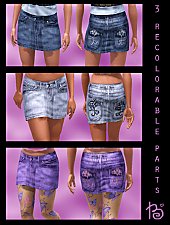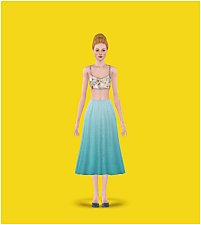Longer skirt with optional apron.
Longer skirt with optional apron.

longskirt1.jpg - width=564 height=868
Longer skirt with apron,

longskirt2.jpg - width=532 height=864
With apron, top of apron and belt can have a driftnet pattern.

longskirt3.jpg - width=554 height=880
Default version of longer skirt.

longskirt4.jpg - width=564 height=888
Longer skirt with invisible front panel.
Female young adult and adult, in category everyday and formal.
First have recolor zones for the skirt, apron and bottom edge of the skirt.
Second have recolor zones for the skirt, the apron and the apron belt and top.
The next has default material zones.
The forth and last has no front panel, nice if you want a single color on the skirt as in the last image. Material zones at the string belt and the bottom edge of the skirt.
|
afBottomSkirtLonger_apron2.rar
| Longer skirt with optional apron.
Download
Uploaded: 31st Jul 2009, 484.3 KB.
9,088 downloads.
|
||||||||
| For a detailed look at individual files, see the Information tab. | ||||||||
Install Instructions
1. Click the file listed on the Files tab to download the file to your computer.
2. Extract the zip, rar, or 7z file. Now you will have either a .package or a .sims3pack file.
For Package files:
1. Cut and paste the file into your Documents\Electronic Arts\The Sims 3\Mods\Packages folder. If you do not already have this folder, you should read the full guide to Package files first: Sims 3:Installing Package Fileswiki, so you can make sure your game is fully patched and you have the correct Resource.cfg file.
2. Run the game, and find your content where the creator said it would be (build mode, buy mode, Create-a-Sim, etc.).
For Sims3Pack files:
1. Cut and paste it into your Documents\Electronic Arts\The Sims 3\Downloads folder. If you do not have this folder yet, it is recommended that you open the game and then close it again so that this folder will be automatically created. Then you can place the .sims3pack into your Downloads folder.
2. Load the game's Launcher, and click on the Downloads tab. Find the item in the list and tick the box beside it. Then press the Install button below the list.
3. Wait for the installer to load, and it will install the content to the game. You will get a message letting you know when it's done.
4. Run the game, and find your content where the creator said it would be (build mode, buy mode, Create-a-Sim, etc.).
Extracting from RAR, ZIP, or 7z: You will need a special program for this. For Windows, we recommend 7-Zip and for Mac OSX, we recommend Keka. Both are free and safe to use.
Need more help?
If you need more info, see:
- For package files: Sims 3:Installing Package Fileswiki
- For Sims3pack files: Game Help:Installing TS3 Packswiki
Loading comments, please wait...
Uploaded: 31st Jul 2009 at 6:19 AM
-
Jeans skirt (3 recolorable parts)
by Mermaid Bellamy updated 29th Jul 2009 at 9:37am
-
by Anubis360 13th Sep 2009 at 3:42pm
 49
196k
233
49
196k
233
-
by Kiara24 17th May 2010 at 1:18am
 25
70.6k
180
25
70.6k
180
-
by Kiara24 11th Aug 2010 at 9:13am
 19
85.8k
178
19
85.8k
178
-
by HystericalParoxysm 26th Jul 2014 at 12:13am
 32
60k
199
32
60k
199
-
by HystericalParoxysm 27th Jul 2014 at 11:31pm
 27
31.9k
107
27
31.9k
107
-
by HystericalParoxysm 2nd Aug 2014 at 8:52pm
 29
59.4k
274
29
59.4k
274
-
[UPDATED] Simplicity Day Skirt - below knee pleated skirt
by tyraKeiraSims updated 14th Mar 2018 at 9:40am
-
Earrings for males, two different sizes and four combinations.
by magnemoe 8th Aug 2009 at 2:19pm
Earrings for males, teen to elders. The small version is half the diameter of the female default. more...
 18
30k
33
18
30k
33
-
Small hoop earring and updated large one, three earrings at once.
by magnemoe 7th Aug 2009 at 10:59pm
To complete the earring set I made a version of the small male hoop earrings for females teen to elder. more...
 9
30.9k
36
9
30.9k
36

 Sign in to Mod The Sims
Sign in to Mod The Sims Longer skirt with optional apron.
Longer skirt with optional apron.