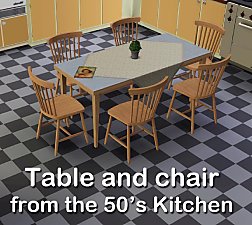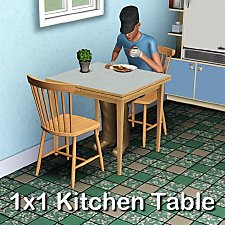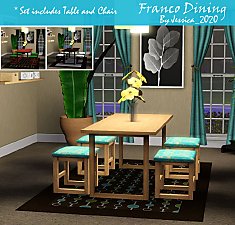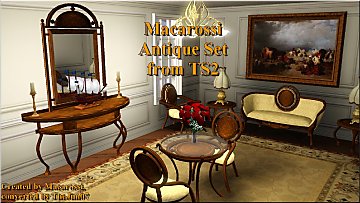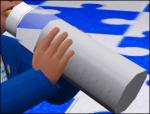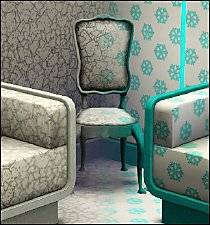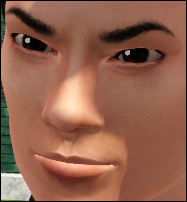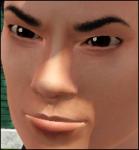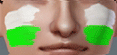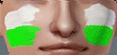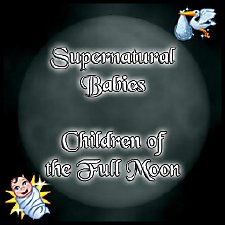Set - Dining Chair & Dining Table Good Taste
Set - Dining Chair & Dining Table Good Taste

Disclaimer: These objects are considered BETA because beta tools was used on the process of making it.
Set screenshot:

Table:
Poly Count: 1096

Chair:
Poly Count: 1198

Known Issues:
On the outdoors, the chair's shadow is another's chair shadow...

Additional Credits:
WesHowe - The Object Meshing Toolset :D
Peter L Jones - The Object Cloner and the S3PE.
|
Set-Chair&TableGoodTaste.rar
Download
Uploaded: 2nd Aug 2009, 1.15 MB.
11,467 downloads.
|
||||||||
| For a detailed look at individual files, see the Information tab. | ||||||||
Install Instructions
1. Click the file listed on the Files tab to download the file to your computer.
2. Extract the zip, rar, or 7z file. Now you will have either a .package or a .sims3pack file.
For Package files:
1. Cut and paste the file into your Documents\Electronic Arts\The Sims 3\Mods\Packages folder. If you do not already have this folder, you should read the full guide to Package files first: Sims 3:Installing Package Fileswiki, so you can make sure your game is fully patched and you have the correct Resource.cfg file.
2. Run the game, and find your content where the creator said it would be (build mode, buy mode, Create-a-Sim, etc.).
For Sims3Pack files:
1. Cut and paste it into your Documents\Electronic Arts\The Sims 3\Downloads folder. If you do not have this folder yet, it is recommended that you open the game and then close it again so that this folder will be automatically created. Then you can place the .sims3pack into your Downloads folder.
2. Load the game's Launcher, and click on the Downloads tab. Find the item in the list and tick the box beside it. Then press the Install button below the list.
3. Wait for the installer to load, and it will install the content to the game. You will get a message letting you know when it's done.
4. Run the game, and find your content where the creator said it would be (build mode, buy mode, Create-a-Sim, etc.).
Extracting from RAR, ZIP, or 7z: You will need a special program for this. For Windows, we recommend 7-Zip and for Mac OSX, we recommend Keka. Both are free and safe to use.
Need more help?
If you need more info, see:
- For package files: Sims 3:Installing Package Fileswiki
- For Sims3pack files: Game Help:Installing TS3 Packswiki
Loading comments, please wait...
Uploaded: 2nd Aug 2009 at 8:56 PM
-
*UPDATED* Cozy Cottage Dining Set
by cmomoney 13th Nov 2009 at 10:59pm
-
by HugeLunatic 22nd Dec 2009 at 7:56pm
 31
41.5k
106
31
41.5k
106
-
Socialite dining set from the Sims 2 - Work with PETS
by TheJim07 11th Mar 2010 at 6:40pm
 30
50.3k
134
30
50.3k
134
-
Luxury set from the Sims 2 (chair, table, desk and ceiling light) - Work with PETS
by TheJim07 12th Mar 2010 at 9:59pm
 18
32.4k
50
18
32.4k
50
-
by Lisen801 updated 25th May 2012 at 3:01pm
 28
57k
126
28
57k
126
-
by TheJim07 8th May 2016 at 4:15pm
 15
30k
129
15
30k
129
-
by enable_llamas 5th May 2020 at 2:31pm
 4
8.1k
28
4
8.1k
28
-
Transparent Baby Bottle - No more Green Milk!
by Nandonalt 20th Jul 2009 at 10:50pm
I Made this Transparent Baby Bottle because i hate to give my babies a green-alien milk! more...
 45
86.4k
159
45
86.4k
159
-
Functional Nectar Barrels [Updated: 1.6x]
by Nandonalt updated 14th Feb 2014 at 4:55pm
Store your nectar better! more...
 +1 packs
74 85.9k 225
+1 packs
74 85.9k 225 World Adventures
World Adventures
-
OFB Curly Hair - Conversion *Bugfix - Please Redownload!*
by Nandonalt 11th Aug 2009 at 12:47pm
Hello all! more...
 86
225.8k
215
86
225.8k
215
-
Groomed & Styled Brows - Converted to The Sims 3
by Nandonalt 22nd Aug 2009 at 12:14pm
Hello! more...
 20
93.3k
88
20
93.3k
88
-
5 Sim Lane - Goth family house
by Nandonalt 27th May 2010 at 6:18pm
From The Sims 1. more...
 11
34.7k
26
11
34.7k
26
-
Painted Stripes on The Face - All Ages and Both Genders *UPDATED*
by Nandonalt updated 23rd Jul 2009 at 4:11am
To all sims that loves Soccer! more...
 18
19.7k
35
18
19.7k
35
-
[1.1] Supernatural Babies - Children of the Full Moon
by Nandonalt updated 15th Feb 2014 at 1:09am
Adds the chance of babies being born supernaturals during the Full Moon. more...
 +1 packs
164 185.7k 804
+1 packs
164 185.7k 804 Supernatural
Supernatural
About Me
Link back to here if you use one of my creations on a sim.
Remember: NO Exchange and NO Paysites.

 Sign in to Mod The Sims
Sign in to Mod The Sims Set - Dining Chair & Dining Table Good Taste
Set - Dining Chair & Dining Table Good Taste