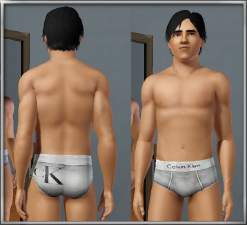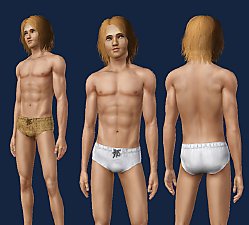Aaroc's Lowrise Undies
Aaroc's Lowrise Undies

manpanties01.jpg - width=800 height=306
The old gap and the new. Not a replacement

manpanties02.jpg - width=732 height=441
Fully customizable. Make decent swimwear.

manpanties03.jpg - width=576 height=432
Not too low. Crack does not kill here.

manpanties04.jpg - width=576 height=432
Nice, clean waistline

manpanties05.jpg - width=576 height=432
More views of the uh.. waistline.
I got rid of the lines in the front and with the proper recolorization they make decent swimwear in addition to sleepwear.
I have also attached pictures to show how they look in the game.
This is my first official creation, but I hope to do more in the future. I hope you enjoy.
Thanks go to Delphy, of course, for making the CAS Unitool, and whoever is responsible for GIMP and the DDS Plugin for it.
Also, thanks go to Hunter Cottoneye for being such a lovely model.
|
AM_Aaroc_LowriseUndies.zip
| Download me!
Download
Uploaded: 9th Aug 2009, 32.0 KB.
12,854 downloads.
|
||||||||
| For a detailed look at individual files, see the Information tab. | ||||||||
Install Instructions
1. Click the file listed on the Files tab to download the file to your computer.
2. Extract the zip, rar, or 7z file. Now you will have either a .package or a .sims3pack file.
For Package files:
1. Cut and paste the file into your Documents\Electronic Arts\The Sims 3\Mods\Packages folder. If you do not already have this folder, you should read the full guide to Package files first: Sims 3:Installing Package Fileswiki, so you can make sure your game is fully patched and you have the correct Resource.cfg file.
2. Run the game, and find your content where the creator said it would be (build mode, buy mode, Create-a-Sim, etc.).
For Sims3Pack files:
1. Cut and paste it into your Documents\Electronic Arts\The Sims 3\Downloads folder. If you do not have this folder yet, it is recommended that you open the game and then close it again so that this folder will be automatically created. Then you can place the .sims3pack into your Downloads folder.
2. Load the game's Launcher, and click on the Downloads tab. Find the item in the list and tick the box beside it. Then press the Install button below the list.
3. Wait for the installer to load, and it will install the content to the game. You will get a message letting you know when it's done.
4. Run the game, and find your content where the creator said it would be (build mode, buy mode, Create-a-Sim, etc.).
Extracting from RAR, ZIP, or 7z: You will need a special program for this. For Windows, we recommend 7-Zip and for Mac OSX, we recommend Keka. Both are free and safe to use.
Need more help?
If you need more info, see:
- For package files: Sims 3:Installing Package Fileswiki
- For Sims3pack files: Game Help:Installing TS3 Packswiki
Loading comments, please wait...
Uploaded: 9th Aug 2009 at 5:10 AM
#Man Panties, #Aaroc, #briefs, #underwear, #Speedos
-
by Cheapncheerful 25th Jul 2009 at 12:22am
 33
84.3k
87
33
84.3k
87
Male » Sleepwear » Young Adult
-
by newone08 4th Sep 2009 at 1:45am
 24
76.5k
86
24
76.5k
86
Male » Mixed Sets » Adult
-
Basic Male Briefs Pack - five styles for Teen, YA and A
by Marcos_Edson 1st Dec 2009 at 4:31pm
-
by Kiara24 1st Feb 2010 at 4:55pm
 17
51.5k
43
17
51.5k
43
Male » Sleepwear » Young Adult
-
Medieval Male Underwear CAS - Ye Olde Kingdom of Pudding
by The Merrye Makers 7th May 2012 at 1:12pm
 7
50.3k
71
7
50.3k
71
Male » Mixed Sets » Adult
About Me
Current progress:
Speedos: Need to be touched up. too low.
Relaxed Jeans: Need to convert for elders and teens.
Baggy Jeans: Not started.
Flared Jeans: Not started.
Tight Jeans: Not started.

 Sign in to Mod The Sims
Sign in to Mod The Sims Aaroc's Lowrise Undies
Aaroc's Lowrise Undies