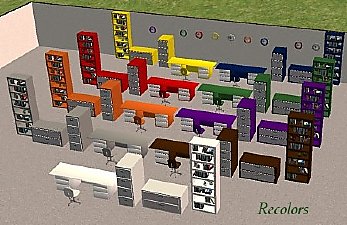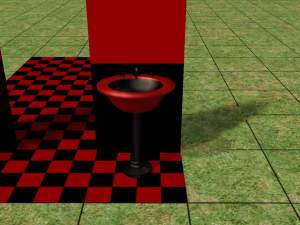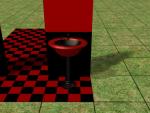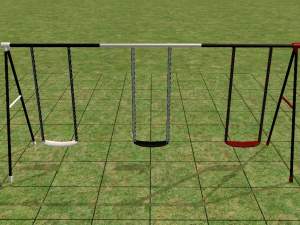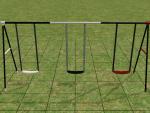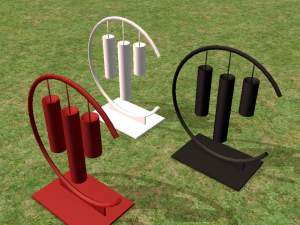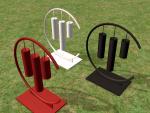Testers Wanted*updated again* 2nd desk request mandas black&wood office set!
Testers Wanted*updated again* 2nd desk request mandas black&wood office set!

snapshot_00000001_2eeaae32.JPG - width=528 height=391

snapshot_00000001_4eeaae1c.JPG - width=570 height=405

snapshot_00000001_aeeaada9.JPG - width=466 height=424

snapshot_00000001_eeeaade1.JPG - width=443 height=409

snapshot_00000001_0eeac831.jpg - width=600 height=450
 and a wooden top, a bookcase all wooden with a black trim around the very top of it, the stark inspiration desk chair with black frame, and wooden seat, and then the chess table, i completely recolored the checkered part is now black and wooden, then the base is wooden with black trim around the top. even without all the rest the chess table looks amazingly good (at least to me) and i myself will use it in all my sim houses with or without the themed office!
and a wooden top, a bookcase all wooden with a black trim around the very top of it, the stark inspiration desk chair with black frame, and wooden seat, and then the chess table, i completely recolored the checkered part is now black and wooden, then the base is wooden with black trim around the top. even without all the rest the chess table looks amazingly good (at least to me) and i myself will use it in all my sim houses with or without the themed office!  also in this set is a new wooden floor (to match the wood used on the objects, and a black wall, with wooden border and trim. in order to use some of the objects you will need the latest version of the CEP package which you can get here: http://forums.modthesims2.com/showthread.php?t=35224
also in this set is a new wooden floor (to match the wood used on the objects, and a black wall, with wooden border and trim. in order to use some of the objects you will need the latest version of the CEP package which you can get here: http://forums.modthesims2.com/showthread.php?t=35224 as always i hope you all enjoy, and please let me know how it works, and if any problems occur let me know as well and i will fix it!! :D
heres the 2nd desk per request with wooden base and black top Enjoy!!! :D
*updated again* i redid all the steps involved on the chess table, and updated all sizes, and so on, and im hoping this fixes the problem of it reverting back to maxis original top when in game. if anyone else has any problems please let me know. and if this does not fix it then could someone please tell me how to go about fixing it! please and thank you, they have same file names so redownload and when asked to overwrite existing say yes.
This custom content if it is not clothing, may require a seperate download to work properly. This is available at Colour Enable Package (CEP) by Numenor.
|
mandasblack&woodchesstable.rar
Download
Uploaded: 21st Jan 2005, 35.6 KB.
1,191 downloads.
|
||||||||
|
mandaswood&blackdesk.rar
Download
Uploaded: 7th Jan 2005, 33.4 KB.
1,892 downloads.
|
||||||||
|
mandaswood&blackfloor&wall.rar
Download
Uploaded: 7th Jan 2005, 38.3 KB.
1,686 downloads.
|
||||||||
|
mandasofficedesk.rar
Download
Uploaded: 7th Jan 2005, 10.6 KB.
1,850 downloads.
|
||||||||
|
mandasblack&wooddeskchair.rar
Download
Uploaded: 7th Jan 2005, 8.4 KB.
1,884 downloads.
|
||||||||
|
mandasblack&wooddeskchair2.rar
Download
Uploaded: 7th Jan 2005, 7.8 KB.
1,891 downloads.
|
||||||||
|
mandasblack&woodbookcase.rar
Download
Uploaded: 7th Jan 2005, 21.4 KB.
1,844 downloads.
|
||||||||
| For a detailed look at individual files, see the Information tab. | ||||||||
Install Instructions
1. Download: Click the download link to save the .rar or .zip file(s) to your computer.
2. Extract the zip, rar, or 7z file
3. Place in Downloads Folder: Cut and paste the .package file(s) into your Downloads folder:
- Origin (Ultimate Collection): Users\(Current User Account)\Documents\EA Games\The Sims™ 2 Ultimate Collection\Downloads\
- Non-Origin, Windows Vista/7/8/10: Users\(Current User Account)\Documents\EA Games\The Sims 2\Downloads\
- Non-Origin, Windows XP: Documents and Settings\(Current User Account)\My Documents\EA Games\The Sims 2\Downloads\
- Mac: Users\(Current User Account)\Documents\EA Games\The Sims 2\Downloads
- Mac x64:
/Library/Containers/com.aspyr.sims2.appstore/Data/Library/Application Support/Aspyr/The Sims 2/Downloads
Need more information?
- For a full, complete guide to downloading complete with pictures and more information, see: Game Help: Downloading for Fracking Idiots.
- Custom content not showing up in the game? See: Game Help: Getting Custom Content to Show Up.
- If you don't have a Downloads folder, just make one. See instructions at: Game Help: No Downloads Folder.
Loading comments, please wait...
Uploaded: 7th Jan 2005 at 7:13 PM
Updated: 21st Jan 2005 at 4:42 AM
-
by natrobo 9th May 2005 at 11:12pm
 46
37.7k
11
46
37.7k
11
-
by Ailias 22nd Jul 2005 at 9:47pm
 21
59.8k
31
21
59.8k
31
-
by sherrieyoumans 6th Jan 2006 at 8:15pm
 44
61.4k
31
44
61.4k
31
-
by joesemsims 17th Feb 2006 at 8:23pm
 +1 packs
12 25.9k 8
+1 packs
12 25.9k 8 Nightlife
Nightlife
-
by Tiggy027 3rd Sep 2007 at 10:43am
 31
73.4k
95
31
73.4k
95
-
by hudy777DeSign 20th May 2009 at 3:33am
 12
52.3k
43
12
52.3k
43
-
by HugeLunatic 1st Feb 2022 at 10:00pm
 +17 packs
2.2k 10
+17 packs
2.2k 10 Happy Holiday
Happy Holiday
 Family Fun
Family Fun
 University
University
 Glamour Life
Glamour Life
 Nightlife
Nightlife
 Celebration
Celebration
 Open for Business
Open for Business
 Pets
Pets
 H&M Fashion
H&M Fashion
 Teen Style
Teen Style
 Seasons
Seasons
 Kitchen & Bath
Kitchen & Bath
 Bon Voyage
Bon Voyage
 Free Time
Free Time
 Ikea Home
Ikea Home
 Apartment Life
Apartment Life
 Mansion and Garden
Mansion and Garden
-
mandas Complete gothic bathroom with faeries *Testers Wanted*
by mandababy2003 7th Jan 2005 at 5:22am
here is my 2nd attempt at recoloring a bathroom set, and since everyone liked the first one i thought i more...
 19
16.2k
8
19
16.2k
8
-
*Testers Wanted*another complete bathroom by manda by request
by mandababy2003 10th Jan 2005 at 9:53am
here is yet another complete bathroom set by me! more...
 13
10.8k
2
13
10.8k
2
-
mandas COMPLETE bathroom set testers PLZ!!!
by mandababy2003 6th Jan 2005 at 1:09pm
i have been working on this FOREVER it seems, since about 5 or 6pm yesterday and it is now 6:44am more...
 51
21.5k
2
51
21.5k
2
-
updated mandas 4 new "gothic" type swingsets no more BRIGHT colors! testers wanted
by mandababy2003 7th Jan 2005 at 5:30am
here are 4 new gothic tyoe swings, 2 in black and white, and 2 in red and black, mix n more...
 34
20.3k
12
34
20.3k
12
-
mandas new chime sculptures testers wanted plz!
by mandababy2003 7th Jan 2005 at 6:33am
i have recolored the chime sculpture in pure white, true black, and deep red. more...
 4
6.9k
2
4
6.9k
2
-
*testers wanted* teddy bear bathroom set by manda by request!
by mandababy2003 11th Jan 2005 at 9:30am
here is a blue jean teddy themed bathroom by request of SDG16510 i thought it would be cute as well!! more...
 18
9.2k
1
18
9.2k
1
-
beta testers ad-a-quaint black and white set
by mandababy2003 5th Jan 2005 at 11:04pm
*UPDATE* they made a new CEP thing that includes the options fpr the seats to these things so FINALLY i more...
-
mandas most expensive lamp recolors, testers wanted!!
by mandababy2003 7th Jan 2005 at 6:40am
i recolored the most expensive lamp in 5 different colors, unfortunately were unable to recolor the base yet (i dont more...
 8
12.5k
4
8
12.5k
4

 Sign in to Mod The Sims
Sign in to Mod The Sims Testers Wanted*updated again* 2nd desk request mandas black&wood office set!
Testers Wanted*updated again* 2nd desk request mandas black&wood office set!