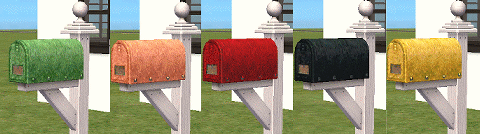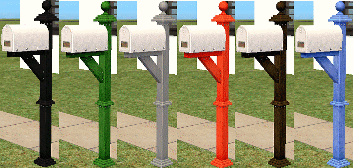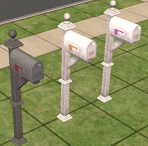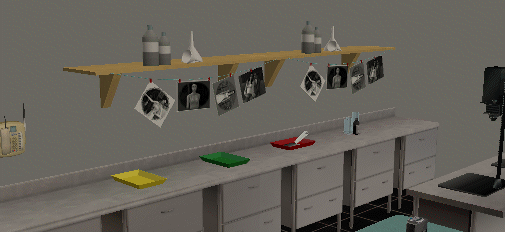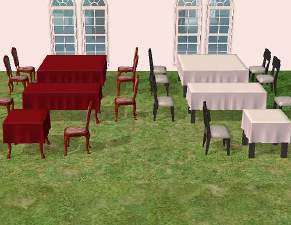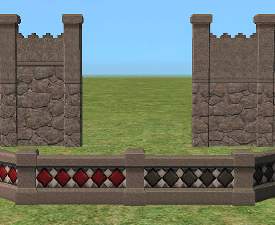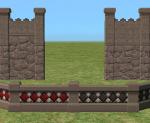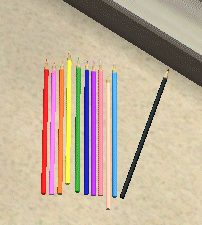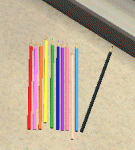Testers Wanted:New Mail Box CEP Recolour *UPDATE*~*Aqua & Pink added as Request*
Testers Wanted:New Mail Box CEP Recolour *UPDATE*~*Aqua & Pink added as Request*

snapshot_00000001_aeeeae2c.jpg - width=600 height=450

mailboxes.gif - width=480 height=134

Image10.gif - width=353 height=168

pink&aqua.gif - width=309 height=189
NOTE:The mail box and post aren't available in buy mode, to get the recoloured mail box and post you need to select the design tool and click on the mail box, you then get the colour option box and can choose the recolours.
Tested in game and works fine for me, let me know if you have problems, thanks.
EDIT:15/02/05 Added two more colours (Aqua & Pink) as requested by Hellfyre6
EDIT:13/02/05 Updated to EP Ready
EDIT: I've added 6 more post colours and six more box colours.
I have added the first post and box to the new rar and zip files.
Box colours are:
Blue
Black
Green
Copper
Red
White
yellow
Added
Pink
Aqua
Post colours are:
Blue
Black
Green
Red
Grey
Wood
Dark wood
Added
Pink Aqua
Sorry for the quality of the screenies, they look much nicer in game.
hippi
COLOUR ENABLED PACKAGES REQUIRED: This recoloured object was made using the new colour enabling package features in SimPE Object Workshop. This enables Maxis objects which only had 1 color option available to turn the option on if content is added to provide more colour/texture items. If you do not have these colour enable packages installed this object will not be available in your game. To download the colour enabled packages and install on your system please see http://www.modthesims2.com/showthread.php?p=119480 and follow the installation instructions there.
I apologise if this is in the wrong section, wasn't sure where to post and build seemed most apropriate.
This custom content if it is not clothing, may require a seperate download to work properly. This is available at Colour Enable Package (CEP) by Numenor.
|
epready_pinkaquarmailboxs.zip
Download
Uploaded: 15th Feb 2005, 90.3 KB.
1,317 downloads.
|
||||||||
|
epready_pinkaquarmailboxs.rar
Download
Uploaded: 15th Feb 2005, 85.0 KB.
1,768 downloads.
|
||||||||
|
hippi_updatedmailboxes_epready.zip
Download
Uploaded: 14th Feb 2005, 302.5 KB.
1,704 downloads.
|
||||||||
|
hippi_updatedmailboxes_epready.rar
Download
Uploaded: 14th Feb 2005, 282.9 KB.
2,437 downloads.
|
||||||||
| For a detailed look at individual files, see the Information tab. | ||||||||
Install Instructions
1. Download: Click the download link to save the .rar or .zip file(s) to your computer.
2. Extract the zip, rar, or 7z file
3. Place in Downloads Folder: Cut and paste the .package file(s) into your Downloads folder:
- Origin (Ultimate Collection): Users\(Current User Account)\Documents\EA Games\The Sims™ 2 Ultimate Collection\Downloads\
- Non-Origin, Windows Vista/7/8/10: Users\(Current User Account)\Documents\EA Games\The Sims 2\Downloads\
- Non-Origin, Windows XP: Documents and Settings\(Current User Account)\My Documents\EA Games\The Sims 2\Downloads\
- Mac: Users\(Current User Account)\Documents\EA Games\The Sims 2\Downloads
- Mac x64:
/Library/Containers/com.aspyr.sims2.appstore/Data/Library/Application Support/Aspyr/The Sims 2/Downloads
Need more information?
- For a full, complete guide to downloading complete with pictures and more information, see: Game Help: Downloading for Fracking Idiots.
- Custom content not showing up in the game? See: Game Help: Getting Custom Content to Show Up.
- If you don't have a Downloads folder, just make one. See instructions at: Game Help: No Downloads Folder.
Loading comments, please wait...
Uploaded: 10th Jan 2005 at 2:55 PM
Updated: 26th Nov 2008 at 10:08 PM by Canoodle
-
Testers Wanted: Mailbox - black post & dark metal box (CEP)
by Dial9forPancakes 8th Jan 2005 at 12:11am
 8
14.1k
4
8
14.1k
4
By Function » Extracted Maxis Objects & Collections » Miscellaneous
-
Testers Wanted: Mailbox Recolors
by MissTech03 20th May 2005 at 4:00pm
-
by K-C 21st Jun 2005 at 4:54pm
 29
24.8k
4
29
24.8k
4
By Function » Extracted Maxis Objects & Collections » Miscellaneous
-
by DJ_Mur3 19th Jul 2005 at 9:53am
 38
82.6k
20
38
82.6k
20
-
New Collection Icons, Part 3, Alphabet (By Request)
by Credence_The_Hun 9th Dec 2005 at 12:20am
 11
29.5k
18
11
29.5k
18
-
by morten8035 30th Jun 2006 at 10:22pm
 27
29.8k
11
27
29.8k
11
-
by Reece 14th Jul 2006 at 11:48pm
 2
15.5k
3
2
15.5k
3
-
Testers Wanted - Darkroom Equipment
by hippi 10th Apr 2005 at 12:47am
All New Meshes EPready Colour Enabled CEP Required (probably) Unique GUIDs Made with 3DMax6 & Milkshape SimPE 33 Meshtool PSP8 more...
 +1 packs
59 43.1k 35
+1 packs
59 43.1k 35 University
University
-
Title- Maxis NL Tables with remeshed legs-Updated
by hippi 4th Oct 2005 at 4:47pm
Title- Maxis NL Tables with remeshed legs Description- The Good Taste, Great Taste and Impeccable Taste Tables remeshed more...
 +1 packs
9 14.9k 13
+1 packs
9 14.9k 13 Nightlife
Nightlife
-
Recolours of OpenMe Doors & Windows to match Maxis exterior timbered walls
by hippi 28th Sep 2005 at 10:54pm
Title- Doors, Windows & arch Matches the maxis made Timbered Exterior Walls Description- Recolours of the Open Me more...
 +1 packs
22 26.2k 15
+1 packs
22 26.2k 15 Nightlife
Nightlife
-
Testers Wanted - Art Studio Clutter *02/04 UPDATED Paint Box Added*
by hippi 30th Mar 2005 at 8:38pm
Please could you test and let me know if these work ok. Some decorative clutter for your art studios/classes. more...
 +1 packs
111 87.5k 89
+1 packs
111 87.5k 89 University
University
About Me
All my creations are fileshare friendly, this means you may share with your friends, through email or on POBS forums.
You may not post on other websites, include in pay items such as cd collections, donation sets etc. Under no circumstances are my creations to be sold.
Thanks
hippi

 Sign in to Mod The Sims
Sign in to Mod The Sims Testers Wanted:New Mail Box CEP Recolour *UPDATE*~*Aqua & Pink added as Request*
Testers Wanted:New Mail Box CEP Recolour *UPDATE*~*Aqua & Pink added as Request*