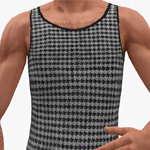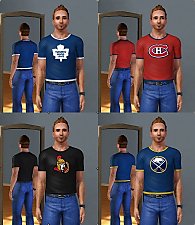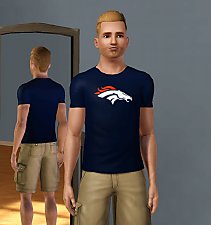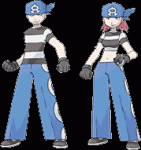Unseen Academical Athletic T-shirts
Unseen Academical Athletic T-shirts

Librarian.jpg - width=388 height=872
.jpg?cb=1257395470)
Nobbs (No relation).jpg - width=338 height=852

Nutt.jpg - width=319 height=844

Ridcully.jpg - width=357 height=843

Ridcully recoulor.jpg - width=967 height=732

Rincewind Macarona Likely.jpg - width=905 height=850

Stibbons.jpg - width=392 height=861

Team back.jpg - width=1198 height=790
The shirts are as follows:
Librarian - Team number 1
The Librarian is the goalie in the team, hence the number 1.
Ridcully - Team number 1
Yes, another number 1. Ridcully is not the goalie, but the captain. The reason to why his number is number 1 is that as captain of the team and archchancellor of the Unseen University he simply will not tolerate beeing anything but number 1.
Ponder Stibbons - Team number 1,618
1,618 is the golden ratio: http://en.wikipedia.org/wiki/Golden_ratio
Rincewind - Team number 7b
The number 8 is a highly magical and dangerous number in magical situations, so wizards tend to say "7b" instead. It was also Rincewinds dormroom when he was a student at the university.
Nobbs (No relation) - Team number 5
Throughout the novel, this character points out that he is not related to Nobby Nobbs of the watch, hence "no relation".
Macarona - Team number 69
I'm not going to explain why I think he's got that number...
Trev Likely - Team number 4
4 was Trev's father's number when he was a football player.
Nutt - Team number 9
I don't know why he's got that number.
The shirts are based off a maxis shirt with three colourable channels. In CAS they will appear with the original T-shirts coulors.

|
Unseen Academicals tees.zip
Download
Uploaded: 6th Nov 2009, 858.8 KB.
1,633 downloads.
|
||||||||
| For a detailed look at individual files, see the Information tab. | ||||||||
Install Instructions
1. Click the file listed on the Files tab to download the file to your computer.
2. Extract the zip, rar, or 7z file. Now you will have either a .package or a .sims3pack file.
For Package files:
1. Cut and paste the file into your Documents\Electronic Arts\The Sims 3\Mods\Packages folder. If you do not already have this folder, you should read the full guide to Package files first: Sims 3:Installing Package Fileswiki, so you can make sure your game is fully patched and you have the correct Resource.cfg file.
2. Run the game, and find your content where the creator said it would be (build mode, buy mode, Create-a-Sim, etc.).
For Sims3Pack files:
1. Cut and paste it into your Documents\Electronic Arts\The Sims 3\Downloads folder. If you do not have this folder yet, it is recommended that you open the game and then close it again so that this folder will be automatically created. Then you can place the .sims3pack into your Downloads folder.
2. Load the game's Launcher, and click on the Downloads tab. Find the item in the list and tick the box beside it. Then press the Install button below the list.
3. Wait for the installer to load, and it will install the content to the game. You will get a message letting you know when it's done.
4. Run the game, and find your content where the creator said it would be (build mode, buy mode, Create-a-Sim, etc.).
Extracting from RAR, ZIP, or 7z: You will need a special program for this. For Windows, we recommend 7-Zip and for Mac OSX, we recommend Keka. Both are free and safe to use.
Need more help?
If you need more info, see:
- For package files: Sims 3:Installing Package Fileswiki
- For Sims3pack files: Game Help:Installing TS3 Packswiki
Loading comments, please wait...
Uploaded: 6th Nov 2009 at 5:26 PM
-
by chasmchronicle updated 14th Nov 2012 at 4:51am
 20
67.7k
213
20
67.7k
213
Male » Everyday » Young Adult
-
by Wojtek 20th Aug 2023 at 12:55pm
 4
3.3k
14
4
3.3k
14
Male » Everyday » Young Adult
-
Si non confectus, non reficiat - Lord Havelock Vetinari
by MaidenM 6th Nov 2009 at 1:43am
Lord Havelock Vetinari is the Patrician of Ankh-Morpork, the head of the fictional city state of Ankh-Morpork in more...
 34
40.2k
21
34
40.2k
21

 Sign in to Mod The Sims
Sign in to Mod The Sims