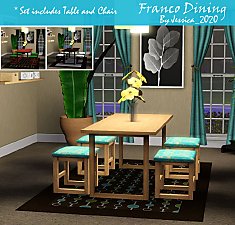Antiques in auction: A Dining set
Antiques in auction: A Dining set

main.jpg - width=792 height=600

build your diner.jpg - width=768 height=600

chairs back detail.jpg - width=800 height=593

chairs front detail.jpg - width=610 height=542

Perfect as a desk.jpg - width=716 height=473

Welcome home.jpg - width=722 height=600

Second decoration.jpg - width=696 height=600


Simladies and Simgentlemen: for you, who love collectionism, or to invest in fine antiques, or simply decorate with a taste of the past, today I bring a whole dining set, handicrafted with care and detail for the best cabinetmakers in the early days of the 19 century.
The set in auction is composed by:
1- A large half-moon console that could play the role of a buffet, or a seamless banquet table for eight linking two of them, or even as a desk for your office or library. We have in auction six tables with the same mesh as a result of mixing different patterns (we strongly recommend to get the big table linking those less shiny). Some experts identify in this consoles the very hands of Robert Adam, Sheraton and Hope.
2- The set couldn't be complete without stylish chairs. You had probably missed in the Sims world the existence of a gondole styled one (I have even heard that the Nanisim's real life home has a set like this in her dining room) The first gondole chairs are supposedly born in the Louis XVI period and they were a constant sourrounding tables along the Regency era. Four patterns into two different base textures dress our chairs taking to our times the original look, from tarnished to gilded to painted in the frames and the sits in leather, brocade, chenille or an authentical tapestry.
But we are conscious that you probably want to match your new adquisitions with your current home decoration, so both articles come FULLY RECOLORABLE in three channels: front, detail in legs and top in case of table; rosettes, woodenframe and sit in case of chair.
The last price, please?
Price/Catalog:
The table is cloned from the Club dining table. It costs only 285 simoleons. Under Buy Mode/Surfaces/dining tables.
The chair is also cloned from the club dining chair, but it costs 140 simoleons. Under Buy MOde/Comfort/dining chairs.
Polygon Counts:
Incredible but true!
Table: 426 vertex/412 faces
Chair: 778 vertex/644 faces
Additional Credits:
My gratitude to the immortal Jane Austen.
This is a new mesh, and means that it's a brand new self contained object that usually does not require a specific Pack (although this is possible depending on the type). It may have Recolours hosted on MTS - check below for more information.
|
naniclassicaldiningset.rar
Download
Uploaded: 22nd Jan 2010, 1.90 MB.
8,750 downloads.
|
||||||||
| For a detailed look at individual files, see the Information tab. | ||||||||
Install Instructions
1. Click the file listed on the Files tab to download the file to your computer.
2. Extract the zip, rar, or 7z file. Now you will have either a .package or a .sims3pack file.
For Package files:
1. Cut and paste the file into your Documents\Electronic Arts\The Sims 3\Mods\Packages folder. If you do not already have this folder, you should read the full guide to Package files first: Sims 3:Installing Package Fileswiki, so you can make sure your game is fully patched and you have the correct Resource.cfg file.
2. Run the game, and find your content where the creator said it would be (build mode, buy mode, Create-a-Sim, etc.).
For Sims3Pack files:
1. Cut and paste it into your Documents\Electronic Arts\The Sims 3\Downloads folder. If you do not have this folder yet, it is recommended that you open the game and then close it again so that this folder will be automatically created. Then you can place the .sims3pack into your Downloads folder.
2. Load the game's Launcher, and click on the Downloads tab. Find the item in the list and tick the box beside it. Then press the Install button below the list.
3. Wait for the installer to load, and it will install the content to the game. You will get a message letting you know when it's done.
4. Run the game, and find your content where the creator said it would be (build mode, buy mode, Create-a-Sim, etc.).
Extracting from RAR, ZIP, or 7z: You will need a special program for this. For Windows, we recommend 7-Zip and for Mac OSX, we recommend Keka. Both are free and safe to use.
Need more help?
If you need more info, see:
- For package files: Sims 3:Installing Package Fileswiki
- For Sims3pack files: Game Help:Installing TS3 Packswiki
Loading comments, please wait...
Uploaded: 22nd Jan 2010 at 7:56 PM
-
*UPDATED* Cozy Cottage Dining Set
by cmomoney 13th Nov 2009 at 10:59pm
-
Luxury set from the Sims 2 (chair, table, desk and ceiling light) - Work with PETS
by TheJim07 12th Mar 2010 at 9:59pm
 18
32.4k
50
18
32.4k
50
-
Apocalypse Dining Set (August Theme)
by -Maylin- updated 20th Oct 2011 at 8:22pm
-
by sailfindragon 1st Jul 2012 at 4:36pm
-
"Yeswecan" family starters collection
by nanisim 4th Oct 2009 at 9:47pm
I'm not lately in the mood of creation since TS3 release, but just enjoying to play, usually with huge families more...
 9
14.2k
4
9
14.2k
4
-
Date Plaques for sims oldhouses - by request
by nanisim 16th Jan 2007 at 11:46pm
I’ve made these date plaques by request of KatDunn, who needed a collection of plaques to put in walls more...
 4
7k
4
4
7k
4
-
A "set" of classical french consoles
by nanisim 7th Jan 2010 at 9:05pm
Update post: For those who prefer to use sims3pack files get the version here: more...
 24
42.2k
64
24
42.2k
64
-
Enlightment way (Mehrlicht, bitte)
by nanisim 18th Jan 2010 at 8:12pm
Not many choices in Sims to get lamps for our fences and balustrades, neither more...
 17
31k
38
17
31k
38
-
Renaissance Surround - 3 new fences
by nanisim 29th Jan 2008 at 12:17am
Anything new? Anything old? Give a chance to past times surrounding your sims houses more...
 37
79.9k
111
37
79.9k
111
About Me
You can recolor, retexture and modify alphas LINKING BACK to the thread at MTS to get the meshes.
You can upload my objects with your lots in FREE SITES WITH CREDITS AND LINK TO MTS.
You can include pics of my creations freely WITH CREDIT TO NANISIM.
In any case, thanks to all who like and apreciate my work!

 Sign in to Mod The Sims
Sign in to Mod The Sims Antiques in auction: A Dining set
Antiques in auction: A Dining set