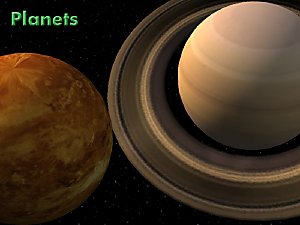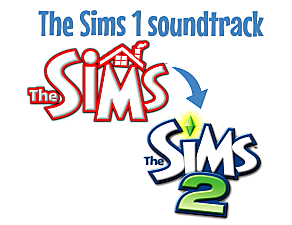Stars At Night For The Sims 2
Stars At Night For The Sims 2

VisibleStarsAtNight.jpg - width=800 height=596
Hint: They look extra nice on a beach lot at night!

|
VisibleStarsAtNightjimTNW.zip
Download
Uploaded: 5th Mar 2010, 146.9 KB.
19,847 downloads.
|
||||||||
| For a detailed look at individual files, see the Information tab. | ||||||||
Install Instructions
1. Download: Click the download link to save the .rar or .zip file(s) to your computer.
2. Extract the zip, rar, or 7z file.
3. Place in Downloads Folder: Cut and paste the .package file(s) into your Downloads folder:
- Origin (Ultimate Collection): Users\(Current User Account)\Documents\EA Games\The Sims™ 2 Ultimate Collection\Downloads\
- Non-Origin, Windows Vista/7/8/10: Users\(Current User Account)\Documents\EA Games\The Sims 2\Downloads\
- Non-Origin, Windows XP: Documents and Settings\(Current User Account)\My Documents\EA Games\The Sims 2\Downloads\
- Mac: Users\(Current User Account)\Documents\EA Games\The Sims 2\Downloads
- Mac x64: /Library/Containers/com.aspyr.sims2.appstore/Data/Library/Application Support/Aspyr/The Sims 2/Downloads
- For a full, complete guide to downloading complete with pictures and more information, see: Game Help: Downloading for Fracking Idiots.
- Custom content not showing up in the game? See: Game Help: Getting Custom Content to Show Up.
- If you don't have a Downloads folder, just make one. See instructions at: Game Help: No Downloads Folder.
Loading comments, please wait...
Uploaded: 5th Mar 2010 at 1:07 AM
Updated: 1st Jun 2010 at 9:23 PM
-
by wintermuteai1 24th Oct 2005 at 9:44pm
 74
84.2k
44
74
84.2k
44
Miscellaneous » Neighborhoods & CAS Screens » Neighbourhood Deco
-
by OoGaBbErZiCkEoO 15th Nov 2005 at 6:53pm
 23
28.7k
10
23
28.7k
10
Miscellaneous » Neighborhoods & CAS Screens » Neighbourhood Deco
-
by Sitenl 3rd Dec 2005 at 10:54pm
 4
11.4k
2
4
11.4k
2
-
Waterworld Terrain For Dirt Neighborhoods!
by QwinsepiaSquared 29th Jun 2006 at 4:34am
 +1 packs
27 48.3k 29
+1 packs
27 48.3k 29 Nightlife
Nightlife
Miscellaneous » Neighborhoods & CAS Screens » Neighbourhood Deco
-
Planets- A set of Neighborhood objects
by jasonduskey 13th Aug 2008 at 12:47am
 39
48.5k
48
39
48.5k
48
Miscellaneous » Neighborhoods & CAS Screens » Neighbourhood Deco
-
Beauty Wish will not bring visitors at night anymore
by Marhis 6th Jun 2009 at 10:50am
 +1 packs
19 40.7k 64
+1 packs
19 40.7k 64 Free Time
Free Time
-
*Updated* Sci Fi Neighborhood Cars Replacements
by joninmobile 29th Jun 2010 at 12:34am
 21
29.7k
21
21
29.7k
21
Miscellaneous » Neighborhoods & CAS Screens » Neighbourhood Deco
-
by Uzil 7th Oct 2011 at 10:17pm
 29
51.2k
73
29
51.2k
73
Miscellaneous » Neighborhoods & CAS Screens » Neighbourhood Deco
-
Extracted Basegame Neighbourhood Boulder
by simsample 12th Sep 2023 at 9:09pm
 10
2.7k
8
10
2.7k
8
Miscellaneous » Neighborhoods & CAS Screens » Neighbourhood Deco
-
by joninmobile 2nd Feb 2008 at 11:44pm
Where I come from Mardi Gras is a very big deal, it last for almost two months.I never really got more...
 6
12k
14
6
12k
14
-
4 Original Retro Abstract Patterns
by joninmobile 3rd Apr 2010 at 7:08pm
All of these patterns are custom made by me! more...
 1
10.3k
4
1
10.3k
4
-
Glamour Life Coffee Tables in Blue, Green, Purple, and Red
by joninmobile 18th Mar 2008 at 3:09am
Here are 4 recolors of the coffee table from glamour life stuff pack called "Coffee for four by Well Bred more...
 +1 packs
6 7.8k 3
+1 packs
6 7.8k 3 Glamour Life
Glamour Life
-
by joninmobile 30th Jan 2008 at 6:31pm
Here is a recolor of "C" Stroke from the nightlife expansion pack called "Infernal".You must click on "C" Stroke in more...
 +1 packs
4 7.7k 4
+1 packs
4 7.7k 4 Nightlife
Nightlife
-
Fugly/Funky/Weird Nightlife Clothing Hider for adult female pick and choose
by joninmobile 3rd Apr 2009 at 10:06pm
Are you tired of the more...
 +1 packs
15 34.9k 35
+1 packs
15 34.9k 35 Nightlife
Nightlife
-
Garden Mushrooms Harvestable and Non-Harvestable Versions
by joninmobile 7th Mar 2010 at 8:29pm
These mushrooms are found under gardening/flowers and cost 10 simoleons per square. more...
 13
31.2k
75
13
31.2k
75
-
Completley Safe To Put in the Downloads Folder Unlocked Alien Eyes
by joninmobile 13th Aug 2009 at 11:22pm
These Unlocked alien eyes are completely safe to place in the downloads folder, because they weren't made the conventional way more...
-
A set of four 1980's paintings
by joninmobile 24th Oct 2007 at 2:25am
Here are 4 paintings for the 80's.They are recolors of the "C - Stroke" painting in the nightlife expansion pack.You more...
 +1 packs
6.1k
+1 packs
6.1k Nightlife
Nightlife
-
Ashes ground cover in black, grey, and white
by joninmobile 12th Feb 2008 at 10:29pm
Here is a set of ground covers of ashes for depressing,poor, or burned down lots.They come in Black,Grey,and White.I hope more...
 5
7.3k
8
5
7.3k
8
-
Two Dogs and An Olive One Tile (Repositoried)
by joninmobile 7th Feb 2010 at 3:12pm
I personally thought that Two Dogs And An Olive from Nightlife was way too big, I mean it fits over more...
 +1 packs
11 12.4k 9
+1 packs
11 12.4k 9 Nightlife
Nightlife
About Me
I hope you enjoy all the downloads I've brought to you over the years. It's been fun. Being a part of The Sims community has had it's ups and downs for me, but I keep on truckin' nonetheless. Lots and lots of drama, lots of pain and sorrow, but lots of laughs, and good times too. Made so many new friends over the years, and it all started by uploading to MTS way back in 2006. Have fun with my creations, that's what they're here for!
~ Jon

 Sign in to Mod The Sims
Sign in to Mod The Sims Stars At Night For The Sims 2
Stars At Night For The Sims 2