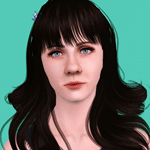Emily Deschanel
Emily Deschanel
SCREENSHOTS

Bones9.jpg - width=791 height=758

EmDe2.jpg - width=727 height=615

EmDe1.jpg - width=1034 height=647

EmDe3.jpg - width=756 height=614

EmDe9.jpg - width=766 height=649

EmDe17.jpg - width=712 height=621

EmDe7.jpg - width=516 height=640
Emily and her sister, Zooey

EmDe19.jpg - width=532 height=614
Downloaded 7,149 times
458 Thanks
65 Favourited
65,376 Views
Say Thanks!
Thanked!
Picked Upload!
This is a picked upload! It showcases some of the best talent and creativity available on MTS and in the community.
Emily Erin Deschanel was born on October 11, 1979. She is an American actress who has appeared in several movies such as Rose Red, Boogeyman, and My Sister's Keeper. However, she is most known for her role as the forensic anthropologist Dr. Temperance Brennan on the television show "Bones".
Besides acting, Emily is an avid supporter of animal and environmental rights; she belongs to PETA and has been a vegan for nearly 17 years and refuses to wear any material made from animal products. In spite of this, she is known for her enviable fashion sense- a mix of classy and eclectic elegance.



Here's the stuff you'll need to make her look uber awesome:
flEYEco- Moving contacts by flajko: Here
Romance Eyeshadow by LadyFrontbum: Here
Plump Lipstick by Channy and Vivin: Here
Formal Dress by LianaSims: Here
Earrings by RoseSims: First Page
Shoes- Formal Outfit (NOT included) by Sims3 Store: Here
Facial Sliders by bella3lek4: Here
AwesomeMod: Here
I did NOT package her with the hairstyles shown in the pictures, just to be on the safe side. Instead, here are the links where you can find them:
Instead, here are the links where you can find them:
Agustin Kate Hudson's Ponytail by Anubis360: Here
Rockabilly Hair by Savio: Here
Additional Credits:
Every single person who helped in the development of Emily in the Creator Feedback Forum. If not for you guys, there would be no upload- period. You all are the bomb. ;^)
Besides acting, Emily is an avid supporter of animal and environmental rights; she belongs to PETA and has been a vegan for nearly 17 years and refuses to wear any material made from animal products. In spite of this, she is known for her enviable fashion sense- a mix of classy and eclectic elegance.



Here's the stuff you'll need to make her look uber awesome:
Skin/Eyes/Makeup
Naughty & Nice Female Skins by LadyFrontbum: Here flEYEco- Moving contacts by flajko: Here
Romance Eyeshadow by LadyFrontbum: Here
Plump Lipstick by Channy and Vivin: Here
Clothing and Accessories
Everyday Dress by LianaSims: Here Formal Dress by LianaSims: Here
Earrings by RoseSims: First Page
Shoes- Formal Outfit (NOT included) by Sims3 Store: Here
Sliders
CAS Sliders by jonha: Here Facial Sliders by bella3lek4: Here
AwesomeMod: Here
I did NOT package her with the hairstyles shown in the pictures, just to be on the safe side.
Hair
Everyday hair by Peggyzone: Here Agustin Kate Hudson's Ponytail by Anubis360: Here
Rockabilly Hair by Savio: Here
Additional Credits:
Every single person who helped in the development of Emily in the Creator Feedback Forum. If not for you guys, there would be no upload- period. You all are the bomb. ;^)
Advertisement:
|
Emily_Deschanel.rar
Download
Uploaded: 9th May 2010, 432.0 KB.
11,693 downloads.
|
||||||||
| For a detailed look at individual files, see the Information tab. | ||||||||
Install Instructions
Quick Guide:
1. Click the filename or the download button to download the sim to your computer.
2. Extract the zip, rar, or 7z file.
2. Select the .sim file you got from extracting.
3. Cut and paste it into your Documents\Electronic Arts\The Sims 3\SavedSims folder. If you do not have this folder yet, it is recommended that you open the game, enter Create-a-Sim, and save a sim to the sim bin to create this folder, rather than doing so manually. After that you can close the game and put the .sim file in SavedSims
4. Once the .sim file is in SavedSims, you can load the game, and look for your sim in the premade sims bin in Create-a-Sim.
Extracting from RAR, ZIP, or 7z: You will need a special program for this. For Windows, we recommend 7-Zip and for Mac OSX, we recommend Keka. Both are free and safe to use.
Need more help?
If you need more info, see Game Help:Installing TS3 Simswiki for a full, detailed step-by-step guide! Special Installation Instructions
1. Click the filename or the download button to download the sim to your computer.
2. Extract the zip, rar, or 7z file.
2. Select the .sim file you got from extracting.
3. Cut and paste it into your Documents\Electronic Arts\The Sims 3\SavedSims folder. If you do not have this folder yet, it is recommended that you open the game, enter Create-a-Sim, and save a sim to the sim bin to create this folder, rather than doing so manually. After that you can close the game and put the .sim file in SavedSims
4. Once the .sim file is in SavedSims, you can load the game, and look for your sim in the premade sims bin in Create-a-Sim.
Extracting from RAR, ZIP, or 7z: You will need a special program for this. For Windows, we recommend 7-Zip and for Mac OSX, we recommend Keka. Both are free and safe to use.
Need more help?
If you need more info, see Game Help:Installing TS3 Simswiki for a full, detailed step-by-step guide! Special Installation Instructions
- If you get an error that says "This content requires expansion pack data that is not installed", please use Clean Installer to install this sim.
Advertisement:
Loading comments, please wait...
Author
Download Details
Packs:
None, this is Sims 3 base game compatible!
Uploaded: 9th May 2010 at 2:40 PM
Uploaded: 9th May 2010 at 2:40 PM
Tags
#Bones, #Temperance Brennan, #Zooey, #Deschanel
Other Download Recommendations:
-
by monca533 10th Nov 2009 at 6:37pm
 31
36.9k
23
31
36.9k
23
-
by monca533 8th Dec 2009 at 1:18am
 18
17k
4
18
17k
4
-
by Mischief Managed 4th Jul 2021 at 1:07am
 +1 packs
6 3.4k 8
+1 packs
6 3.4k 8 World Adventures
World Adventures
More downloads by boxorox13:
See more

 Sign in to Mod The Sims
Sign in to Mod The Sims Emily Deschanel
Emily Deschanel