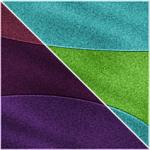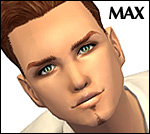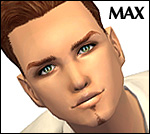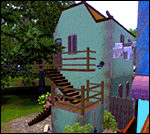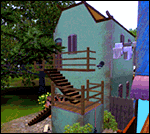Artist's Home
Artist's Home

shady_artists-home-front.jpg - width=800 height=600

shady_artists-home-inside.jpg - width=1024 height=768

shady_artists-home-outside2.jpg - width=1024 height=768

shady_artists-home-outside3.jpg - width=800 height=600

shady_artists-home-outside.jpg - width=1024 height=768

shady_artists-home-overview.jpg - width=1024 height=768

neighboorhood-pic.jpg - width=650 height=580
The Place where i added the house. before i removed the EA one
i'm very slowly about Sims EP News, but now i realized that there is another EP coming out. After installing, the first thing i wanted to do was build a House
Because my creative Sims needed a new Home, i built a sea house and called it "Artist's Home". There is a big Gallery in th house and between the whole paintings your Sims can live..(or Have to live :D) Nothing grungy today but very comfy.
I Hope you like it =)
There is no sea "included" in the Lot. I chose a nice Place in the middle of the new Neighborhood where the water is very close =)
I added a screenshot now which shows where i placed the house
This Lot is fully furnished as always and contains no custom content. But you will need World Adventures and the new Ambitions EP to get it work.
size: 42x51
costs furnished: 89,546 §
costs unfurnished: 47,347 §




Lot Size: 4x5
Lot Price: 89,546 §
|
Artist's Home.rar
Download
Uploaded: 2nd Jun 2010, 2.20 MB.
7,987 downloads.
|
||||||||
| For a detailed look at individual files, see the Information tab. | ||||||||
Install Instructions
1. Click the file listed on the Files tab to download the file to your computer.
2. Extract the zip, rar, or 7z file.
2. Select the .sims3pack file you got from extracting.
3. Cut and paste it into your Documents\Electronic Arts\The Sims 3\Downloads folder. If you do not have this folder yet, it is recommended that you open the game and then close it again so that this folder will be automatically created. Then you can place the .sims3pack into your Downloads folder.
5. Load the game's Launcher, and click on the Downloads tab. Select the house icon, find the lot in the list, and tick the box next to it. Then press the Install button below the list.
6. Wait for the installer to load, and it will install the lot to the game. You will get a message letting you know when it's done.
7. Run the game, and find your lot in Edit Town, in the premade lots bin.
Extracting from RAR, ZIP, or 7z: You will need a special program for this. For Windows, we recommend 7-Zip and for Mac OSX, we recommend Keka. Both are free and safe to use.
Need more help?
If you need more info, see Game Help:Installing TS3 Packswiki for a full, detailed step-by-step guide!
Loading comments, please wait...
Uploaded: 2nd Jun 2010 at 4:53 PM
Updated: 14th Dec 2010 at 6:06 AM by fanseelamb - fixing ep tickboxes
-
by NecroVonK 12th Jun 2009 at 5:40pm
 9
16.7k
4
9
16.7k
4
-
by kuchikisan92 16th Jun 2009 at 1:43am
 7
14.9k
9
7
14.9k
9
-
by Tinuleaf 31st Jul 2009 at 7:20pm
 6
10.1k
10
6
10.1k
10
-
The Beach Adventure - Community Lot
by -Shady- 19th Jul 2010 at 5:34am
 +2 packs
20 60k 113
+2 packs
20 60k 113 World Adventures
World Adventures
 Ambitions
Ambitions
-
by simmen90 26th Jul 2010 at 3:42pm
 9
32.1k
35
9
32.1k
35
-
by Johnny_Bravo 28th Feb 2011 at 12:18am
 +2 packs
8 11.4k 8
+2 packs
8 11.4k 8 High-End Loft Stuff
High-End Loft Stuff
 Ambitions
Ambitions
-
by Petalruesimblr 18th Apr 2024 at 10:36pm
 +4 packs
4 4.2k 7
+4 packs
4 4.2k 7 Ambitions
Ambitions
 Late Night
Late Night
 Generations
Generations
 Seasons
Seasons
-
Realistic Reflecting eyes (22 colors)
by -Shady- updated 23rd Jun 2008 at 6:59am
Ok maybe anyone noticed that i really like to creating eyes! more...
Packs Needed
| Base Game | |
|---|---|
 | Sims 3 |
| Expansion Pack | |
|---|---|
 | World Adventures |
 | Ambitions |

 Sign in to Mod The Sims
Sign in to Mod The Sims Artist's Home
Artist's Home