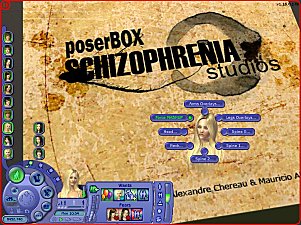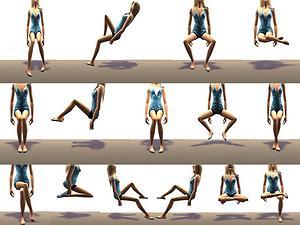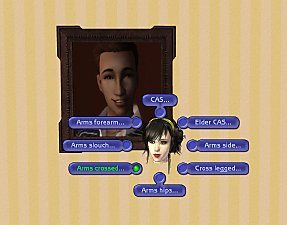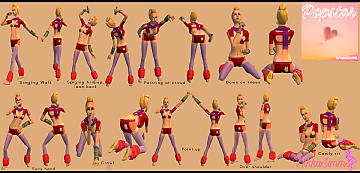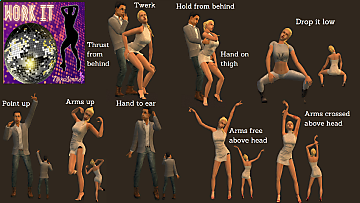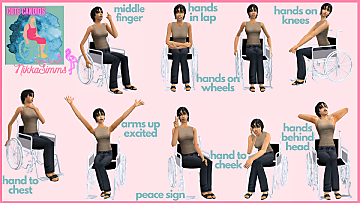PoserBOX
PoserBOX
We Finaly made it up to repost this PoseBox.
With PoserBOX you will be able to add another good point to your movies or realism in your game.
It is really handy for movie making.
This will help you to create various and different poses for your sims.
You can overlay pose all your sims bodyparts:
→Head*
→Neck*
(* Head & Neck are all the sims rotations [Front & Back, Left & Right, Bend Left & Bend Right])

→Arms 9 POSES
See Picture Bellow
→Legs 15 POSES
See Picture Bellow
→Spine 2*
→Spine 1*
→Spine 0*
(* Spine 2,1 & 0 are all the sims back rotations [Front & Back])

The Overlay poses are set on a high priority:
Which means that you can have your sim using the talk hacks by keeping the pose set o nthe sim, and also combine different overlay talking hacks.
If you dont understand how to use this box,
You can click this youtube video link which explains how it exactly work.
Demo Video:http://www.youtube.com/watch?v=W8Zeg8sdh5A
So yeah enjoy!
And have fun!
Happy Simming!

|
SchizophreniaStudios - PoserBOX.rar
| Contains the Hack file and the import file
Download
Uploaded: 11th Nov 2010, 152.5 KB.
39,538 downloads.
|
||||||||
| For a detailed look at individual files, see the Information tab. | ||||||||
Install Instructions
1. Download: Click the download link to save the .rar or .zip file(s) to your computer.
2. Extract the zip, rar, or 7z file.
3. Place in Downloads Folder: Cut and paste the .package file(s) into your Downloads folder:
- Origin (Ultimate Collection): Users\(Current User Account)\Documents\EA Games\The Sims™ 2 Ultimate Collection\Downloads\
- Non-Origin, Windows Vista/7/8/10: Users\(Current User Account)\Documents\EA Games\The Sims 2\Downloads\
- Non-Origin, Windows XP: Documents and Settings\(Current User Account)\My Documents\EA Games\The Sims 2\Downloads\
- Mac: Users\(Current User Account)\Documents\EA Games\The Sims 2\Downloads
- Mac x64: /Library/Containers/com.aspyr.sims2.appstore/Data/Library/Application Support/Aspyr/The Sims 2/Downloads
- For a full, complete guide to downloading complete with pictures and more information, see: Game Help: Downloading for Fracking Idiots.
- Custom content not showing up in the game? See: Game Help: Getting Custom Content to Show Up.
- If you don't have a Downloads folder, just make one. See instructions at: Game Help: No Downloads Folder.
Loading comments, please wait...
Uploaded: 11th Nov 2010 at 1:53 AM
-
Idle Animations Hack for Movie Making or Story Telling
by Jixs 10th Oct 2006 at 6:00am
 +1 packs
59 211k 263
+1 packs
59 211k 263 University
University
-
Dance animation hack for Movie Making
by Jixs 10th Oct 2006 at 1:30pm
 +1 packs
147 390k 410
+1 packs
147 390k 410 University
University
-
by NikkaSimms 11th Jan 2024 at 8:23pm
 3
2.1k
6
3
2.1k
6
-
by NikkaSimms 17th Jan 2024 at 9:23am
 2
3.5k
10
2
3.5k
10
-
by NikkaSimms 15th Feb 2024 at 6:02pm
 4
1.7k
9
4
1.7k
9
-
by NikkaSimms 2nd Jun 2024 at 2:46pm
 2.4k
10
2.4k
10
-
by NikkaSimms 1st Jul 2024 at 2:06pm
 2
1.6k
7
2
1.6k
7
-
by NikkaSimms 30th Sep 2024 at 1:20pm
 2
1.6k
8
2
1.6k
8
-
by NikkaSimms 30th Sep 2024 at 1:24pm
 2
1.3k
5
2
1.3k
5
-
by NikkaSimms 1st Dec 2024 at 4:10am
 4k
12
4k
12

 Sign in to Mod The Sims
Sign in to Mod The Sims PoserBOX
PoserBOX