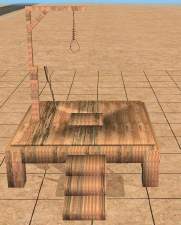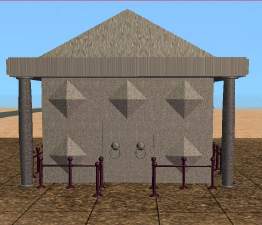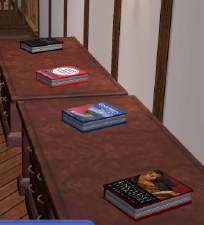Testers Wanted: Zelda Objects - Ruby/Sapp Update Mar25
Testers Wanted: Zelda Objects - Ruby/Sapp Update Mar25

stones2.jpg - width=726 height=370

mswordprev.jpg - width=118 height=439
Current objects:
Kokiri Emerald
Goron Ruby
Zora Sapphire
Objects I'll be making:
Master Sword (wall mounted) See below for preview of mesh
Ocarina of Time
Triforce
Majora's Mask
Lamp versions of the three stones
---------------------------------------------
Be gentle, this is my first time doing this n_n; So I'm bound to make at least one mistake here.
This is my first object for The Sims 2. When I learned that people finally had the capability to do this, I dug out my CD of all my 3D work from 12th grade in search of something to toss into the game to see if I could actually do it. X3; I picked a simple one to start with, so... here it is.
The current problems I already know about...
* I recall reading about this somewhere but I can't find it or a solution. When you reload the lot it's on, it resets back to its original texture.
* For some reason, the Zora Sapphire is not generating a thumbnail. The icon is completely blank. I have tried both deleting all blank thumbnails from the package and overwriting the package with the one found in the TSData folders. No dice.
I'm posting this because other than the problems above, it seems to work just fine and I'd like to see if it works okay for everyone else. Any and all help is greatly appreciated.
You'll find it under Decorative > Misc and it costs §150. I've included a red "recolor" of it in the RAR file so that can be tested as well. You'll have to look closely to see the change though, because it's so dark.
Updated on 02/04, darkness problem fixed thanks to Numenor. Many thanks for the help! Screenshot has been updated to reflect this change.
Added the Goron Ruby! This one went without any problems at all. <3 I have not included a recolor package this time, since the one with the Zora Sapphire was just to test to make sure I did everything right. They're only supposed to come in one color, anyway. X3 It is enabled though.
EDIT on Mar 13: From what I've read, objects created with SimPE .15 and up are EP ready, so I'm labelling it as such. However, since I do not yet own University, I can't test this myself. I still cannot make the Kokiri Emerald or anything else, I can't find any tutorials that actually WORK for versions of SimPE after .15. :| The model will not show up in game and the thumbnail says No Pic. Yes, I have followed the instructions, yes, it has a unique GUID, it's not a problem with the Mesh Tool.
EDIT on Mar 17: Added the Kokiri Emerald! I finally got it working.
EDIT on Mar 25: Uploaded new versions of the Ruby and Sapphire, please redownload. These new ones should be EP compatible. The three stones are not recolorable on purpose. I've removed the recolor package from the Sapphire's RAR file.
Just for my own reference...
Sapphire downloads: 878
Ruby downloads: 830
This is a new mesh, and means that it's a brand new self contained object that usually does not require a specific Pack (although this is possible depending on the type). It may have Recolours hosted on MTS - check below for more information.
|
rachelr_zorasapphire.rar
Download
Uploaded: 26th Mar 2005, 19.1 KB.
8,658 downloads.
|
||||||||
|
rachelr_goronruby.rar
Download
Uploaded: 26th Mar 2005, 29.1 KB.
8,533 downloads.
|
||||||||
|
rachelr_kokririemerald.rar
Download
Uploaded: 18th Mar 2005, 29.0 KB.
8,943 downloads.
|
||||||||
| For a detailed look at individual files, see the Information tab. | ||||||||
Install Instructions
1. Download: Click the download link to save the .rar or .zip file(s) to your computer.
2. Extract the zip, rar, or 7z file.
3. Place in Downloads Folder: Cut and paste the .package file(s) into your Downloads folder:
- Origin (Ultimate Collection): Users\(Current User Account)\Documents\EA Games\The Sims™ 2 Ultimate Collection\Downloads\
- Non-Origin, Windows Vista/7/8/10: Users\(Current User Account)\Documents\EA Games\The Sims 2\Downloads\
- Non-Origin, Windows XP: Documents and Settings\(Current User Account)\My Documents\EA Games\The Sims 2\Downloads\
- Mac: Users\(Current User Account)\Documents\EA Games\The Sims 2\Downloads
- Mac x64: /Library/Containers/com.aspyr.sims2.appstore/Data/Library/Application Support/Aspyr/The Sims 2/Downloads
- For a full, complete guide to downloading complete with pictures and more information, see: Game Help: Downloading for Fracking Idiots.
- Custom content not showing up in the game? See: Game Help: Getting Custom Content to Show Up.
- If you don't have a Downloads folder, just make one. See instructions at: Game Help: No Downloads Folder.
Loading comments, please wait...
Uploaded: 3rd Feb 2005 at 9:48 PM
Updated: 26th Mar 2005 at 6:28 AM
-
by zillah 30th Dec 2004 at 9:15pm
 11
8.1k
2
11
8.1k
2
-
by Nemi 1st Feb 2005 at 2:57am
 74
73.6k
15
74
73.6k
15
-
by Nemi 4th Feb 2005 at 11:51am
 64
52.7k
7
64
52.7k
7
-
by Nemi 5th Feb 2005 at 4:08pm
 35
26.8k
2
35
26.8k
2
-
by anarchistIOU 17th Feb 2005 at 12:04am
 51
37.5k
6
51
37.5k
6
-
by TheSims2Master 31st Mar 2005 at 2:12pm
 40
28.7k
7
40
28.7k
7
-
by xanathon 12th Jun 2005 at 2:24pm
 52
49.7k
19
52
49.7k
19
-
by maree464 11th Dec 2005 at 5:45am
 34
28.6k
18
34
28.6k
18
-
Ocarina of Time: Decorative Spiritual Stones
by Saikatsu 11th Mar 2010 at 1:17am
Super shiny replicas of the spiritual stones. more...
 50
52.1k
140
50
52.1k
140
-
Testers Wanted: Fairy Meshes (Updated Mar 17)
by Saikatsu 14th Feb 2005 at 2:38am
When I learn how to do this better, I'll improve the mesh for the wings themselves. more...
About Me
Under no circumstances can my creations be uploaded to any pay site, whether it be in their original form or modified. They are free and not for others to profit from.

 Sign in to Mod The Sims
Sign in to Mod The Sims Testers Wanted: Zelda Objects - Ruby/Sapp Update Mar25
Testers Wanted: Zelda Objects - Ruby/Sapp Update Mar25