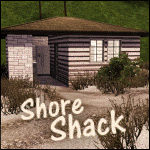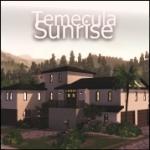Cliffstone
Cliffstone

CliffstoneFull.jpg - width=964 height=600

CliffstoneMain.jpg - width=1191 height=800

CliffstoneUpstairs.jpg - width=1191 height=800

CliffstoneAerial.jpg - width=964 height=600

CliffstoneBack.jpg - width=964 height=600

CliffstoneBasement.jpg - width=1191 height=800

CliffstoneKitchen.jpg - width=964 height=600

CliffstoneLiving.jpg - width=964 height=600

Lot Includes:
4 bedrooms
3 baths
Living room
Kitchen
Dining room
Family room
Garage
Pool
Lots of landscaping
Cliffstone is much bigger than my previous upload and can comfortably fit a family of 4-6 without problems. The bedroom in the basement can be converted, also, if you don't need the space.

The walls on the garage will probably look a little oogly because of the constrainfloorelevation false cheat that I used to attach in to the foundation. You'll either have to ignore it or find a way to fix the lighting (no matter what I did the walls kept contrasting a lot... you'll see what I mean). Nevertheless, it's fully functional and has room for a few recreational items.

The lot costs $135, 930 furnished and $84,599 unfurnished.
No CC or expansion packs required, as usual; and, of course, comments and criticisms are encouraged/appreciated.
Have fun.

Lot Size: 4x4
Lot Price: See above
|
Cliffstone.rar
Download
Uploaded: 18th Dec 2010, 1.45 MB.
11,240 downloads.
|
||||||||
| For a detailed look at individual files, see the Information tab. | ||||||||
Install Instructions
1. Click the file listed on the Files tab to download the file to your computer.
2. Extract the zip, rar, or 7z file.
2. Select the .sims3pack file you got from extracting.
3. Cut and paste it into your Documents\Electronic Arts\The Sims 3\Downloads folder. If you do not have this folder yet, it is recommended that you open the game and then close it again so that this folder will be automatically created. Then you can place the .sims3pack into your Downloads folder.
5. Load the game's Launcher, and click on the Downloads tab. Select the house icon, find the lot in the list, and tick the box next to it. Then press the Install button below the list.
6. Wait for the installer to load, and it will install the lot to the game. You will get a message letting you know when it's done.
7. Run the game, and find your lot in Edit Town, in the premade lots bin.
Extracting from RAR, ZIP, or 7z: You will need a special program for this. For Windows, we recommend 7-Zip and for Mac OSX, we recommend Keka. Both are free and safe to use.
Need more help?
If you need more info, see Game Help:Installing TS3 Packswiki for a full, detailed step-by-step guide!
Loading comments, please wait...
Uploaded: 18th Dec 2010 at 11:49 PM
Updated: 23rd Dec 2010 at 12:08 AM
-
by piratey0h0 9th Jun 2009 at 5:10am
 12
21.6k
19
12
21.6k
19
-
by ung999 8th Aug 2009 at 10:20pm
 16
36.8k
60
16
36.8k
60
-
by Ryan220 21st Aug 2009 at 5:14am
 3
12.7k
2
3
12.7k
2
-
The Winchester .... A fully furnished four bedroom house.
by hillcrest 30th Nov 2009 at 2:37pm
 18
40k
36
18
40k
36
-
by HugeLunatic 19th Sep 2010 at 12:30am
 +2 packs
7 15k 7
+2 packs
7 15k 7 World Adventures
World Adventures
 High-End Loft Stuff
High-End Loft Stuff
-
by Asmodeuseswife 8th Mar 2015 at 3:29pm
 +16 packs
6.5k 18
+16 packs
6.5k 18 World Adventures
World Adventures
 Ambitions
Ambitions
 Fast Lane Stuff
Fast Lane Stuff
 Late Night
Late Night
 Outdoor Living Stuff
Outdoor Living Stuff
 Generations
Generations
 Town Life Stuff
Town Life Stuff
 Master Suite Stuff
Master Suite Stuff
 Pets
Pets
 Showtime
Showtime
 Supernatural
Supernatural
 70s, 80s and 90s Stuff
70s, 80s and 90s Stuff
 Seasons
Seasons
 University Life
University Life
 Island Paradise
Island Paradise
 Into the Future
Into the Future
-
by emo_princess 5th Jan 2017 at 7:43pm
 +5 packs
2 7.1k 12
+5 packs
2 7.1k 12 Ambitions
Ambitions
 Outdoor Living Stuff
Outdoor Living Stuff
 Generations
Generations
 Master Suite Stuff
Master Suite Stuff
 University Life
University Life
-
by emo_princess 10th Apr 2017 at 4:22am
 +7 packs
5.7k 14
+7 packs
5.7k 14 Ambitions
Ambitions
 Generations
Generations
 Pets
Pets
 Supernatural
Supernatural
 Seasons
Seasons
 University Life
University Life
 Island Paradise
Island Paradise

 Sign in to Mod The Sims
Sign in to Mod The Sims Cliffstone
Cliffstone