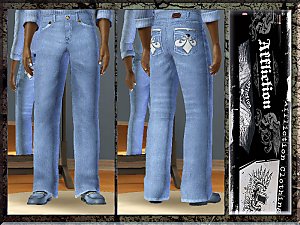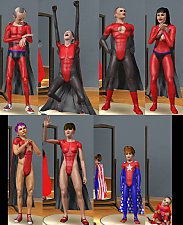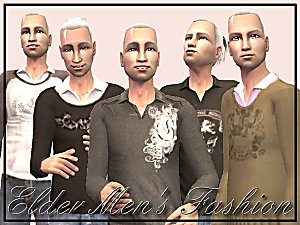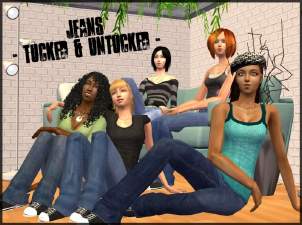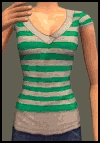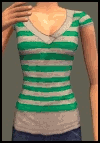Jeans that fit into Boots (All Ages & Both Genders)
Jeans that fit into Boots (All Ages & Both Genders)

skinny jeans thumb.jpg - width=503 height=375

skinny jeans AF.jpg - width=1280 height=768

skinny jeans AM.jpg - width=1280 height=768

skinny jeans C.jpg - width=1280 height=768

skinny jeans P.jpg - width=1280 height=768

skinny jeans T.jpg - width=1280 height=768

skinny jeans E.jpg - width=1280 height=768
So I made a pair of skin-tight jeans for the poor girl. Then I felt sorry for her husband because he could never wear stompy boots, refusing to pair them with some tacky shorts.
In the end, it wasn't that hard to refit the jeans for every age. Yes, even the toddlers get some. Not because I like to play fashion crazy mums who dress their toddlers in clothes that they are not allowed to splash around in mud in, but for the sake of completeness.
Let's see what you'll get:


Features
- 2 channels - Fabric and belt
- Looks nice from light to dark colors (not so much with patterns, but you shouldn't wear Hawaiian printed pants anyway)
- All designs shown are included (plus one more for Teens and Elders of either gender that didn't fit on the pictures)
- Teen, Adult and Elder Female have a decorative seam on the back pockets
- Adult version is enabled for pregnancy
- Categories: Everyday and, where appropriate, Career

Elder Men's legs might look, um, really skinny. Make the poor guys gain some weight!
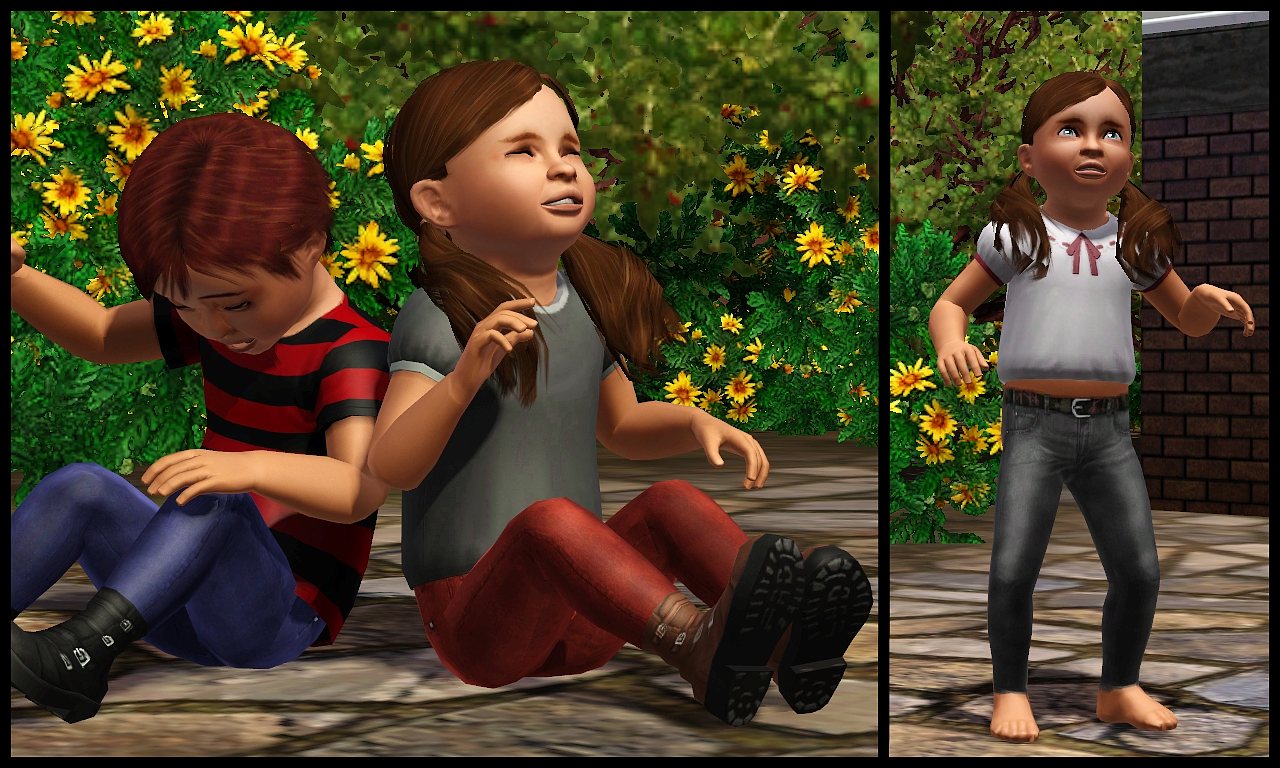
Teen and Child pictures are attached below.
Please note that these jeans will not be tucked into skin-tight boots, only into 3D boots. That's because of how the part masks are layered, or this is at least how I understand it. But I made some nice bottom seams, so that looks okay, too.
Stuff pictured you might want:
Elder Female Boots by Parsimonious
Adult Male and Female Boots by Sentate
Teen Girl Boots from the Store
Child and Toddler Boots by aikea_guinea
Teen Girl Top by Lilisims
Enjoy!

Additional Credits:
Daluved1 for the Mask Editing and Base Texture Tutorials
Everyone in this thread who tried to sort out the skin-tight boots thing for me. We might get this to work, eventually. Maybe. xD
|
skinny jeans ALL.rar
| If you want all ages & genders
Download
Uploaded: 28th Jul 2011, 2.70 MB.
38,173 downloads.
|
||||||||
|
skinny jeans EF.rar
| Elder Female
Download
Uploaded: 23rd Jan 2011, 250.0 KB.
6,155 downloads.
|
||||||||
|
skinny jeans PU.rar
| Toddler Unisex
Download
Uploaded: 23rd Jan 2011, 221.3 KB.
9,036 downloads.
|
||||||||
|
skinny jeans CU.rar
| Child Unisex
Download
Uploaded: 23rd Jan 2011, 221.2 KB.
11,823 downloads.
|
||||||||
|
skinny jeans TM.rar
| Teen Male
Download
Uploaded: 23rd Jan 2011, 552.8 KB.
11,880 downloads.
|
||||||||
|
skinny jeans TF.rar
| Teen Female
Download
Uploaded: 23rd Jan 2011, 206.5 KB.
20,376 downloads.
|
||||||||
|
skinny jeans EM.rar
| Elder Male
Download
Uploaded: 23rd Jan 2011, 552.7 KB.
6,293 downloads.
|
||||||||
|
skinny jeans AM.rar
| Young Adult / Adult Male
Download
Uploaded: 23rd Jan 2011, 553.6 KB.
16,733 downloads.
|
||||||||
|
skinny jeans AF.rar
| Young Adult / Adult Female
Download
Uploaded: 23rd Jan 2011, 206.8 KB.
29,075 downloads.
|
||||||||
| For a detailed look at individual files, see the Information tab. | ||||||||
Install Instructions
1. Click the download button, or the filename, to download the file to your computer.
2. Extract the zip, rar, or 7z file. Now you will have either a .package or a .sims3pack file.
For Package files:
1. Cut and paste the file into your Documents\Electronic Arts\The Sims 3\Mods\Packages folder. If you do not already have this folder, you should read the full guide to Package files first: Sims 3:Installing Package Fileswiki, so you can make sure your game is fully patched and you have the correct Resource.cfg file.
2. Run the game, and find your content where the creator said it would be (build mode, buy mode, Create-a-Sim, etc.).
For Sims3Pack files:
1. Cut and paste it into your Documents\Electronic Arts\The Sims 3\Downloads folder. If you do not have this folder yet, it is recommended that you open the game and then close it again so that this folder will be automatically created. Then you can place the .sims3pack into your Downloads folder.
2. Load the game's Launcher, and click on the Downloads tab. Find the item in the list and tick the box beside it. Then press the Install button below the list.
3. Wait for the installer to load, and it will install the content to the game. You will get a message letting you know when it's done.
4. Run the game, and find your content where the creator said it would be (build mode, buy mode, Create-a-Sim, etc.).
Extracting from RAR, ZIP, or 7z: You will need a special program for this. For Windows, we recommend 7-Zip and for Mac OSX, we recommend Keka. Both are free and safe to use.
Need more help?
If you need more info, see:
- For package files: Sims 3:Installing Package Fileswiki
- For Sims3pack files: Game Help:Installing TS3 Packswiki
Loading comments, please wait...
Uploaded: 23rd Jan 2011 at 8:11 PM
Updated: 28th Jul 2011 at 1:35 PM - Added some additional credits.
#skinny jeans, #jeans, #boots, #all ages, #belt, #low-rise, #skin-tight, #basic
-
Cherub Curly Hair (All Ages, Both Genders, True Custom!)
by HystericalParoxysm 19th Jul 2009 at 6:56pm
 449
751.7k
911
449
751.7k
911
-
TS2toTS3: Short Mop Hair (All Ages, Both genders!)
by HystericalParoxysm 23rd Jul 2009 at 12:14am
 150
206.7k
316
150
206.7k
316
-
by terriecason 14th Feb 2010 at 8:08pm
-
by terriecason updated 30th Nov 2010 at 2:05am
-
Affliction Cross Flap Rockford Jeans
by terriecason updated 7th Oct 2010 at 6:31pm
-
by emhpb 30th Jul 2010 at 4:06pm
 19
17.6k
26
19
17.6k
26
-
by guidion updated 3rd Aug 2011 at 1:16am
 73
147.4k
175
73
147.4k
175
-
'Grandma, I can't find my undies!' Undies ^^
by frizelbliz 8th Jan 2007 at 12:37pm
Hello world! more...
-
4 (almost) photorealistic tops for young adult/adult females
by frizelbliz 5th Jun 2006 at 11:03am
A big HELLO from Germany! more...
-
Frizel's teen mini-skirts: now for adults
by frizelbliz 18th Sep 2006 at 5:58pm
Hello world. I'm back with ... nothing really new. These are just my "brand new teen mini-skirts" for adult females. more...
-
Little addition to the 'Untucked Series' ~**Young Adult through Elder**~
by frizelbliz 19th Feb 2007 at 3:40pm
Hello world! more...
-
by frizelbliz 3rd Jan 2007 at 4:15pm
Hello world! Who said Grandpa couldn't be cool? He just needed some better clothes! more...
-
[~~Separates] Jeans - 'Normal' and 'Untucked' Version for Teens
by frizelbliz 16th Oct 2007 at 11:44am
Hello World! more...
-
[~~Separates] Jeans - 'Normal' and 'Untucked' Version
by frizelbliz 5th Oct 2007 at 5:56pm
:new: Teen version up now! Hello World! more...
-
Two-Piece Pajamas for Toddlers
by frizelbliz 9th Feb 2011 at 12:21am
Cute & comfy PJs for the little ones. more...
 29
63.9k
175
29
63.9k
175

 Sign in to Mod The Sims
Sign in to Mod The Sims Jeans that fit into Boots (All Ages & Both Genders)
Jeans that fit into Boots (All Ages & Both Genders)