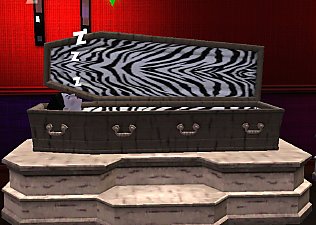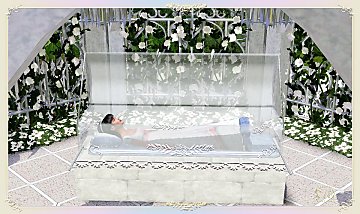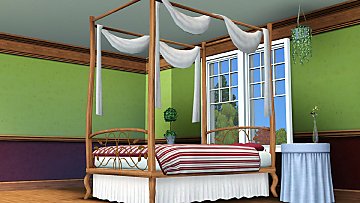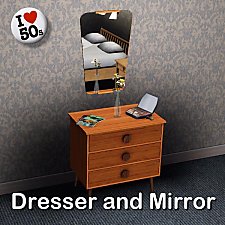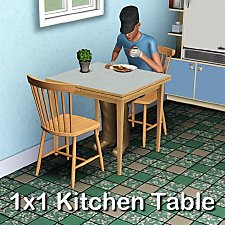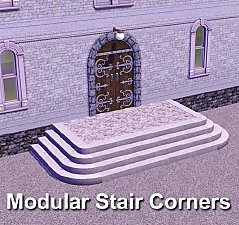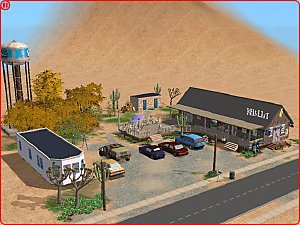The Bedroom
The Bedroom

BedroomIndex.jpg - width=800 height=578

Collection.jpg - width=800 height=569

DoubleBed.jpg - width=800 height=594

EndtableSlots.jpg - width=700 height=564

Pidestal.jpg - width=700 height=513

SingleBed.jpg - width=700 height=519

TextureColor.jpg - width=800 height=717

FixedDoubleBed.jpg - width=800 height=552
Updated for Pets and patch 2012-05-25
The new file will overwrite the previous one.
Some items for your sims fifty bedrooms. Actually, this design fairly timeless for similar beds are manufactured and sold even today. The light and floral table also seems to be attractive objects.

The beds, bedside table and bedside lamp has three color channels and flower table two.
Costs, names and where you can find the objects
The single bed costs $ 260 is named BedSingle and can be found among the other beds.
The double bed costs $ 460 and is named BedDouble and can also be found among the other beds in the direcctory.
The bedside table costs $ 95 is named 50'sEndtable in the directory and can be found among the other endtables in the directory.
The bedside lamp costs $ 25 is named RetroBedLight and can be found amontg the other wall light in the directory.
The flower table costs $ 45, is named Pidestal and can be found among the endtables in the catalogue.
Polygon Counts:
Double bed: 1858 verices and 2348 faces
Single bed: 1353 vertices and 1528 faces
Bedside table: 369 vertice and 230 faces
Bedlight: 570 vertices and 624 faces
Flower table: 460 vertices and 412 faces
Additional Credits:
As usual I want to thank EA for this marvellous game, the developers of the software I use, the autors of tutorials and all the helpful folks here and there.
This is a new mesh, and means that it's a brand new self contained object that usually does not require a specific Pack (although this is possible depending on the type). It may have Recolours hosted on MTS - check below for more information.
|
Lisen_Bedroom.7z
Download
Uploaded: 25th May 2012, 1.42 MB.
13,135 downloads.
|
||||||||
| For a detailed look at individual files, see the Information tab. | ||||||||
Install Instructions
1. Click the file listed on the Files tab to download the file to your computer.
2. Extract the zip, rar, or 7z file. Now you will have either a .package or a .sims3pack file.
For Package files:
1. Cut and paste the file into your Documents\Electronic Arts\The Sims 3\Mods\Packages folder. If you do not already have this folder, you should read the full guide to Package files first: Sims 3:Installing Package Fileswiki, so you can make sure your game is fully patched and you have the correct Resource.cfg file.
2. Run the game, and find your content where the creator said it would be (build mode, buy mode, Create-a-Sim, etc.).
For Sims3Pack files:
1. Cut and paste it into your Documents\Electronic Arts\The Sims 3\Downloads folder. If you do not have this folder yet, it is recommended that you open the game and then close it again so that this folder will be automatically created. Then you can place the .sims3pack into your Downloads folder.
2. Load the game's Launcher, and click on the Downloads tab. Find the item in the list and tick the box beside it. Then press the Install button below the list.
3. Wait for the installer to load, and it will install the content to the game. You will get a message letting you know when it's done.
4. Run the game, and find your content where the creator said it would be (build mode, buy mode, Create-a-Sim, etc.).
Extracting from RAR, ZIP, or 7z: You will need a special program for this. For Windows, we recommend 7-Zip and for Mac OSX, we recommend Keka. Both are free and safe to use.
Need more help?
If you need more info, see:
- For package files: Sims 3:Installing Package Fileswiki
- For Sims3pack files: Game Help:Installing TS3 Packswiki
Loading comments, please wait...
Uploaded: 5th Feb 2011 at 8:43 AM
Updated: 25th May 2012 at 7:48 PM - Problem fixed
-
by HugeLunatic 15th Oct 2009 at 10:35pm
 30
72.1k
208
30
72.1k
208
-
A Bed for your Vampires - Sims 2 Conversion
by Esmeralda updated 19th Oct 2011 at 7:43pm
 70
102k
204
70
102k
204
-
by Hekate999 9th Jul 2010 at 6:03pm
 46
111.9k
224
46
111.9k
224
-
by chasmchronicle 1st Jul 2011 at 7:26am
 19
35.8k
86
19
35.8k
86
-
Simbot Charging Station (Fixed for Pets)
by DarkBlue 18th Sep 2012 at 12:41am
 +2 packs
18 41.8k 59
+2 packs
18 41.8k 59 World Adventures
World Adventures
 Ambitions
Ambitions
-
by chasmchronicle 31st Oct 2012 at 2:26pm
 54
110.9k
345
54
110.9k
345
-
by TheJim07 26th Mar 2015 at 5:48pm
 14
40.3k
173
14
40.3k
173
-
by CircusWolf 29th Aug 2021 at 10:45pm
 4
7.3k
27
4
7.3k
27
-
Dresser and Mirror in fifty model.
by Lisen801 27th Jan 2011 at 6:13pm
A small dresser and matching mirror that was common in many homes in the fifties. more...
 18
44.9k
105
18
44.9k
105
-
Bagdad Café - food and fashion
by Lisen801 15th Jun 2005 at 3:55pm
Hello, this is a community lot but you can go there with a sim and stay overnight, because there's a more...
 23
20.3k
12
23
20.3k
12
-
Round Corner for Federal Fence
by Lisen801 29th Oct 2010 at 3:31pm
Round Corner for the Federal Fence more...
-
Singel tile arch with curved top
by Lisen801 8th Jul 2010 at 6:32pm
I've been searching for a one tile curved arch but couldn't find any so I made one myself. Maybe someone other wants it? more...
 +1 packs
34 35.3k 92
+1 packs
34 35.3k 92 World Adventures
World Adventures
About Me
Credit is nice but not mandatory.

 Sign in to Mod The Sims
Sign in to Mod The Sims The Bedroom
The Bedroom