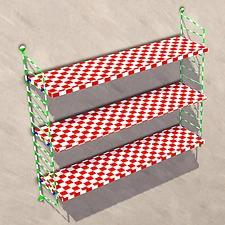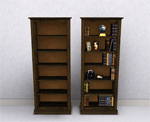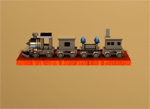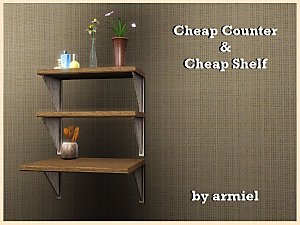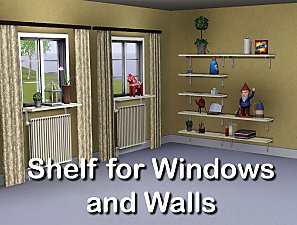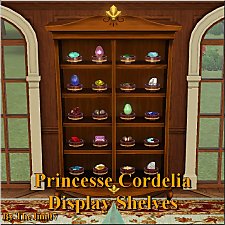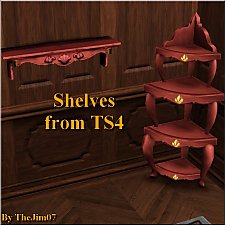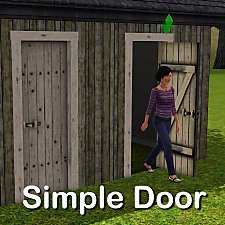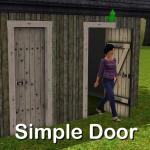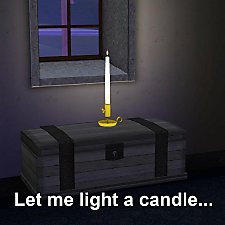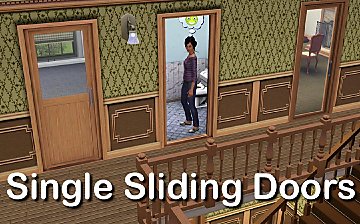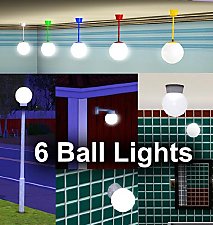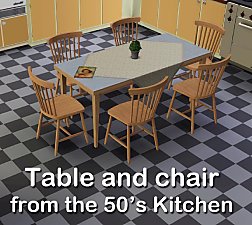The "String" Shelf
The "String" Shelf

StringIndex.jpg - width=900 height=835

StringSlots.jpg - width=800 height=800

StringTextureandColor.jpg - width=795 height=795

ClutterCollector.jpg - width=800 height=766

Don't forget to CAST.jpg - width=700 height=353

Expandable.jpg - width=900 height=565

Placing.jpg - width=800 height=769

Puppet on a string.jpg - width=962 height=962

"Puppet on a String"! Yes, yes, I know I'm very funny ......not!
Well, yes, this was a very, very useful and common shelf here in Sweden in the 50's and are now a high-profile retro items. And now your sims can have it, everyone can afford it.
I also saw that the shelf new produced now but nothing can replace the "original". I think that IKEA sells it!
The shelf is expandable like a modular system and full CAST-able so don't forget to play with the colors and textures.
I've also make it with a "footprint" that makes it possible to place the shelf over existing objects without cheats. But you must first place the other object, then the shelf. The opposite is not possible.

There are five slots on each shelf.
The shelf can be find among the surfaces - other, not the bookshelfs, and cost only $ 65.
Polygon Counts:
The shelf have 1266 vertices and 1420 faces.
Polygon Counts:
The shelf have 1266 vertices and 1420 faces.
This is a new mesh, and means that it's a brand new self contained object that usually does not require a specific Pack (although this is possible depending on the type). It may have Recolours hosted on MTS - check below for more information.
|
Lisen_StringShelf2.7z
Download
Uploaded: 25th May 2012, 134.0 KB.
16,696 downloads.
|
||||||||
| For a detailed look at individual files, see the Information tab. | ||||||||
Install Instructions
1. Click the file listed on the Files tab to download the file to your computer.
2. Extract the zip, rar, or 7z file. Now you will have either a .package or a .sims3pack file.
For Package files:
1. Cut and paste the file into your Documents\Electronic Arts\The Sims 3\Mods\Packages folder. If you do not already have this folder, you should read the full guide to Package files first: Sims 3:Installing Package Fileswiki, so you can make sure your game is fully patched and you have the correct Resource.cfg file.
2. Run the game, and find your content where the creator said it would be (build mode, buy mode, Create-a-Sim, etc.).
For Sims3Pack files:
1. Cut and paste it into your Documents\Electronic Arts\The Sims 3\Downloads folder. If you do not have this folder yet, it is recommended that you open the game and then close it again so that this folder will be automatically created. Then you can place the .sims3pack into your Downloads folder.
2. Load the game's Launcher, and click on the Downloads tab. Find the item in the list and tick the box beside it. Then press the Install button below the list.
3. Wait for the installer to load, and it will install the content to the game. You will get a message letting you know when it's done.
4. Run the game, and find your content where the creator said it would be (build mode, buy mode, Create-a-Sim, etc.).
Extracting from RAR, ZIP, or 7z: You will need a special program for this. For Windows, we recommend 7-Zip and for Mac OSX, we recommend Keka. Both are free and safe to use.
Need more help?
If you need more info, see:
- For package files: Sims 3:Installing Package Fileswiki
- For Sims3pack files: Game Help:Installing TS3 Packswiki
Loading comments, please wait...
Updated: 25th May 2012 at 11:30 PM - Update
-
Bookshelf Revisited: Emptied with 21 Slots *Updated 7-8-12
by cmomoney 22nd Apr 2010 at 7:23pm
 38
71.7k
214
38
71.7k
214
-
Updated: Versatile Glass Shelving:5 levels/2 choices of uprights. Freestanding or for walls.
by orangemittens 24th May 2010 at 3:48pm
 28
52.9k
85
28
52.9k
85
-
Versatile Shelving: Half Shelves & In-between Uprights
by orangemittens 6th Jul 2010 at 6:08pm
 16
40.9k
69
16
40.9k
69
-
by armiel 18th Jul 2011 at 7:10pm
 34
52.2k
191
34
52.2k
191
-
Shiftable shelf for Windows and Walls
by Lisen801 13th Jun 2012 at 4:54pm
 +1 packs
25 75.4k 373
+1 packs
25 75.4k 373 Generations
Generations
-
by TheJim07 15th Apr 2016 at 9:01pm
 6
20.9k
90
6
20.9k
90
-
3 Extended windows for thicker walls
by Lisen801 updated 9th Jun 2012 at 3:14pm
I experimented with arches and found that it also was possible to extend windows. more...
 +1 packs
21 27k 54
+1 packs
21 27k 54 World Adventures
World Adventures
-
Round Corner for Federal Fence
by Lisen801 29th Oct 2010 at 2:31pm
Round Corner for the Federal Fence more...
-
Small Swedish West Coast Fisherman Harborg
by Lisen801 8th Jun 2005 at 6:00pm
Hi again... This is a small Harbour inspired from the swedish west coast. more...
 13
15.5k
14
13
15.5k
14
-
Table and chair from the 50's kitchen
by Lisen801 22nd Dec 2010 at 2:34pm
I love the stuff from the 50's and are working with objects trom that time. I'm starting with these items. more...
 18
44.4k
92
18
44.4k
92
About Me
Credit is nice but not mandatory.

 Sign in to Mod The Sims
Sign in to Mod The Sims The "String" Shelf
The "String" Shelf