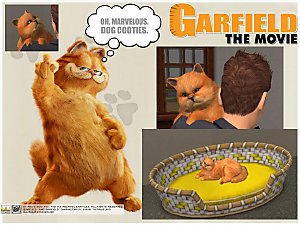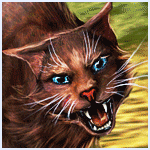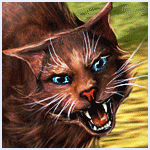Ian
Ian
This unusual cat was born in the fifth generation of my dynasty of animals (cats).
The light brown muzzle is received from the founder of a dynasty, shrill gray eyes, tail - from the father, large ears - from the Nimfa, his mother. The black parties, liquid tail, long wool. Thin long white paws with almost imperceptible strips. This cat is my dear, for all five generations.
It not a thoroughbred cat.

Credit:
eyes by awasegg@MTS2. This eyes are default and not include.
noses by Strange_girl. This noses are default and not include.
enjoy!
|
Ian.rar
Download
Uploaded: 29th May 2011, 10.4 KB.
8,763 downloads.
|
||||||||
| For a detailed look at individual files, see the Information tab. | ||||||||
Install Instructions
1. Download: Click the download link to save the .rar or .zip file(s) to your computer.
2. Extract the zip, rar, or 7z file.
3. Install: Double-click on the .sims2pack file to install its contents to your game. The files will automatically be installed to the proper location(s).
- You may want to use the Sims2Pack Clean Installer instead of the game's installer, which will let you install sims and pets which may otherwise give errors about needing expansion packs. It also lets you choose what included content to install. Do NOT use Clean Installer to get around this error with lots and houses as that can cause your game to crash when attempting to use that lot. Get S2PCI here: Clean Installer Official Site.
- For a full, complete guide to downloading complete with pictures and more information, see: Game Help: Downloading for Fracking Idiots.
- Custom content not showing up in the game? See: Game Help: Getting Custom Content to Show Up.
Loading comments, please wait...
-
by TheColdestTouch 17th Nov 2006 at 11:39pm
-
by taylorlambert 20th Feb 2007 at 4:58pm
-
by Hopelessly 17th Dec 2010 at 11:35pm
Bluestar. ThunderClan Grey-blue cat with piercing blue eyes. It is not in-game screen. more...
-
by Hopelessly 17th Dec 2010 at 11:33pm
It is my project - creation heroes of book "Warriors" writed by Erin Hunter. more...
-
"Warriors": 4 most important villains
by Hopelessly 28th Nov 2011 at 8:26pm
These are the four most important heroes of the book series "Warriors", written by Erin Hunter. more...
-
British short-haired cat [red & grey]
by Hopelessly 31st Jul 2011 at 2:12am
British short-haired cat [red and grey] These are two excellent thoroughbred cats. more...
-
by Hopelessly 26th Mar 2009 at 1:52am
Javanese cat This is beautiful graceful kitty with a grey-blue wool, green eyes and a long tail. more...
-
by Hopelessly 25th Oct 2008 at 8:29pm
Maine Coon. more...
-
by Hopelessly 28th May 2010 at 12:29am
Egipet mau. This is a beautiful gray cat with black specks on body and gold eyes. more...
Packs Needed
| Base Game | |
|---|---|
 | Sims 2 |
| Expansion Pack | |
|---|---|
 | Pets |

 Sign in to Mod The Sims
Sign in to Mod The Sims Ian
Ian