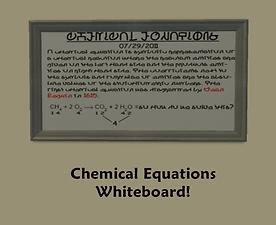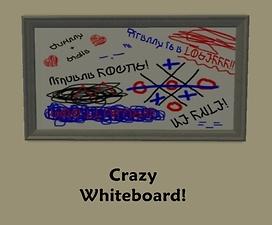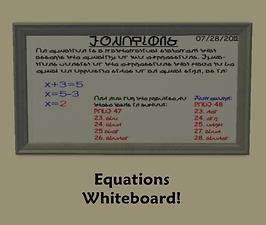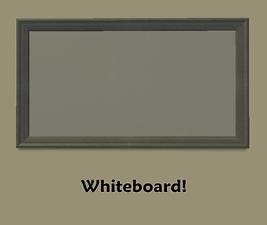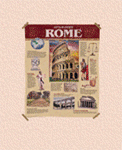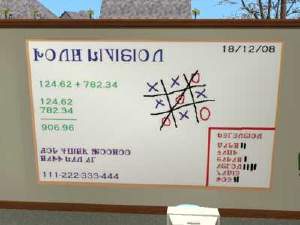Educational Whiteboards
Educational Whiteboards

All.jpg - width=900 height=752

Chemical Equations Whiteboard!.jpg - width=511 height=417

Crazy Whiteboard!.jpg - width=448 height=370

Equations Whiteboard!.jpg - width=473 height=400

Whiteboard!.jpg - width=443 height=373

Original.jpg - width=475 height=396
Update, September 1st, 2011
Hello again.
I just wanted to inform dear simmers that I reuploaded my recols because I changed something in the .rar files. I reorganised the files and putted the recolors in folders so you don't have to search your whole Downloads folder when you want to erase my recolors, if you don't like them anymore. I just wish I realized how that organisation makes life much simpler.
Notice that there's no need for redownload, only if you want to.
Happy simming!
~~~~~~~~~~~~~~~~~~~~~~~~~~~~~~~~~~~~~~~~~~~~~~~~~~~~~~~~~~~~~~~~~~~~~
Hello folks!
I've seen a lot of people on MTS building wonderful schools and I wanted to build my own

I searched for nice whiteboards but the only one I found needed Nightlife EP(which I unfortunately don't have,I hope yet) from astondb9 . So,I made my own!
I made 4 recolors of painting ''Rainy Day Main Street''(picture available),which came in with the base game. It seemed for me like it's big enough and it actually doesn't look bad!
There are 4 recolors:
Whiteboard for Chemistry class,with the lesson ''Chemical Equations'':
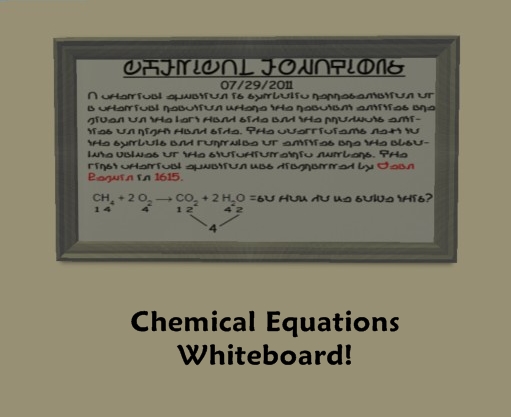
Whiteboard for Math class,with lesson ''Equations'':
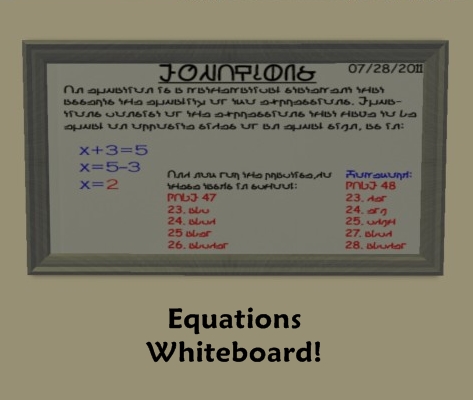
Whiteboard that was inspired by my classmates who does this to our whiteboard in school :D,I called it ''Crazy Whiteboard!'':
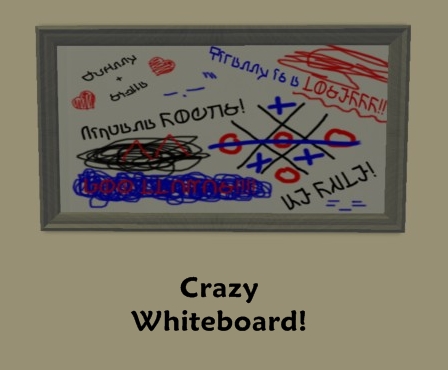
And the last one,clean,spotless whiteboard,just waiting to be used:

For,er,less intelligent people,which I doubt there are but you never know,this is just a decorative wall hanging,it does nothing.
I wrote everything in Simlish(fonts by SIMale from InSimenator.org can be found HERE and HERE) and the letters aren't just scrambled on,I really wrote the real text which Wikipedia.org gladly gave to me
 (if someone wants a translation,I'll be more than happy to give it!).
(if someone wants a translation,I'll be more than happy to give it!).I really look forward to the comments and I hope you're class will,as much as that is possible,enjoy learning from these whiteboards! Happy simming!
(P.S. I separated all files and I added a screenshots,just in case someone doesn't like all the whiteboards,but there's the .rar file named Whiteboards!_ALL_Nixxy245 which contains ALL these whiteboards.)
EDIT: If you would like to see more of these but with other subjects,just type it down in 'Comments' section,I'll gladly see what can I do for you!

Additional Credits:
Thank you creators of Wizard of SimPE Thank you SIMale from InSimenator.org for Comic Sans style Simlish font and normal Simlish font(which I used in ''Equations Whiteboard'' for numbers)

Thank you Wikipedia.org for very useful informations!
This custom content if it is not clothing, may require a seperate download to work properly. This is available at Colour Enable Package (CEP) by Numenor.
|
ChemicalEquationsWhiteboard_Nixxy245.rar
Download
Uploaded: 1st Oct 2011, 345.4 KB.
1,696 downloads.
|
||||||||
|
CrazyWhiteboard_Nixxy245.rar
Download
Uploaded: 1st Oct 2011, 343.8 KB.
1,403 downloads.
|
||||||||
|
EquationsWhiteboard_Nixxy245.rar
Download
Uploaded: 1st Oct 2011, 303.8 KB.
1,630 downloads.
|
||||||||
|
Whiteboard_Nixxy245.rar
Download
Uploaded: 1st Oct 2011, 196.0 KB.
1,732 downloads.
|
||||||||
|
Whiteboards!_ALL_Nixxy245.rar
Download
Uploaded: 1st Oct 2011, 1.16 MB.
6,870 downloads.
|
||||||||
| For a detailed look at individual files, see the Information tab. | ||||||||
Install Instructions
1. Download: Click the download link to save the .rar or .zip file(s) to your computer.
2. Extract the zip, rar, or 7z file
3. Place in Downloads Folder: Cut and paste the .package file(s) into your Downloads folder:
- Origin (Ultimate Collection): Users\(Current User Account)\Documents\EA Games\The Sims™ 2 Ultimate Collection\Downloads\
- Non-Origin, Windows Vista/7/8/10: Users\(Current User Account)\Documents\EA Games\The Sims 2\Downloads\
- Non-Origin, Windows XP: Documents and Settings\(Current User Account)\My Documents\EA Games\The Sims 2\Downloads\
- Mac: Users\(Current User Account)\Documents\EA Games\The Sims 2\Downloads
- Mac x64:
/Library/Containers/com.aspyr.sims2.appstore/Data/Library/Application Support/Aspyr/The Sims 2/Downloads
Need more information?
- For a full, complete guide to downloading complete with pictures and more information, see: Game Help: Downloading for Fracking Idiots.
- Custom content not showing up in the game? See: Game Help: Getting Custom Content to Show Up.
- If you don't have a Downloads folder, just make one. See instructions at: Game Help: No Downloads Folder.
Loading comments, please wait...
Uploaded: 28th Jul 2011 at 7:22 PM
Updated: 1st Oct 2011 at 2:56 PM
#whiteboard, #school, #classroom, #math, #chemistry
-
by shameless_wedgie 19th Apr 2005 at 6:29pm
 1
4.3k
1
1
4.3k
1
-
by maree464 3rd Oct 2005 at 7:41am
 6
5.2k
1
6
5.2k
1
-
by goodandgone 3rd Nov 2005 at 3:09pm
 +1 packs
6 4.2k 2
+1 packs
6 4.2k 2 Nightlife
Nightlife
-
by goodandgone 3rd Nov 2005 at 3:18pm
 +1 packs
5 3.8k 4
+1 packs
5 3.8k 4 Nightlife
Nightlife
-
by Mirjam 25th Jan 2006 at 10:31am
 8
6.5k
1
8
6.5k
1
-
by Sirella 20th Apr 2006 at 8:59pm
 3
5.1k
1
3
5.1k
1
-
by Sirella 11th May 2006 at 5:33pm
 2
6.4k
4
2
6.4k
4
-
Classroom Poster Superpack- 100 Assorted School Posters!
by Purplepaws 14th Jan 2007 at 1:09pm
 51
66.3k
139
51
66.3k
139
-
by d_unit updated 14th Mar 2014 at 11:48pm
 49
89.1k
144
49
89.1k
144

 Sign in to Mod The Sims
Sign in to Mod The Sims Educational Whiteboards
Educational Whiteboards