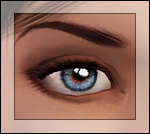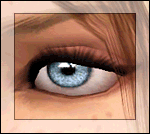Pixie - Contacts and DEFAULT replacement eyes
Pixie - Contacts and DEFAULT replacement eyes

After a while, I came back to publish these eyes that I have created. It has been difficult, but eventually I managed to create also the default replacement eyes, so, this post will include both!
The two eyes (contacts and defaults) came both with a realistic sclera and pupil.
--
The contacts have 3 recolorable channels, 1 for the whites, 1 for the global eyes and 1 for the highlights; you can be creative, just DO NOT change the white channel.
As usual, to have these contacts to work perfectly you have to replace the original EA's eye texture, BUT you are very lucky, because:
This download will include also the default replacement eyes, that will work as an original replacement!
Just put all the packages in your Mods folder, and when you are done, remove it. TA-DA!
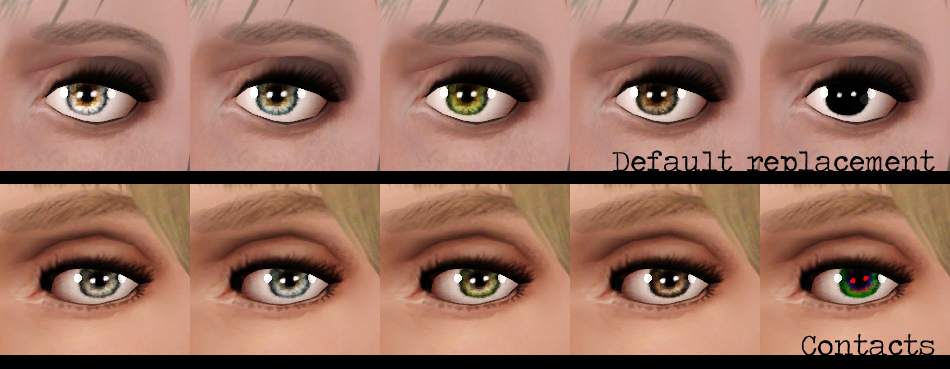
The default replacement eyes came WITH TWO DIFFERENT COLOR! In game you can change just ONE color, but the other will change automatically to adapt on the one you choose, I really hope you like it!
Of course, let me know if you don't like this 2-type color, I will provide the default replacement eyes with just one color!
*** 24 - 07 - 2012 ***
FIXED the problem with the kids and added a monocromatic version of the default eyes! :D
Additional Credits:
- Hairs (man Showtime, woman High End Loft Stuff) and clothes (man Showtime, woman Pets) in the first picture by EA
- Hair from the other girl picture by Wojtek
- Michael Barry by faalq
| Filename | Type | Size |
|---|---|---|
| Stefizzi-PIXIE-Contacts+Default.zip | zip | |
| Stefizzi-Pixie-Contacts.package | package | 193582 |
| Stefizzi-Pixie-Contacts.sims3pack | sims3pack | 194340 |
| Stefizzi-Pixie-DEFAULT-1color.package | package | 5407648 |
| Stefizzi-Pixie-DEFAULT-2colors.package | package | 5408110 |
| swath.jpg | jpg | 193649 |
| thumbpixie.png | png | 52561 |
|
Stefizzi-PIXIE-Contacts+Default.zip
| Contacts + Default 2 colors + Default 1 color FIXED
Download
Uploaded: 24th Jul 2012, 7.76 MB.
12,373 downloads.
|
||||||||
| For a detailed look at individual files, see the Information tab. | ||||||||
Install Instructions
1. Click the file listed on the Files tab to download the file to your computer.
2. Extract the zip, rar, or 7z file. Now you will have either a .package or a .sims3pack file.
For Package files:
1. Cut and paste the file into your Documents\Electronic Arts\The Sims 3\Mods\Packages folder. If you do not already have this folder, you should read the full guide to Package files first: Sims 3:Installing Package Fileswiki, so you can make sure your game is fully patched and you have the correct Resource.cfg file.
2. Run the game, and find your content where the creator said it would be (build mode, buy mode, Create-a-Sim, etc.).
For Sims3Pack files:
1. Cut and paste it into your Documents\Electronic Arts\The Sims 3\Downloads folder. If you do not have this folder yet, it is recommended that you open the game and then close it again so that this folder will be automatically created. Then you can place the .sims3pack into your Downloads folder.
2. Load the game's Launcher, and click on the Downloads tab. Find the item in the list and tick the box beside it. Then press the Install button below the list.
3. Wait for the installer to load, and it will install the content to the game. You will get a message letting you know when it's done.
4. Run the game, and find your content where the creator said it would be (build mode, buy mode, Create-a-Sim, etc.).
Extracting from RAR, ZIP, or 7z: You will need a special program for this. For Windows, we recommend 7-Zip and for Mac OSX, we recommend Keka. Both are free and safe to use.
Need more help?
If you need more info, see:
- For package files: Sims 3:Installing Package Fileswiki
- For Sims3pack files: Game Help:Installing TS3 Packswiki
Loading comments, please wait...
Uploaded: 7th Jun 2012 at 9:31 PM
Updated: 24th Jul 2012 at 8:53 PM
-
Twisted Series - Bridget's First Eyes
by Briddy_G 1st Aug 2010 at 4:06pm
-
EYES for eye-coholics! CONTACTS - 2 styles
by -Shady- 29th Oct 2010 at 2:55pm
-
More or Less, More Default Eyes and Contacts
by shadowwolf5889 31st Mar 2011 at 12:49pm
-
Hopefully Kind of Realistic Eyes: Defaults & Contacts (updated)
by shadowwolf5889 updated 19th Jul 2011 at 12:23am
-
Lonely Eyes - Contacts *Defaults Updated
by -Shady- updated 5th Jan 2012 at 5:34pm

 Sign in to Mod The Sims
Sign in to Mod The Sims Pixie - Contacts and DEFAULT replacement eyes
Pixie - Contacts and DEFAULT replacement eyes