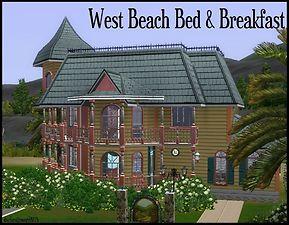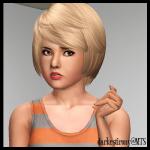west beach bed & breakfast
west beach bed & breakfast

bbback.jpg - width=1280 height=689

bbfront.jpg - width=1280 height=765

bbthumb.jpg - width=1065 height=829

diningroom.jpg - width=1280 height=669

entranceoffice.jpg - width=1280 height=614

fplowerlevel.jpg - width=973 height=793

fpupperlevel.jpg - width=912 height=750

kitchennook.jpg - width=1280 height=532

livingroom.jpg - width=1280 height=720

masterbath.jpg - width=1280 height=691

masterbed.jpg - width=1280 height=511

servicebed.jpg - width=1280 height=450












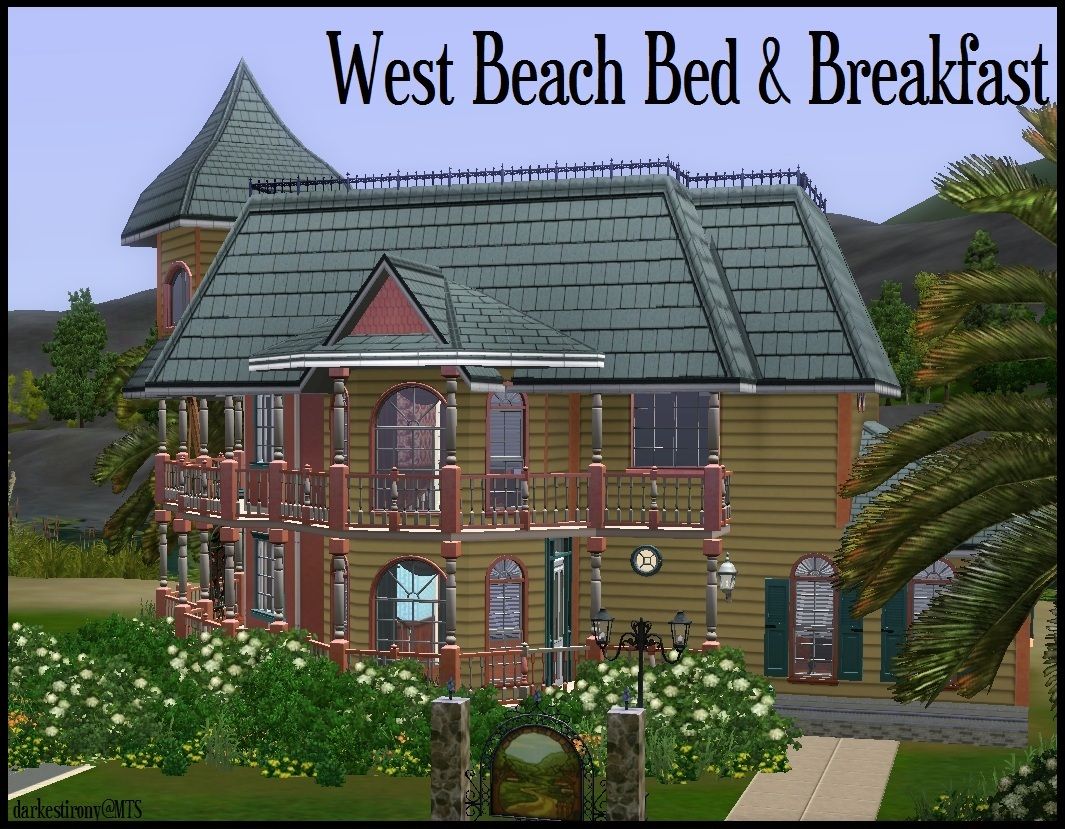
wow. i've been working on this for about a month, maybe longer. this house took ages to perfect, but i'm really happy with how it turned out! (especially if you saw the first drafts of this... uuugh!)
west beach bed & breakfast is styled after the victorian bed & breakfasts that are common among the US east coast's shorelines. i used to vacation in cape may, nj as a kid, and the entire town was made up of these houses. it got the name "west beach" because i built it in armiel's finnington at 39 west beach avenue.

this lot works properly as apartments and has been play-tested for functionality. it comes with one bedroom for your sims, 3 npc apartments, and a downstairs single bedroom marked as public. additionally, i found out through play-testing that you can, in fact, set the bed in the public bedroom as a service sim bed, meaning that if you hire a butler, you now have a working bed & breakfast as the lot was intended


lower level, with public staff bedroom & bathroom.

upper level with 3 npc apartments and one live-able bedroom & bathroom.
store content (will only be included if you have the items. the game will replace anything you don't have with default base game items.)
regal kitchen set all 3 lamps, wall shelf, stove.
edwardian expressions lily vase
dulcinea guitar
serious artist's easel
buccaneer's bounty the clam flower planter and the birdbath (all included in barnacle bay)
custom content (not included!)
diy shutters by seemyu (highly recommended to maintain exterior aesthetics)
coffee set by lisen801
moroccan loveseat by monca533
pulaski bombay chest by fresh-prince
3 medieval bowls by -maylin-
traditional piano by armiel
medieval pattern by lunararc
baroqueish patternby kittyklan
simple standalone tub and shower caddy by daluved1
Lot Size: 3x3
Lot Price: $8,567 furnished, $395 unfurnished
Additional Credits:
i want to thank the following people for all their (extremely) helpful feedback:
-simmyRN
-lulume
-owlcityobsession
-TVRdesigns
|
westbeachbb_darkestirony@MTS.rar
Download
Uploaded: 2nd Oct 2012, 4.91 MB.
928 downloads.
|
||||||||
| For a detailed look at individual files, see the Information tab. | ||||||||
Install Instructions
1. Click the file listed on the Files tab to download the file to your computer.
2. Extract the zip, rar, or 7z file.
2. Select the .sims3pack file you got from extracting.
3. Cut and paste it into your Documents\Electronic Arts\The Sims 3\Downloads folder. If you do not have this folder yet, it is recommended that you open the game and then close it again so that this folder will be automatically created. Then you can place the .sims3pack into your Downloads folder.
5. Load the game's Launcher, and click on the Downloads tab. Select the house icon, find the lot in the list, and tick the box next to it. Then press the Install button below the list.
6. Wait for the installer to load, and it will install the lot to the game. You will get a message letting you know when it's done.
7. Run the game, and find your lot in Edit Town, in the premade lots bin.
Extracting from RAR, ZIP, or 7z: You will need a special program for this. For Windows, we recommend 7-Zip and for Mac OSX, we recommend Keka. Both are free and safe to use.
Need more help?
If you need more info, see Game Help:Installing TS3 Packswiki for a full, detailed step-by-step guide!
Loading comments, please wait...
Uploaded: 2nd Oct 2012 at 12:01 AM
-
by catalina_45 26th Apr 2011 at 4:18pm
 +5 packs
6 38.9k 24
+5 packs
6 38.9k 24 High-End Loft Stuff
High-End Loft Stuff
 Ambitions
Ambitions
 Fast Lane Stuff
Fast Lane Stuff
 Late Night
Late Night
 Outdoor Living Stuff
Outdoor Living Stuff
-
Kavanagh Bed And Breakfast - No Custom Content
by Christine11778 19th Oct 2013 at 9:20pm
 +9 packs
4 14.2k 51
+9 packs
4 14.2k 51 World Adventures
World Adventures
 High-End Loft Stuff
High-End Loft Stuff
 Ambitions
Ambitions
 Late Night
Late Night
 Generations
Generations
 Town Life Stuff
Town Life Stuff
 Master Suite Stuff
Master Suite Stuff
 Supernatural
Supernatural
 Seasons
Seasons
-
by silverwolf_6677 17th Aug 2014 at 1:44pm
 +6 packs
7 9.9k 28
+6 packs
7 9.9k 28 World Adventures
World Adventures
 Ambitions
Ambitions
 Pets
Pets
 Showtime
Showtime
 Supernatural
Supernatural
 Island Paradise
Island Paradise
-
by hazelnutter100 updated 1st Jun 2016 at 5:13pm
 +14 packs
7 16k 25
+14 packs
7 16k 25 World Adventures
World Adventures
 Ambitions
Ambitions
 Fast Lane Stuff
Fast Lane Stuff
 Late Night
Late Night
 Outdoor Living Stuff
Outdoor Living Stuff
 Generations
Generations
 Town Life Stuff
Town Life Stuff
 Master Suite Stuff
Master Suite Stuff
 Pets
Pets
 Showtime
Showtime
 Supernatural
Supernatural
 Seasons
Seasons
 University Life
University Life
 Island Paradise
Island Paradise
-
The Rise & Shine Bed & Breakfast (Residential - 4br, 5ba)
by I May Regret This 2nd Feb 2024 at 11:14pm
 +1 packs
2 4.1k 3
+1 packs
2 4.1k 3 Ambitions
Ambitions
-
by EmilyRP96 23rd Oct 2025 at 7:06pm
 +20 packs
838
+20 packs
838 World Adventures
World Adventures
 High-End Loft Stuff
High-End Loft Stuff
 Ambitions
Ambitions
 Fast Lane Stuff
Fast Lane Stuff
 Late Night
Late Night
 Outdoor Living Stuff
Outdoor Living Stuff
 Generations
Generations
 Town Life Stuff
Town Life Stuff
 Master Suite Stuff
Master Suite Stuff
 Pets
Pets
 Katy Perry Stuff
Katy Perry Stuff
 Showtime
Showtime
 Diesel Stuff
Diesel Stuff
 Supernatural
Supernatural
 70s, 80s and 90s Stuff
70s, 80s and 90s Stuff
 Seasons
Seasons
 Movie Stuff
Movie Stuff
 University Life
University Life
 Island Paradise
Island Paradise
 Into the Future
Into the Future
-
ashley laganella - rock n roll rebel
by darkestirony 24th Aug 2012 at 1:56pm
stickin' it to the man since 1989 more...
-
kyla turner, my sexy, blonde, alter-ego
by darkestirony 9th Aug 2012 at 1:07am
basically me, if i were way cooler. more...
-
by darkestirony 29th Sep 2012 at 7:18pm
can you guess how he got his name? :) more...
Packs Needed
| Base Game | |
|---|---|
 | Sims 3 |
| Expansion Pack | |
|---|---|
 | World Adventures |
 | Ambitions |
 | Late Night |
 | Generations |
 | Pets |
 | Showtime |
 | Supernatural |
| Stuff Pack | |
|---|---|
 | Town Life Stuff |
About Me
i'd love to see what my sims up to. if you use them as models or in stories, and have a tumblr, tag #darkestirony in the post!
don't forget to follow me :)
http://darkestirony.tumblr.com/

 Sign in to Mod The Sims
Sign in to Mod The Sims west beach bed & breakfast
west beach bed & breakfast