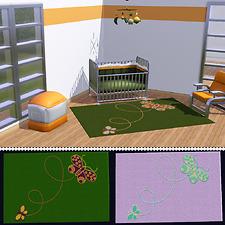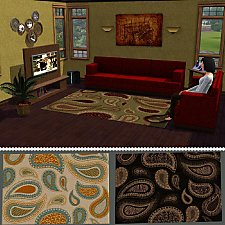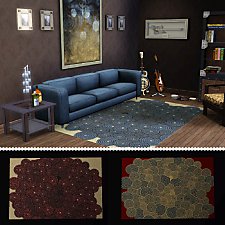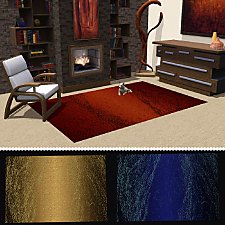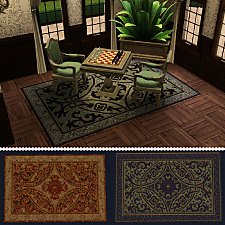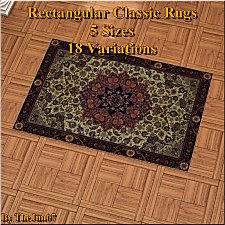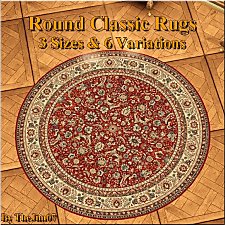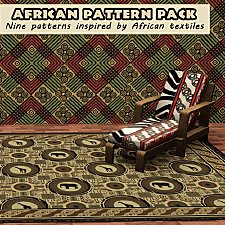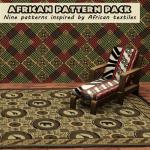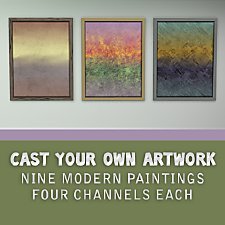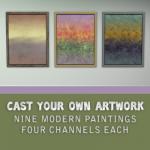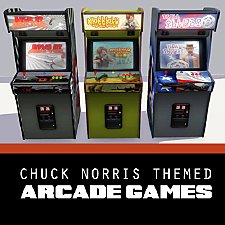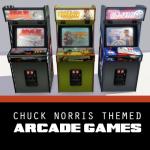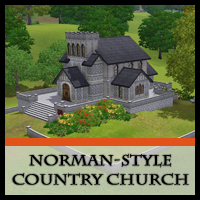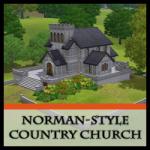Six Recolorable (3-channel) Children's Rugs
Six Recolorable (3-channel) Children's Rugs

rug_basketball.jpg - width=1024 height=1024

rug_big_flowers.jpg - width=1024 height=1024

rug_boat.jpg - width=1024 height=1024

rug_butterfly.jpg - width=1024 height=1024

rug_scattered_flowers.jpg - width=1024 height=1024

rug_birds.jpg - width=1024 height=1024

Hope you enjoy the carpets. I've tested all of the rugs in game, and they all work fine for me, but this is my very first upload, so apologies in advance is something is not quite right -- please leave a comment and I'll try to fix whatever might be broken. Below are a couple of examples of how the rugs look in game, as well as a couple of examples of how the colors change. More images with examples for all of the rugs are attached to the bottom of this post.
The rugs are located in the Decor category, under Rugs (go figure). The group will show up as a new item called "Children's 3 x 2 Rug Designs." There will be one thumbnail that looks like the green and pink flowered rug. All of the other rugs are available using that thumbnail -- just click and wait for a second for the description to appear, or click on the rug with the artist's palette to choose a version in Create-a-Style. Each rug costs 125 simoleons.


Additional Credits:
Thanks of course to cmomoney for the excellent tutorial on rugs, but also for the tutorial on adding multiple images to the same object which was a huge help. Also to the creators of S3PE and S3OC, both of which are amazing! One of the screenshots includes the "Painting Photo Series" from armiel's DIY Paintings group. Lastly, all of the rugs were created using free Photoshop brushes from one or more of the following sites or creators: brusheezy.com, libertiny.com/brushportfolio/, obsidian dawn, pixelsand icecream or kissmypixels.
|
sionelle_Rug_Children_3x2.rar
Download
Uploaded: 31st Aug 2011, 362.1 KB.
4,565 downloads.
|
||||||||
| For a detailed look at individual files, see the Information tab. | ||||||||
Install Instructions
1. Click the file listed on the Files tab to download the file to your computer.
2. Extract the zip, rar, or 7z file. Now you will have either a .package or a .sims3pack file.
For Package files:
1. Cut and paste the file into your Documents\Electronic Arts\The Sims 3\Mods\Packages folder. If you do not already have this folder, you should read the full guide to Package files first: Sims 3:Installing Package Fileswiki, so you can make sure your game is fully patched and you have the correct Resource.cfg file.
2. Run the game, and find your content where the creator said it would be (build mode, buy mode, Create-a-Sim, etc.).
For Sims3Pack files:
1. Cut and paste it into your Documents\Electronic Arts\The Sims 3\Downloads folder. If you do not have this folder yet, it is recommended that you open the game and then close it again so that this folder will be automatically created. Then you can place the .sims3pack into your Downloads folder.
2. Load the game's Launcher, and click on the Downloads tab. Find the item in the list and tick the box beside it. Then press the Install button below the list.
3. Wait for the installer to load, and it will install the content to the game. You will get a message letting you know when it's done.
4. Run the game, and find your content where the creator said it would be (build mode, buy mode, Create-a-Sim, etc.).
Extracting from RAR, ZIP, or 7z: You will need a special program for this. For Windows, we recommend 7-Zip and for Mac OSX, we recommend Keka. Both are free and safe to use.
Need more help?
If you need more info, see:
- For package files: Sims 3:Installing Package Fileswiki
- For Sims3pack files: Game Help:Installing TS3 Packswiki
Loading comments, please wait...
Uploaded: 31st Aug 2011 at 5:40 PM
-
by rainbowtwilight updated 17th Apr 2010 at 5:11pm
 21
51.3k
71
21
51.3k
71
-
by cmomoney 24th Aug 2010 at 3:03pm
 54
165.6k
315
54
165.6k
315
-
by andrej_8 5th Apr 2011 at 6:30pm
 7
27.6k
46
7
27.6k
46
-
48 Traditional and Contemporary Rugs
by sionelle 25th Jun 2019 at 6:46pm
48 rugs in a variety of styles for your decorating needs. more...
 10
18.9k
65
10
18.9k
65
-
Goggles! Plain or with a grid, on your eyes or forehead.
by sionelle updated 31st Jan 2012 at 9:34pm
Small change to EsmereldaF's Rave Goggles, providing two options for plain lenses. Wear on forehead or over the eyes. more...
 11
45.6k
126
11
45.6k
126
-
African Pattern Pack: Nine patterns inspired by African textiles
by sionelle 18th Feb 2012 at 5:19am
Patterns inspired by the wax-cloth fabrics and other textiles I see all the time in Africa. more...
 19
32.8k
98
19
32.8k
98
-
Witches Over Water (residential - no CC)
by sionelle 29th Jul 2013 at 8:48pm
House on stilts with a secret alchemy chamber just right for a party-loving witch. more...
 +10 packs
23 33.6k 154
+10 packs
23 33.6k 154 World Adventures
World Adventures
 Ambitions
Ambitions
 Late Night
Late Night
 Generations
Generations
 Pets
Pets
 Showtime
Showtime
 Supernatural
Supernatural
 Seasons
Seasons
 University Life
University Life
 Island Paradise
Island Paradise
-
The Gilded Lily: A Steampunk Cottage
by sionelle 9th Jul 2013 at 1:48pm
Do your explorers or inventors need a comfortable place to call home in between adventures? How about a cozy cottage? more...
 +10 packs
16 19.5k 68
+10 packs
16 19.5k 68 World Adventures
World Adventures
 Ambitions
Ambitions
 Late Night
Late Night
 Outdoor Living Stuff
Outdoor Living Stuff
 Generations
Generations
 Pets
Pets
 Showtime
Showtime
 Supernatural
Supernatural
 Seasons
Seasons
 University Life
University Life
-
Simlish Billboards: Six images with recolorable frames
by sionelle 10th Jul 2013 at 7:16pm
Big Simlish billboards to decorate your cities and towns. more...
 13
16.7k
57
13
16.7k
57
-
CAST Your Own Artwork: Nine Modern Paintings
by sionelle 13th Feb 2012 at 12:34pm
Like CASTability? Want some truly custom paintings to match your rooms? Try these! more...
 73
160.4k
328
73
160.4k
328
-
Chuck Norris Themed Arcade Games
by sionelle 1st Apr 2012 at 5:36am
Tired of Freezer Bunny? Want more variety? Collect Chuck Norris stuff because it is AWESOME? Try these. more...
 +1 packs
22 31.6k 56
+1 packs
22 31.6k 56 Late Night
Late Night
-
Stately Goth Manor (residential - no CC)
by sionelle 11th Aug 2013 at 6:08pm
Does your neighborhood need a gigantic stone mansion to give it a little more gravitas? more...
 +10 packs
53 83.1k 269
+10 packs
53 83.1k 269 World Adventures
World Adventures
 Ambitions
Ambitions
 Late Night
Late Night
 Generations
Generations
 Pets
Pets
 Showtime
Showtime
 Supernatural
Supernatural
 Seasons
Seasons
 University Life
University Life
 Island Paradise
Island Paradise

 Sign in to Mod The Sims
Sign in to Mod The Sims