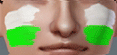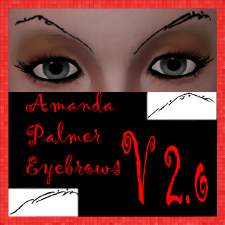Just Like My Parents! Costume Face-Paint for Toddlers
Just Like My Parents! Costume Face-Paint for Toddlers

Screenshot-81.jpg - width=1280 height=723
They've scribbled all over their face to look just like Daddy!

Screenshot-77.jpg - width=1280 height=723
Trouble makers

Screenshot-75.jpg - width=1280 height=723
With eyes closed to show off her eyeshadow making toddler skills

Screenshot-74.jpg - width=1280 height=723
They got inot Mommy's make-up bag
Whether they've stolen Mommy's shoes or Daddy's tie, they're cute playing dress-up. So I made face paints for your toddlers to enjoy pretending to be their Mommy or Daddy. Of course it has the hint of a toddler's art skills. Scribbled, caked- on and rubbed all over their face! Oh but they think it's wonderful and had fun doing it, so good luck trying to get it off of their faces.

There are two files in the attached package.
-One called Just Like Mommy, in which they've mimicked their mother's make-up.
-The other is Just Like Daddy, where they try to copy Daddy's look.
But you can pick which file you want in your game if you don't want both.
Both files are Unisex, so boy or girl can copy either parent.
Each file has 3 channels as shown in the pictures for you to recolor.
They are for Toddlers only and can be found under the Costume Make-up category.
The categories they are enabled for are:
- Everyday
- Swim Wear
- Sleep Wear
- Formal
- Athletic
- Career
- Outer wear
They are not enabled for random.
Poly Count (the same for each file): 2026
Additional Credits: CTU S3PE S3OC Gimp
|
Just Like my Parent!.zip
| Contains the two files for your trouble making toddlers
Download
Uploaded: 30th Jul 2013, 436.3 KB.
2,870 downloads.
|
||||||||
| For a detailed look at individual files, see the Information tab. | ||||||||
Install Instructions
1. Click the file listed on the Files tab to download the file to your computer.
2. Extract the zip, rar, or 7z file. Now you will have either a .package or a .sims3pack file.
For Package files:
1. Cut and paste the file into your Documents\Electronic Arts\The Sims 3\Mods\Packages folder. If you do not already have this folder, you should read the full guide to Package files first: Sims 3:Installing Package Fileswiki, so you can make sure your game is fully patched and you have the correct Resource.cfg file.
2. Run the game, and find your content where the creator said it would be (build mode, buy mode, Create-a-Sim, etc.).
For Sims3Pack files:
1. Cut and paste it into your Documents\Electronic Arts\The Sims 3\Downloads folder. If you do not have this folder yet, it is recommended that you open the game and then close it again so that this folder will be automatically created. Then you can place the .sims3pack into your Downloads folder.
2. Load the game's Launcher, and click on the Downloads tab. Find the item in the list and tick the box beside it. Then press the Install button below the list.
3. Wait for the installer to load, and it will install the content to the game. You will get a message letting you know when it's done.
4. Run the game, and find your content where the creator said it would be (build mode, buy mode, Create-a-Sim, etc.).
Extracting from RAR, ZIP, or 7z: You will need a special program for this. For Windows, we recommend 7-Zip and for Mac OSX, we recommend Keka. Both are free and safe to use.
Need more help?
If you need more info, see:
- For package files: Sims 3:Installing Package Fileswiki
- For Sims3pack files: Game Help:Installing TS3 Packswiki
Loading comments, please wait...
Uploaded: 30th Jul 2013 at 10:15 PM
#make-up, #face-paint, #facepaint, #makeup, #toddlers, #parents, #mommy, #daddy, #costume, #costume-makeup, #costume-paint
-
Painted Stripes on The Face - All Ages and Both Genders *UPDATED*
by Nandonalt updated 23rd Jul 2009 at 4:11am
 18
19.7k
35
18
19.7k
35
-
by Kiara24 24th Sep 2009 at 9:18am
 17
57.7k
30
17
57.7k
30
-
Nose contour and Tired eyes make up for Defined noses and realistic eyes!
by Arisuka 10th Aug 2010 at 3:19am
 46
129.8k
183
46
129.8k
183
-
by Goldeneyes 1st Sep 2010 at 4:23pm
 7
17.2k
11
7
17.2k
11
-
by Chibikinesis 24th Jan 2015 at 2:12pm
 10
33.6k
149
10
33.6k
149
-
by Arsil 29th Jun 2016 at 2:08pm
 14
33.3k
66
14
33.3k
66
-
3 Accessory Shirts for Females
by SIMplified 20th Jul 2013 at 11:01pm
3 shirts that can be found under the accessory category for Teen, Adult and Elder females (: more...
 15
39.9k
100
15
39.9k
100
-
by SIMplified 18th May 2013 at 7:20am
Inspired to make some custom nails by musical artist Kid Sister and the striped design by another musical artist Kid Rock, I bring you Kid-S nails. more...
 9
22.9k
63
9
22.9k
63
-
by SIMplified 29th Aug 2013 at 8:04pm
Under shirts that come in 6 styles for males and females, children through elder. more...
 35
44k
157
35
44k
157
-
by SIMplified 19th Jun 2013 at 7:52pm
I picked the top 3 things that make me think of summer, and stuck them on nails for your sims (: more...
 16
34.3k
142
16
34.3k
142
-
Myternity, 5 Halloween Dresses
by SIMplified 13th Oct 2013 at 6:19pm
5 dresses of the Myternity line with Halloween cheer for your growing tummy! more...
 10
13.9k
58
10
13.9k
58
About Me
Policy:
-You can DO whatever you want with my work. Re-color, re-texture, convert, tweak, go ahead!
__BUT YOU ARE NOT ALLOWED TO CLAIM IT AS YOUR OWN.__
As in please credit me for whatever you've done to it, please if I ever search my name it'll be cool to see what you've done! I really would love to see! :)
and
__YOU ARE FORBIDDEN FROM EVER UPLOADING IT TO A PAY SITE.__
Feel free to ask me anything, I do what I can within reason (:

 Sign in to Mod The Sims
Sign in to Mod The Sims Just Like My Parents! Costume Face-Paint for Toddlers
Just Like My Parents! Costume Face-Paint for Toddlers